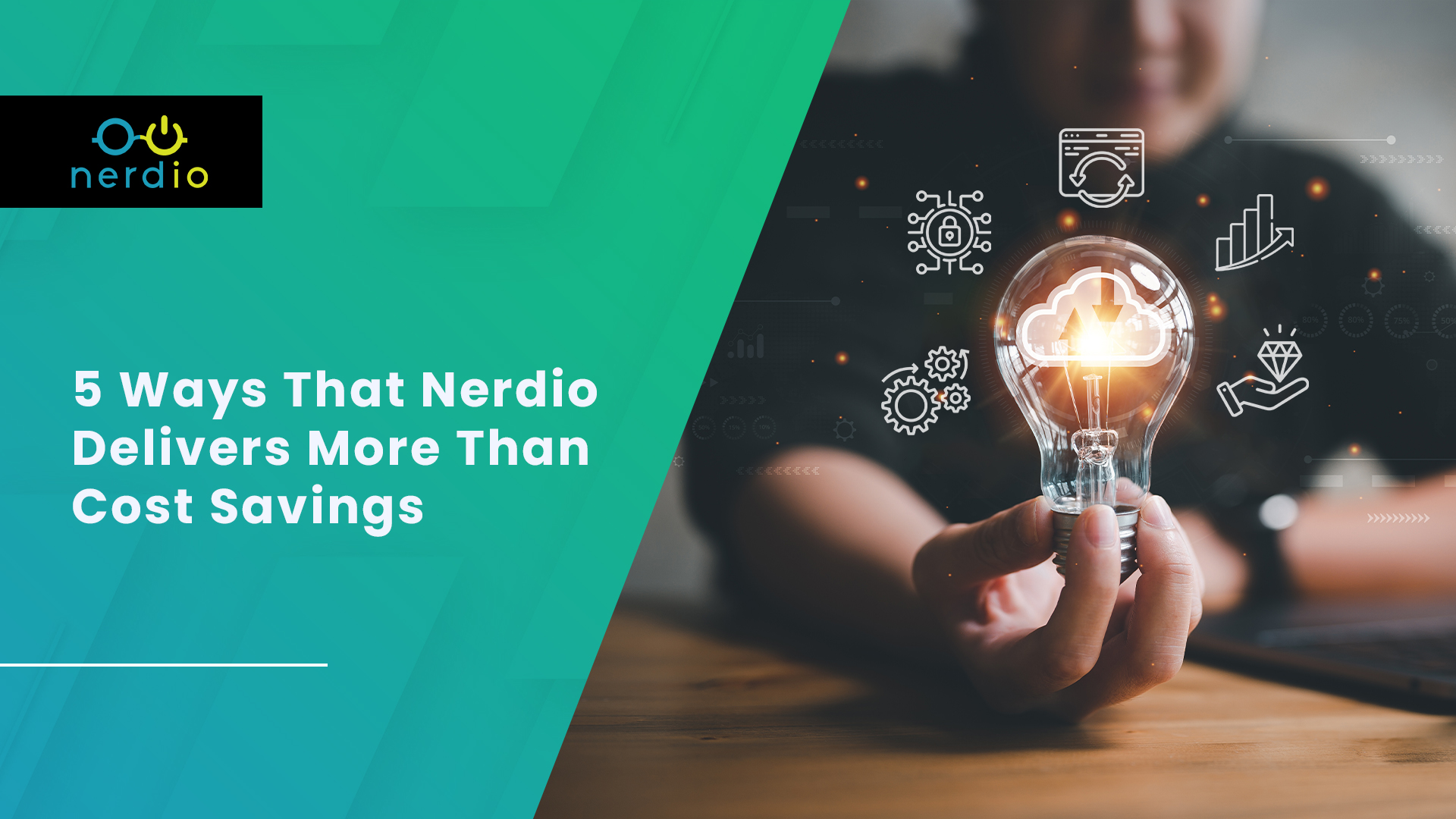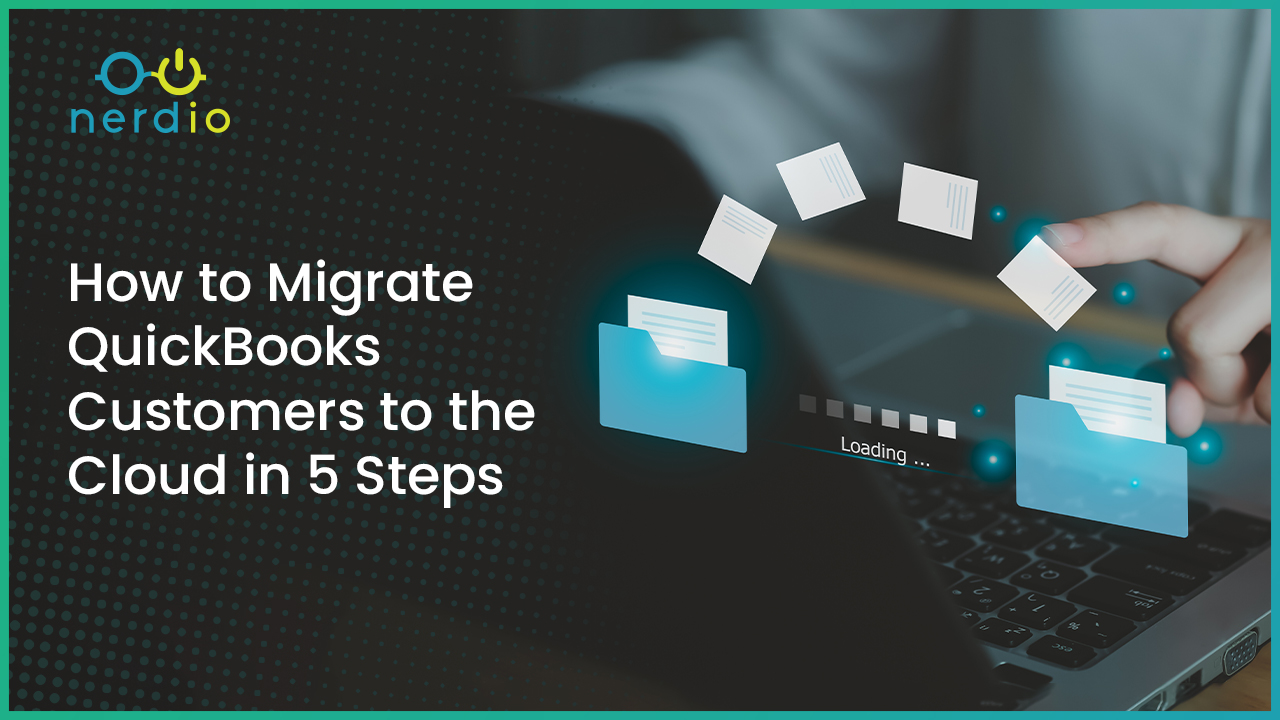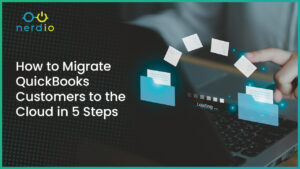It’s all about (Windows) applications. A couple of years ago I wrote a paper on cloud-based computing as I needed to do some research on the current Windows application landscape globally. As news published at the time reflects, millions of native Windows applications are still in use today. These applications are utilized by thousands of companies worldwide. Instead of referring to them as “legacy,” in this blog I will label these apps as traditional.
Transforming and Replacing Traditional Windows Applications
The process of transforming or replacing traditional applications with SaaS or web-based alternatives can be a time-consuming endeavour. Replacing or transforming a single application can take weeks, if not months. It is a complicated process. The sheer number of applications would require many years to complete. Additionally, there is the question of what will happen to the associated data when making such transitions.
It is evident that there is a misconception regarding the prevalence of web and SaaS applications. While there may be a wealth of options available, the truth is that most companies still heavily rely on traditional Windows applications that may be on-premises, and mix and match with other options available. Over the years, countless applications have been developed, with some companies even utilizing over a thousand within their operations.
Because so many companies are modernizing their applications in this manner, I wanted to detail how Azure Virtual Desktop, Microsoft’s cloud VDI service, can benefit an organization’s application delivery and entire application management lifecycle.
Azure Virtual Desktop + the Application Management Lifecycle
Though other approaches exist, Azure Virtual Desktop (AVD) plays a crucial role in keeping traditional applications alive. And not just keeping them alive, as new Windows apps are released daily and existing ones continue to be updated. Managing applications leveraging AVD allows companies to continue providing services to their users while simultaneously working towards modernizing their application landscape where/when possible. It is important to note that this modernization process cannot be accomplished overnight. But AVD ensures that users can seamlessly perform their jobs without interruption, showcasing its significance in supporting business operations.
A few weeks ago, my colleague Stefan wrote an insightful article on application management leveraging DaaS that you can find linked here. He discussed the challenges associated with securing applications, ensuring compatibility, and meeting compliance standards. Building on that foundation, let’s explore the different options that Nerdio Manager for Enterprise provides for deploying applications on top of AVD and continuously updating and maintaining them.
1. Unified Application Management
Nerdio offers unified application management (UAM) that simplifies application deployment, updates, and ongoing maintenance. By connecting one or multiple application repositories to Nerdio Manager, IT staff can efficiently deploy, manage, update, and maintain all their applications, saving valuable time and resources. The complete application lifecycle is taken care of. This comprehensive approach ensures seamless integration and consistent user experiences across the organization.
Nerdio’s UAM allows applications to be delivered to your desktops from a range of repository locations.
- When UAM is enabled in Nerdio Manager, the public Winget community repository will be linked by default. This Microsoft managed repository contains thousands of application packages distributed by vendors.
- You can also create private repositories, where corporate applications can be uploaded, managed, and deployed to your desktops. Nerdio offers detailed and configurable deployment policies and insight into the deployment status and compliancy.
- Different types of repositories & deployments include but are not limited to: manual deployment from file shares or network drives, Group policy-based deployment, Configuration Manager (SCCM) deployment, installation into master images for both VDI and physical devices, application streaming and application virtualization technologies (various), scripted installation of applications using third- party tools, and more.
Our objective is to enable the deployment of any Windows application to any Windows device, via a simple centralized catalog. We will be enhancing the functionality of the catalog in the future by adding support for additional repositories including Configuration Manager (SCCM), Intune, and the Microsoft Store. Keep an eye on our Nerdio Manager for Enterprise release notes for more information.
2. Image Management
Efficient image management is incredibly important when it comes to deploying and maintaining applications.
Golden Images for Deployment Standardization
With Nerdio, you can easily create and customize golden images that act as standardized templates for application deployment. These images can be customized to meet the needs of specific user groups or departments, providing a personalized experience while also reducing overhead costs and complexity. By using golden images, you can streamline the deployment process and ensure consistency across your applications. This not only saves time but also makes it easier to manage and maintain your applications in the long run.
Automate + Schedule Tasks
Using Nerdio’s intuitive GUI, the entire workflow, from installing applications, (security) updates, and patches to applying the image to one of your (test) host pools can be fully automated. You can schedule tasks hourly, daily, weekly, monthly, and we even have a special “x number of day after Patch Tuesday” feature built in. Integrating Nerdio’s image management capabilities with third-party solutions like SCCM, Ivanti, or even Azure DevOps is also optional.
Automate Host Pool Updates
Updating your host pool can be scheduled, repeated, and fully automated. This means that you can set a specific time for the update to occur, and it can be done automatically without any manual intervention. During the update process, your users will be notified in advance of an upcoming reboot. If necessary, machines will be put into drain mode. This ensures that their sessions are gracefully disconnected before the update takes place.
For larger host pools, you can re-image multiple machines in parallel, which helps to expedite the update process. Another important thing to note is that during the update, we won’t make any changes to the attached network interface. This means there will be no DNS or IP address changes, ensuring a seamless transition for your users.
3. MSIX App Attach
Nerdio harnesses the power of MSIX App Attach to simplify application delivery, deployment, and updates. By utilizing this technology, IT teams can seamlessly attach applications to AVD sessions as needed, reducing the need for traditional installation methods. This enables rapid provisioning of applications, ensuring users have access to the latest software versions without disrupting their workflow.
Nerdio empowers you to effortlessly manage MSIX App Attach without the need for PowerShell. Our user-friendly GUI allows you to perform all tasks, from assigning MSIX AppAttach packages to your host pools to managing certificates. With versioning, you can update existing applications without disrupting your users, and rolling back is always optional.
4. Scripted Actions
To enhance application management, Nerdio integrates scripted actions. These automated scripts empower IT administrators to perform predefined tasks across single or multiple AVD sessions at once. Whether it’s deploying applications, applying patches and updates, or configuring application settings, scripted actions boost efficiency and minimize manual labor. This frees up valuable IT engineering resources for more important responsibilities. Moreover, they seamlessly integrate into the image management workflow, further automating the process. This is just one example of how scripted actions can be utilized. The possibilities are virtually endless.
5. FSLogix
Nerdio leverages FSLogix to optimize application performance in AVD environments. FSLogix simplifies profile and data management by virtualizing user profiles, providing a seamless experience across different devices and locations. With FSLogix, IT staff can ensure consistent application availability and fast login times, enhancing productivity while reducing administrative overhead.
FSLogix Application Masking
FSLogix also provides application masking that allows multiple applications to be included on the same image. You can access this feature directly through Nerdio. By creating masking rules, you can specifically control user access to the installed applications. This means that even though all applications are part of the same image, you have the flexibility to customize which applications can be viewed and accessed by specific users or groups of users, regardless of their assignment to the same hostpool. Another great tool in the toolbox.
6. Third Party Integrations
Nerdio offers seamless integration with various third-party solutions.
Rimo3
Rimo3 can automatically import applications from Microsoft SCCM, tests for AVD suitability and multi-session capability, but also modernizes MSIX applications, and exports directly to Nerdio. The company saves enterprises thousands of hours of labor with industry leading, advanced automation.
ControlUp
ControlUp is another one. The DEX vendor provides insights to help optimize remote (AVD) environments and resolve (potential) issues faster. They help by providing an end-to end view into your EUC environments collecting metrics in real-time to troubleshoot and remediate problems.
Liquidware
Liquidware offers FlexApp ONE. Nerdio Manager’s integration with Liquidware enables you to effortlessly assign and attach self-contained FlexApp applications, hosted in Microsoft Azure, to AVD workspaces. With FlexApp ONE, there is no requirement for any extra agent or management console since these apps are completely portable. Extremely fast, flexible, and easy to manage.
Conclusion
Managing applications with Azure Virtual Desktop requires careful planning and efficient execution. Nerdio Manager for Enterprise provides a comprehensive suite of tools and features that simplify the application deployment and ongoing management process. From unified application management (UAM) to MSIX AppAttach, scripted actions, FSLogix, and third-party integrations, Nerdio equips organizations with the necessary resources to maximize productivity and streamline operations.