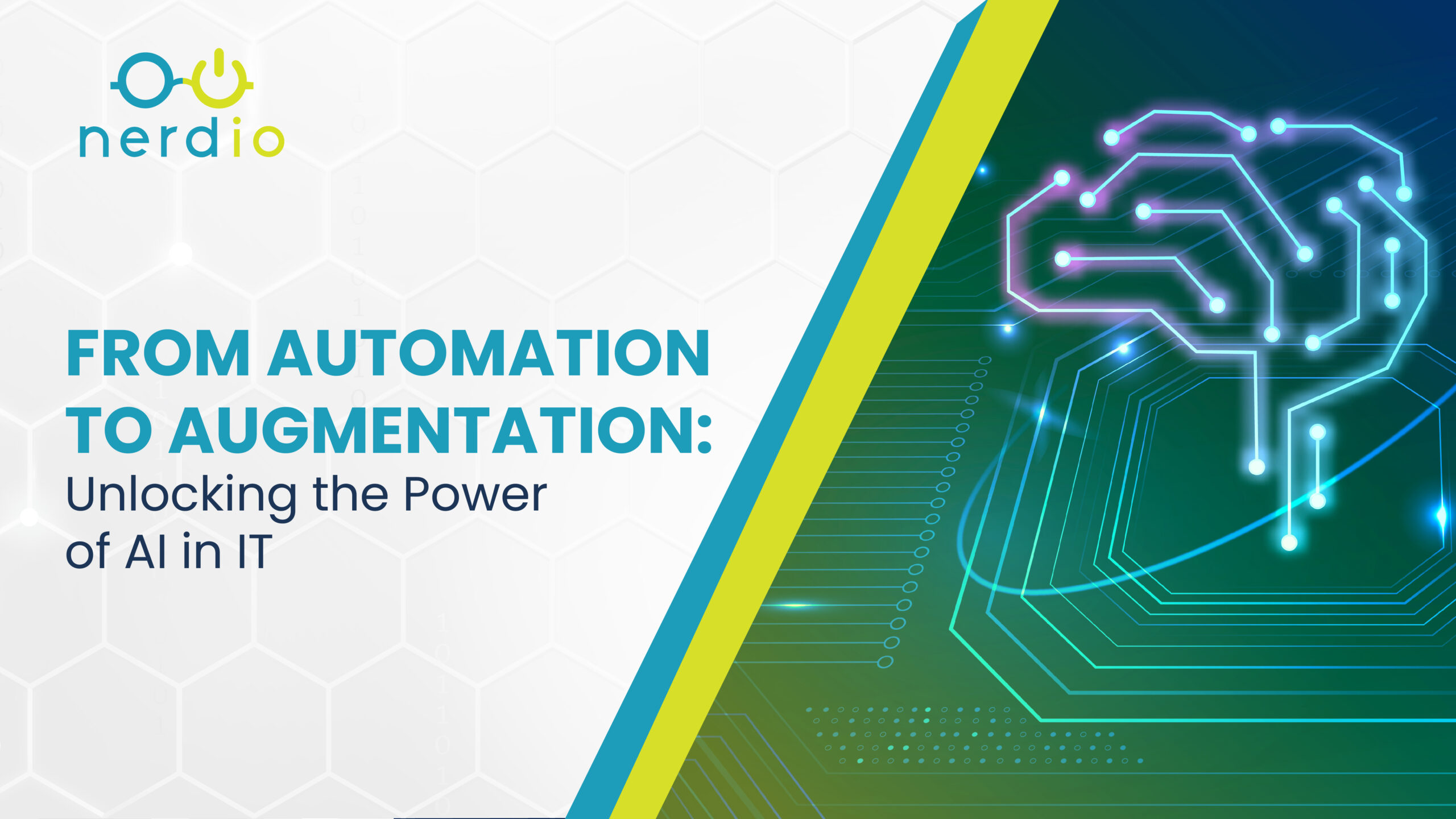MSIX App Attach is a Microsoft technology that was introduced in Windows 10 2004 edition (April 2020). Nerdio Manager for Enterprise greatly simplifies and automates the process of storing, attaching, and offering MSIX applications to your users. Applications published through App Attach technology make the ongoing management and updating of those applications much easier, without impacting the underlying Operating System or any other applications or software you might have installed.
First things first: What is MSIX App Attach?
MSIX App Attach didn’t appear out of anywhere. App Attach is based on or has evolved from the existing MSIX technology which was introduced during the Microsoft Build conference back in 2018. Fast forward three years and a lot has happened.
MSIX replaces the existing MSI format. According to Microsoft, “MSIX is a Windows app package format that provides a modern packaging experience to all Windows apps.” About two years ago it was even rumored to replace the popular App-V (application streaming) concept. While this won’t happen overnight and App-V is still very popular (and probably will be for years to come), it is clear that Microsoft is slowly moving away from this approach.
In other words, MSIX, and more specifically MSIX App Attach will be the future of Windows application “packaging” and delivery. The full use of MSIX, including App Attach is now natively supported as part of Windows 10 version 2004 and upwards – the single and multi-user release. Meaning, existing API’s as part of the Windows Operating System will be used to perform the actual “application attach” once a user logs in.
App Attach and Its Benefits for the Enterprise
MSIX App Attach packages bring together the best of application virtualization (App-V) and application layering.
At a high level, here’s what happens. Existing applications get installed/packaged onto a VHD(X) virtual hard disk, which is basically just a file like any other, and treated as such by the Operating System. Existing App-V packages can also be converted into the MSIX App Attach format, as can MSIs and EXEs files.
Next, these VHD(X) virtual hard disk files can be “attached” to the Operating System at will. Of course, the technology used to make this happen is complex, but all that is hidden from the user and happens “under the hood” as part of the Windows 10 OS.
By doing this, MSIX App Attach creates an abstraction layer of the application, a container, if you will. As you can imagine this has multiple advantages.
For one, these packages can be copied and edited just like any other file. You can make changes, apply updates, or anything else you can think of (you’ll use a special editor for this). All this can be done while your users keep using the existing MSIX App Attach package. Once the updates have been made and the package is saved, you simply replace the “old” MSIX App Attach file/package with the updated version and your users won’t notice a thing. Of course, you’ll do this outside of work hours.
This way, ongoing application management is greatly simplified since you won’t have to touch or update your underlying golden image – all this can be done “on the fly”.
Next to that, you can leverage different types of modern native storage solutions, like Azure Files or Azure NetApp Files to store you MSIX App Attach packages.
Another great add-on to use together with MSIX App Attach are FSLogix Profile Containers. The concept behind FSLogix Profile Containers is similar to that of MSIX App Attach packages/containers in that it stores all of your personal user profile data onto a separate VHD(X) virtual Hard Disk file as well.
These are also be attached to the Operating System; on-demand I might add. In fact, the technology used by FSLogix plays an important part in the MSIX App Attach solution as well, though that’s out of scope for the purposes of this article.
As you can see, when both your applications and user profile data are fully separated from the underlying Operating System, it is a golden image or otherwise, this offers great flexibility.
By the way, did you know that going forward MSIX App Attach will be the # 1 and preferred approach for application delivery on Windows Virtual Desktop? And did you know that FSLogix is the preferred and # 1 approach for user profile management on Windows Virtual Desktop?
Where Nerdio Manager for Enterprise comes In
Nerdio makes setting up, managing, and optimizing Azure Virtual Desktop environments and related technologies extremely straightforward in just about every aspect you can think of. Of course, MSIX App Attach is no exception.
To be able to use MSIX App Attach with Nerdio Manager for Enterprise there are a few prerequisites that need to be in place, some of which I already briefly highlighted, here they are:
- VHD(X) package that contains the expanded MSIX application.
- Azure Files file share that is integrated with Active Directory and has the proper security configuration.
- AVD host pool with session hosts running Windows 10 2004 or newer. MSIX App Attach is not available in prior versions of Windows 10.
- Nerdio Manager for WVD version 2.4.0 or newer – release notes.
SIGN UP FOR YOUR 30-DAY FREE TRIAL OF NERDIO MANAGER FOR ENTERPRISE HERE.
Azure Files and FSLogix
As mentioned, Azure Files is the preferred approach when it comes to storing your MSIX App Attach application packages. Both are directly available from Nerdio Manager for WVD and the setup and configuration is taken care of fully automated.
The same applies to FSLogix Profile Containers, by the way. Where there are applications, there are users, and where there are users, there is user profile data to be stored, as highlighted earlier.
FSLogix combined with the abovementioned Azure Files solution makes an excellent, robust, and high-performing combination. Same rules apply; fill in a few fields, walk through the wizard and you are good to go, Nerdio Manager for Enterprise will take care of the rest, including anything that’s needed on the underlying native Azure platform.
Getting MSIX App Attach up and running
Under normal circumstances, MSIX App Attach can be challenging to set up. Uploading and assigning App Attach packages is a cumbersome process. We are here to help.
After we have set up our Azure Files share, we need to link it as a storage location for our MSIX App Attach packages to be stored on, this is done from the Manager for AVD settings page. Version 2.4.0 of Nerdio Manager for AVD is needed for this.
Once you upgrade to v2.4.0 of Manager for Enterprise you’ll also see a separate “App Attach Apps” tab appear on the left-hand side of your console.
By clicking “Upload” the below window will open up, which would be step 2 in the process. As you can see, it’s a matter of filling in a few fields and selecting the proper VHD(X) file together with an optional Certificate file.

Once the package is uploaded you can assign users and groups, by clicking on “Assignments”.
Finally, all we have to do now is assign one or more App Attach packages to one or more host pools and we are done.
Now, when users who have been assigned one or more App Attach packages, log onto a host pool where these packages have also been assigned to the users will see the App Attach applications as part of their AVD session. Just make sure to re-image the host(s) first or to configure the above on a new host pool before adding hosts.
And there you have it, all the benefits of Microsoft’s MSIX App Attach together with the ease of use and ongoing management of Nerdio Manager for Enterprise.
Ready to try it out for yourself? Sign up for a free trial today.