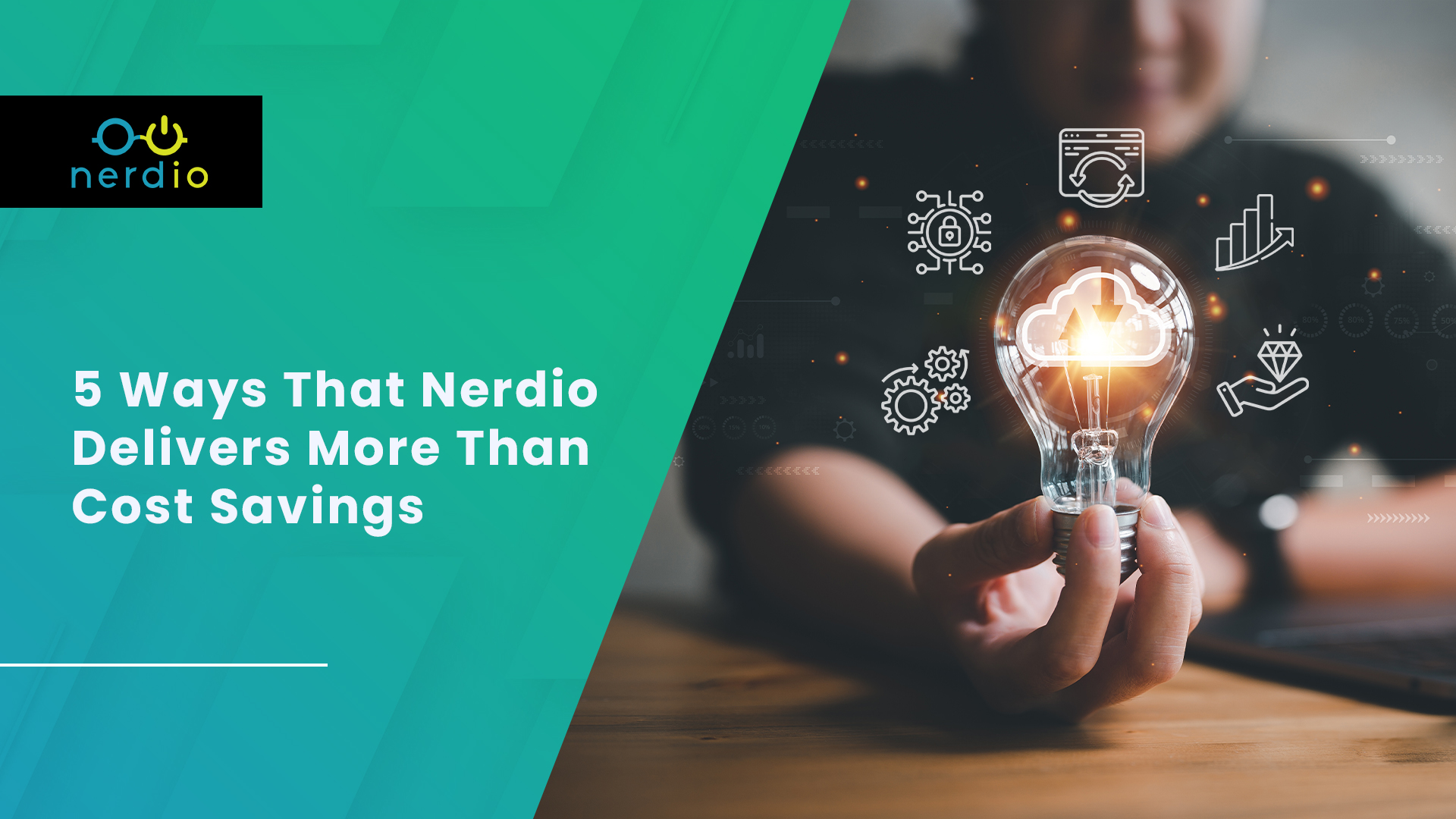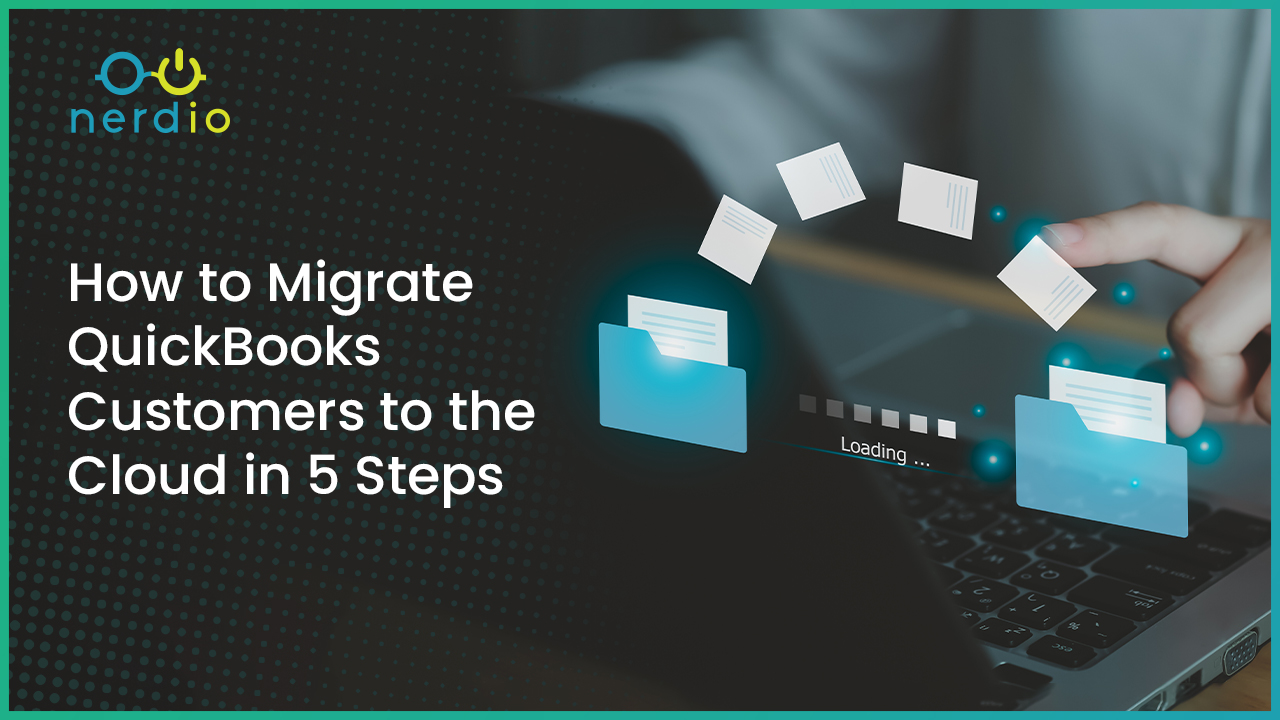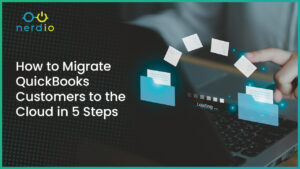Unified Application Management Common Use Cases
Application Management poses several challenges to the modern organization. Application estates are often diffused, with packages located across different repositories and deployed by a variety of deployment mechanisms. These can include:
- Manual deployment from file shares or network drives
. - Group policy-based deployment.
- Configuration Manager (SCCM) deployment
- Installation into master images for both VDI and physical devices
- Application streaming and application virtualization technologies (various)
- Scripted installation of applications using 3rd party tools
- Intune deployment
- Delegated permissions (user deployment)
While it may be uncommon to see all the above in a single environment, most organizations have more than one repository and more than one delivery mechanism in place. This is often because organizations have accumulated various applications over time. Applications and application types vary by department.
Large enterprises frequently do not prioritize the modernization of such applications. As a result, these applications were built years ago and rely on outdated technology for storage and delivery. In some cases, not only is the application itself from years ago, but the underlying Windows OS also can be from years ago. This leads to applications needing to be supported across several OS versions. The need to deploy applications from various sources often demands the use of multiple often highly complex tools, which have a high technical barrier to entry. Very few people inside an organization are versed with the technology and new staff members coming in may not be trained or be familiar with the technology being used.
How Nerdio Manager for Enterprise Helps with Application Management
Nerdio aims to simplify this deployment landscape through the creation of the Unified Application Catalog. You can utilize this tool to horizontally search all linked repositories and identify the applications you want to deploy. You can prioritize applications for easier future access.
Microsoft aims to enhance the application management experience for Windows by introducing Winget, a built-in package manager. This new tool enables programmatic deployment, update, and removal of applications on Windows devices. Unified application management supports the deployment and removal of applications from the Winget Community repository and local private Winget repositories. Administrators may upload their line of business application installers (such as .MSI and .EXE packages) to local private repositories for deployment to AD-domain joined AVD hosts. Upcoming releases will add support for additional repository types and Azure Active Directory joined devices.
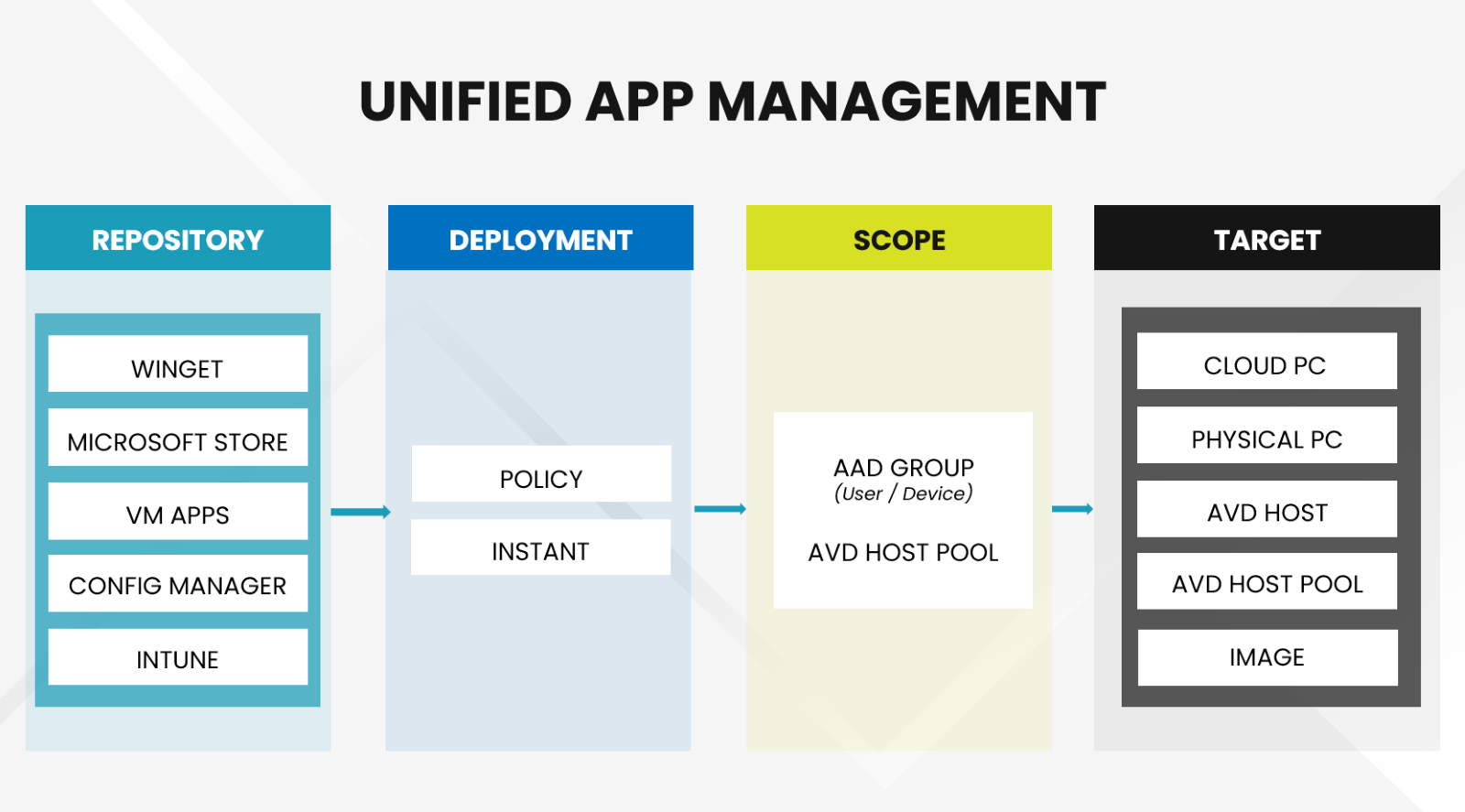
Once you select the required applications, you can deploy them to AVD host pools, enabling end-users using AVD desktops to access the necessary applications for their daily work. Simultaneously, IT Pros can regulate access to specific applications, including the version they grant access to. In the case of dedicated desktops, applications can be directed to individual users or groups. This feature provides robust filtering options for deployments. Additionally, future releases will include support for Intune-managed Windows 365 and Physical devices.
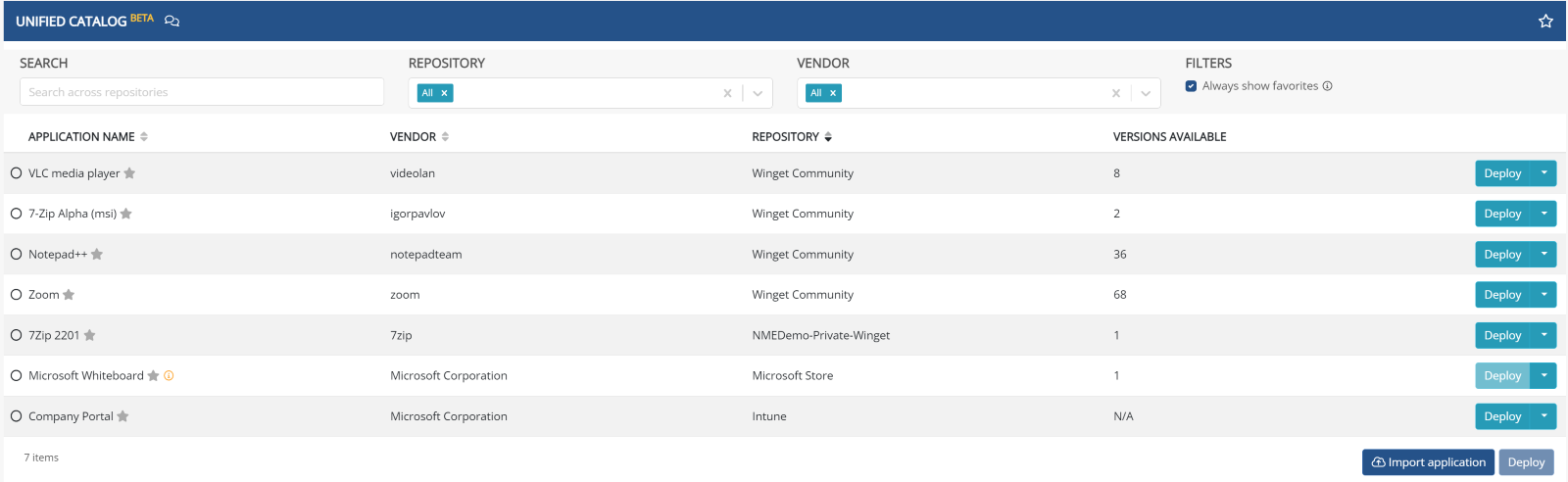
Figure 1: Screenshot of Nerdio Manager’s Unified Catalog screen. Here, we can see a list of applications that are stored across Microsoft’s public Winget repository and the customer’s one or more private Winget repositories. One unified view across multiple repositories.
Application Management Deployment Policies
Deployment policies allow for the ongoing deployment of applications to new and reimaged devices within the scope of the policy. When a new AVD desktop is created, it will be audited for compliance, and any missing applications automatically installed.
In the below example, we can see two applications are targeted for installation to personal desktops across two host pools (TS-General-Dedicated and Power Users Personal). However, we have limited this scope to members of the Sales Department Group. Therefore, desktops across the selected host pools will only have the applications installed if their assigned user is a member of this group.
Learn more about Application Management here.
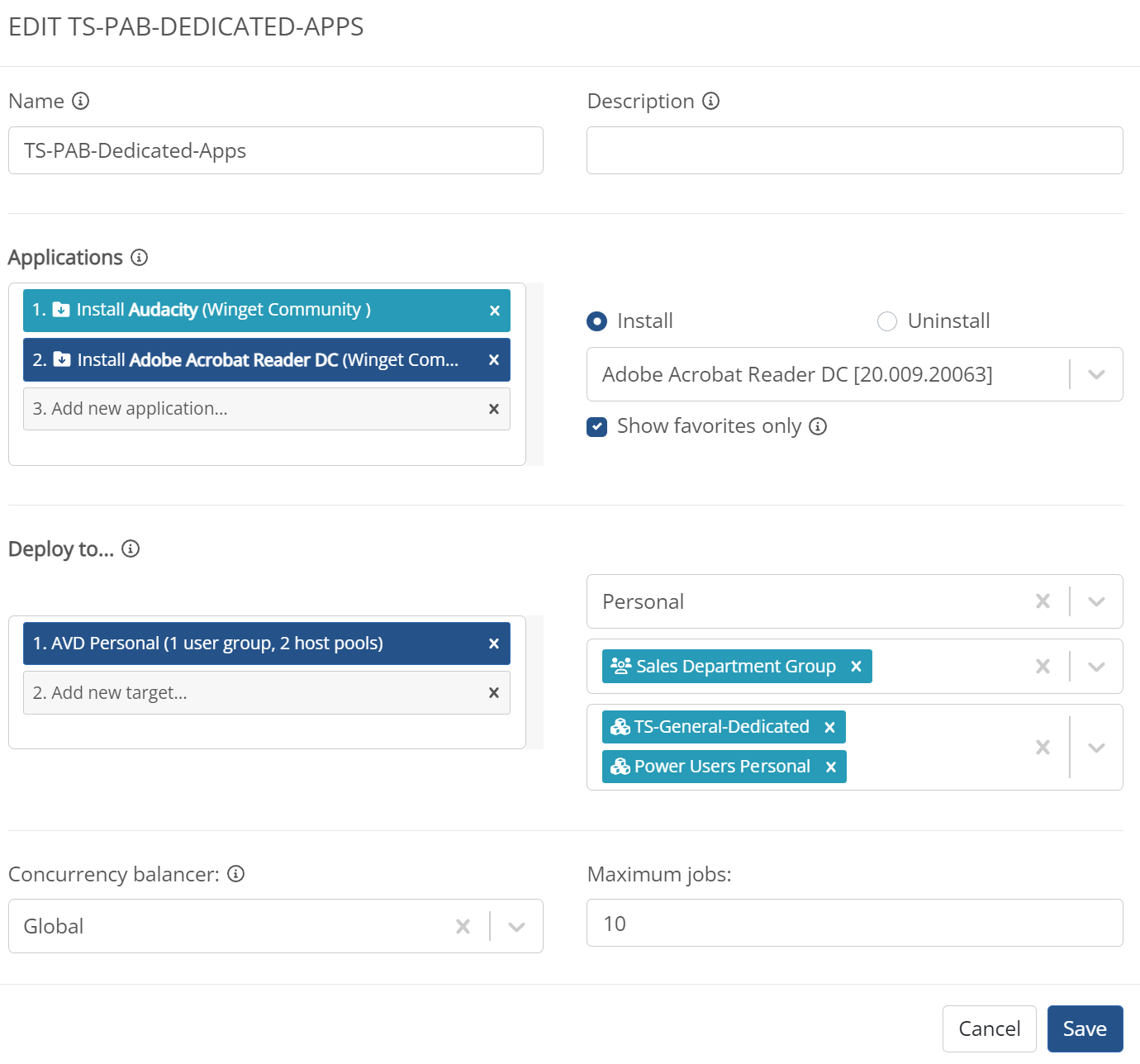
Regular audits will assess compliance. If administrators add new users to the group, the application will automatically install on their desktops. You can also review the status of hosts targeted by a policy from the Detailed info page of the policy.
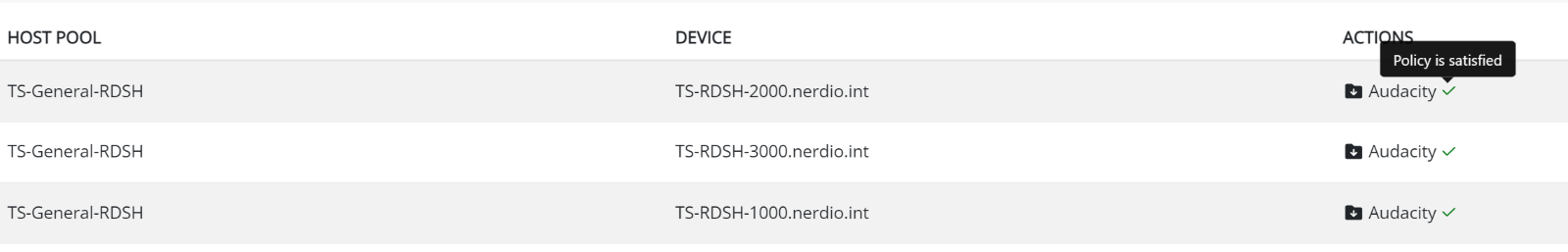
Conclusion
Nerdio Manager for Enterprise’s Unified Application Management (UAM) feature can help administrators simplify the application deployment and auditing for AVD desktops. NME UAM will allow for further application management simplification in the future with the addition of physical and Windows 3665 Cloud PC support.
Our objective is to enable the deployment of any Windows application to any Windows device, via a simple centralized catalog. We will be enhancing the functionality of the catalog in the future by adding support for additional repositories including Configuration Manager (SCCM), Intune, and the Microsoft Store.
The Unified Application Management beta is now available to all customers in Nerdio Manager for Enterprise. We encourage you to test the feature and would welcome suggestions and feedback.