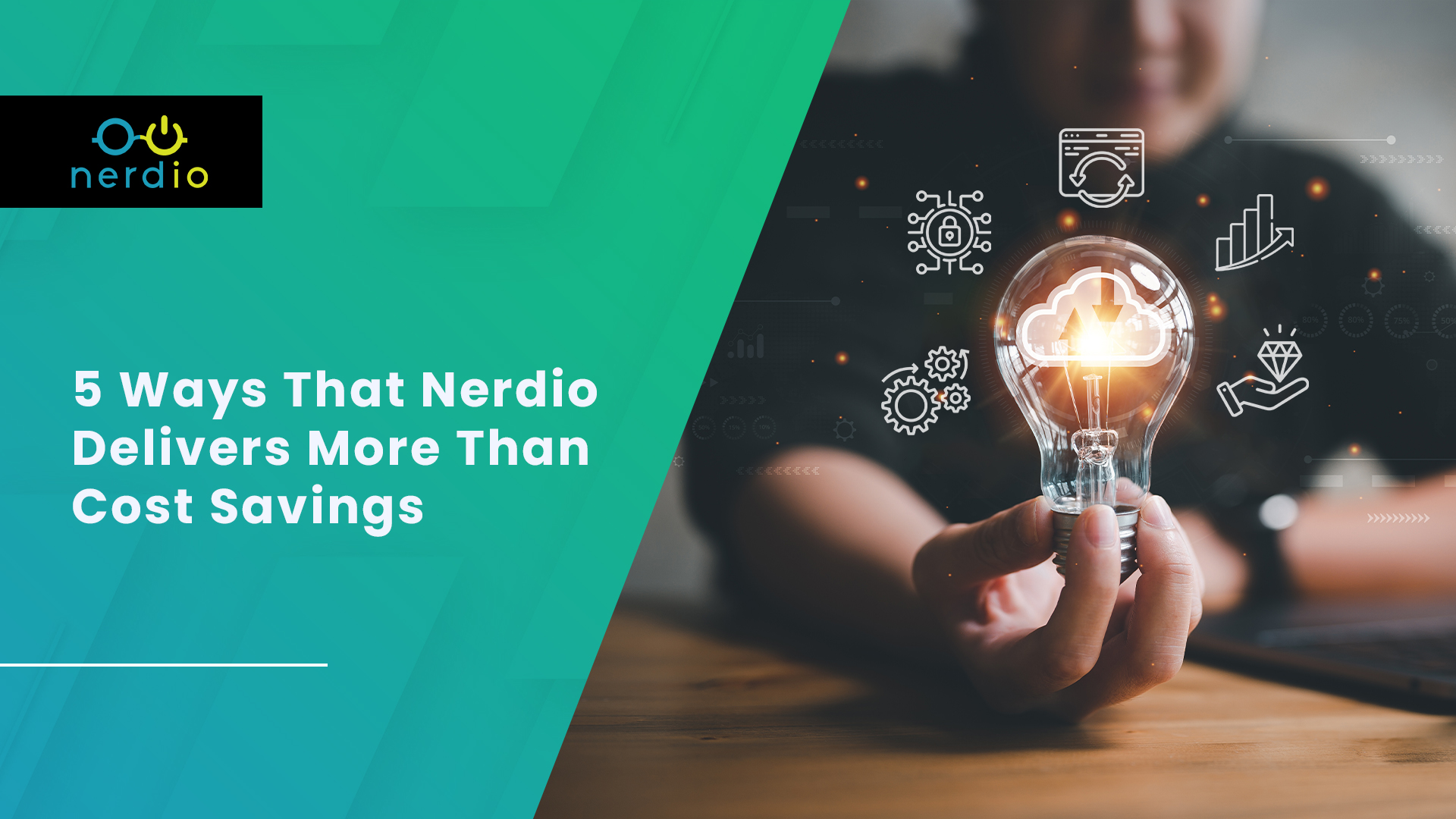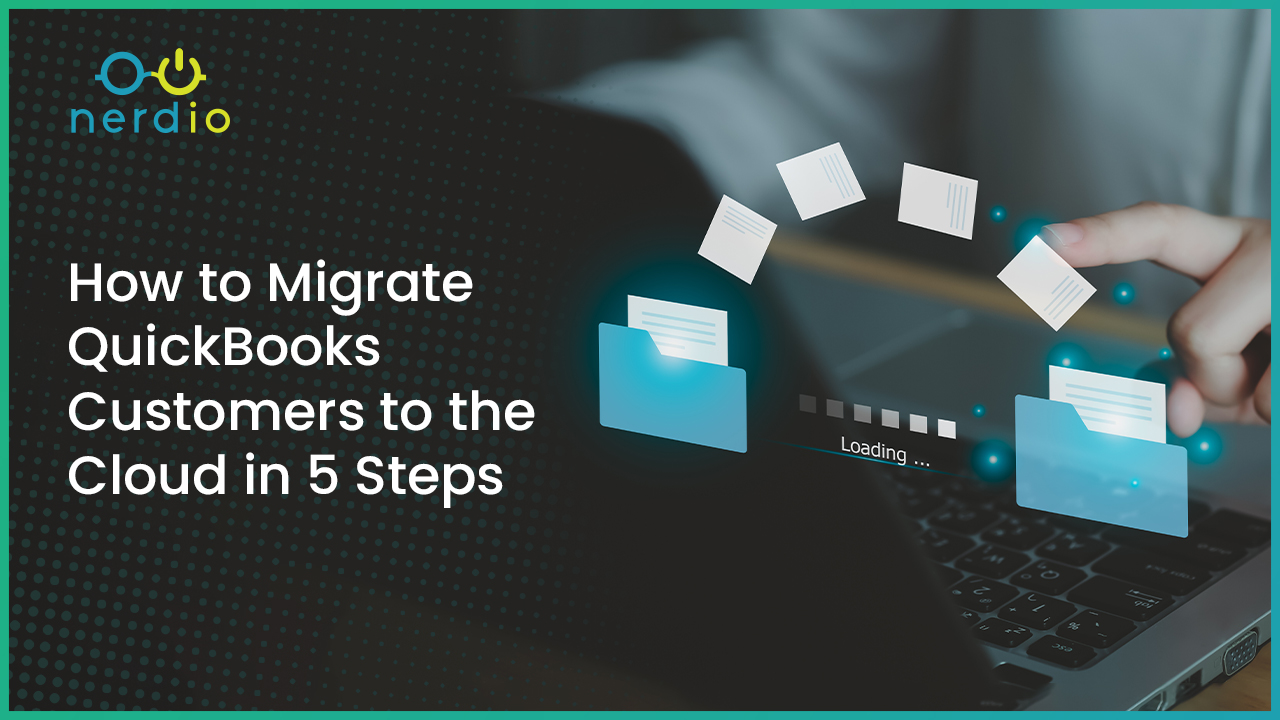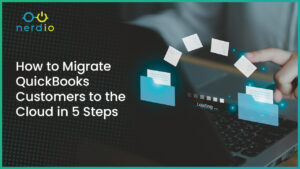As workplace technology and tools continue to evolve, customers’ desire to take advantage of the agility, scalability, and accessibility of the cloud is growing at unprecedented rates. Many are realizing that on-prem environments just aren’t cutting it anymore, especially for organizations that operate with hybrid or remote employees.
However, a successful cloud migration isn’t without challenges, and it’s important to be aware of potential roadblocks before making the shift. As businesses contemplate the leap to the cloud, aligning with best practices becomes a crucial guidepost.
Whether you’re a seasoned cloud professional ensuring your strategies align with the latest standards or a newcomer seeking insights for a smooth migration plan, we’re here to help walk you through it!
Here's what we'll cover:
For a detailed video walkthrough of the cloud migration best practices discussed in this post, watch the webinar recording below:
Why move to the cloud?
There are numerous reasons why an organization might want to shift from an on-prem system to a fully cloud-based system, including increased security requirements, expanding to new or remote work locations, wanting to phase out technology that’s reaching end-of-life, and more. Let’s break each of them down:
Changes in compliance and security requirements
A compelling motivation for cloud modernization arises from potential shifts in customer compliance and security needs. It’s conceivable that clients may find the need to align with new regulations or compliance standards to expand their customer base or venture into new realms. Addressing these evolving needs is easily achievable by migrating to the cloud, which enhances the ability to meet stringent compliance requirements.
Adoption of remote work
Studies show that organizations that provide a flexible or remote work environment are more likely to recruit and retain top talent. Companies also see noticeable upsides for remote work policies, especially in terms of office space cost (or lack thereof). However, with a shift to remote work, teams don’t want to have physical hardware sitting around in the office, and that hardware needs to go somewhere if they have server-based workloads that still need to run.
Enter: the cloud.
With a cloud-based environment like Azure Virtual Desktop, employees can access their work from anywhere in the world, making the transition to remote work seamless. Additionally, your company won’t have to worry about where physical servers are located, and you can add skilled employees from any geographical area or time zone.
End of hardware lifecycle and need to shift to the cloud
As the industry collectively navigates the transition away from Server 2012, it’s important to acknowledge the challenges faced by all stakeholders, especially managed service providers (MSPs). The imminent end-of-life for Server 2012 has been on the radar for some time, yet recent months have seen a heightened focus on finding swift resolutions before EOL is reached.
This urgency is not a reflection of any shortcomings on the part of MSPs; rather, it underscores the industry-wide effort to address impending obsolescence. Amid this collective scramble, the migration to the cloud emerges as a sensible option, offering a direct pathway to ensure the continued functionality and security of systems beyond the looming end-of-life deadline.
Overcoming hesitations and resistance to change
Despite the many advantages and potential alignment with criteria discussed earlier, some may still harbor reservations about embracing cloud solutions, perhaps due to a reluctance rooted in the familiar refrain of, “We’ve always done it this way.” It’s essential to overcome this common trap and consider leveraging solutions like Azure and Intune, recognizing that change is often the key to better addressing important issues, such as emerging security concerns and compliance standards.
Let’s break down two of the main ways your team can work to overcome hesitations and resistance to change:
Proactively adapt to industry innovations
Many companies within the industry tend to favor tradition over innovation. In a landscape where technology evolves at a rapid pace, MSPs must resist the temptation to cling to outdated technologies and methods. Microsoft, a prominent player, emphasizes the imperative of modernization by responding to customer demands for enhanced capabilities, workforces gravitating towards the cloud, and the growing preference for remote work across diverse devices.
The demands on MSPs have surged significantly, particularly in the wake of the COVID-19 pandemic. Providers find themselves tasked with fulfilling more extensive responsibilities than ever before, necessitating a balance between meeting heightened needs and avoiding the burnout associated with round-the-clock efforts.
Embracing a more proactive approach involves not only recognizing where the industry is headed, but also adapting your thinking from the comfort of what your team has always done to the imperative of what you should be doing in the present context.
Balance day-to-day operations with forward-thinking strategies
Amidst the hustle of day-to-day operations within MSPs, it becomes challenging to carve out time for proactive reflection on the evolving sector. Engrossed in the immediacy of tasks, there’s a tendency to maintain familiar practices rather than consciously shifting mindsets towards what the current landscape demands. It’s vital to acknowledge that the perpetual focus on routine operations can inadvertently impede the capacity for forward-thinking.
Looking ahead, it becomes essential to consider the trajectory of the industry. Having established the significance of migrating customers to the cloud, your focus should shift to discussing best practices for a successful migration. Disregarding these practices may introduce complications during migration, which interferes with the seamless delivery of optimal solutions to customers.
5 Best practices for successful cloud migration

Embarking on a successful cloud migration involves several important considerations. It’s essential to lay the groundwork for a smooth transition before beginning a cloud migration, and there are some checkpoints to keep a close eye on as the transition is completed. Let’s walk through five key best practices that are vital for a successful cloud migration:
1. Keep security a top priority throughout the migration
The first essential facet in the journey toward a successful cloud migration revolves around maintaining an unwavering focus on security. Despite the transition to Azure, it is important to recognize that best practices for security implementation remain as crucial as ever. Remember that Microsoft does not comprehensively manage all security aspects in the cloud, and your team still needs to have heightened privacy awareness.
This security-first approach aims to protect the migration process from potential vulnerabilities and ensure data protection. By prioritizing security throughout the transition, organizations can navigate the complexities of the cloud with confidence, ensuring the safeguarding of sensitive data and maintaining the integrity of operations.
2. Address technical debt before migration
A second initial stride towards a seamless cloud migration hinges on the important task of eliminating technical debt. After all, you don’t want to transfer clients to the cloud while burdened by outdated software. Rather than carrying antiquated systems into the digital realm, the migration process presents an opportune moment for a comprehensive technological overhaul.
Much like a type of “spring cleaning,” this phase involves the systematic removal of unnecessary legacy elements. It advocates for a forward-looking approach, encouraging the embrace of modern methodologies and technologies. Consider purging archive files and unnecessary software before migration. This ensures efficient use of time and resources and helps in right-sizing the client’s cloud environment from the start.
By discarding outdated software, this strategic maneuver ensures a fresh start in the cloud, fostering efficiency and adaptability to contemporary approaches.
3. Audit existing workflows to avoid mid-migration surprises
The third pivotal element in setting an organization up for long-term success and stability in the cloud involves a meticulous examination of existing workflows. This reflects the critical importance of dedicating additional time upfront to comprehensively understanding a client’s workflows. By doing so, the migration process gains an invaluable foundation, minimizing the risk of mid-migration surprises that could potentially disrupt progress.
4. Train employees for cloud competency
An often overlooked yet critical aspect of a successful shift to the cloud is the need to upskill your staff. Unlike managing on-premises systems, the principles for cloud management don’t always directly translate. Investing in training programs ensures your team members can competently navigate the cloud environment, significantly boosting system reliability and reducing operational costs. Consider this strategic move to enhance the overall success of your cloud adoption strategy as you prepare for a shift.
5. Leverage automation for efficiency and consistency
The final key integral to a successful cloud migration strategy centers on the strategic incorporation of automation. Advocating for the use of tools that streamline tasks, this factor emphasizes efficiency enhancement without imposing additional burdens on the team.
This forward-thinking approach not only accelerates the pace of the transition but also contributes to resource efficiency, allowing the team to focus on more intricate aspects of the migration process. As technology evolves, leveraging automation tools is becoming increasingly common, ensuring a smooth and agile migration to the cloud while simultaneously bolstering the overall effectiveness of the team involved.
Addressing security concerns in cloud adoption
While some users are open to the idea of cloud migration and adoption, others may have strong hesitations about cloud security even though they are likely already using it in their everyday lives. Some consider the cloud too risky, while others think security is no longer a concern once in the cloud. It’s essential to address these misconceptions and always maintain a vigilant approach to security in the public cloud. Shifting hesitant clients’ mindsets requires demonstrating the benefits and security measures of the cloud.
Microsoft employs over 3500 security engineers on Azure alone, which provides some reassurance. Azure secures the cloud infrastructure, but security measures for your specific needs must still be implemented. Opening ports like 3389 for RDP without additional security measures is not a safe practice. Best practices for security, including endpoint protection, virtual firewalls leveraging Azure’s NSV, multi-factor authentication, and more, must be maintained in the cloud.
Microsoft Intune provides a wealth of capabilities to secure customer environments and data. Leveraging conditional access policies ensures security standards across the organization, offering functionality like bypassing MFA within trusted IP ranges. Additionally, Intune can enforce compliance on corporate-owned or BYOD devices, allowing MSPs to take control and ensure security standards are met before granting access to company data.
If your organization is an MSP, your team should have a well-documented, standardized process for security best practices and helping customers shift to the cloud. Tracking each step and noting blockers is the best way to make sure that obstacles are easier to overcome and that the experience is as seamless as possible.
Automating cloud migration processes
When preparing for and executing a cloud migration, standardization is crucial to address issues arising from varied approaches among project engineers. Recreating policies from scratch and dealing with configuration drift over time creates unnecessary confusion and extra steps. Instead, consider partnering with a company like Nerdio that offers automated solutions to overcome these challenges and maintain security policies consistently.
In contrast to other options, Nerdio can help your team save a significant amount of time and effort, both initially and continuously. One key aspect of these savings is achieved through auto-scaling with Azure Virtual Desktop and a consumption-based model rather than a flat fee.
Consider this: Why run your virtual desktop session host 24 hours per day when your user base typically works only 40-50 hours per week? Nerdio employs proprietary scaling logic to address this, minimizing costs by powering off unnecessary resources while ensuring users always have the means to complete their tasks.
Auto-scaling with Nerdio not only helps boost your team’s cost-effectiveness, but it also prevents unnecessary expenditures and enables your organization to hit business goals faster.
The key challenge in virtual desktop discussions is maintaining the golden image without excessive effort. Many neglect this due to perceived difficulty, resulting in stale images. Nerdio addresses this by automating patching and updates, ensuring up-to-date images for Azure Virtual Desktop host pools without manual intervention.
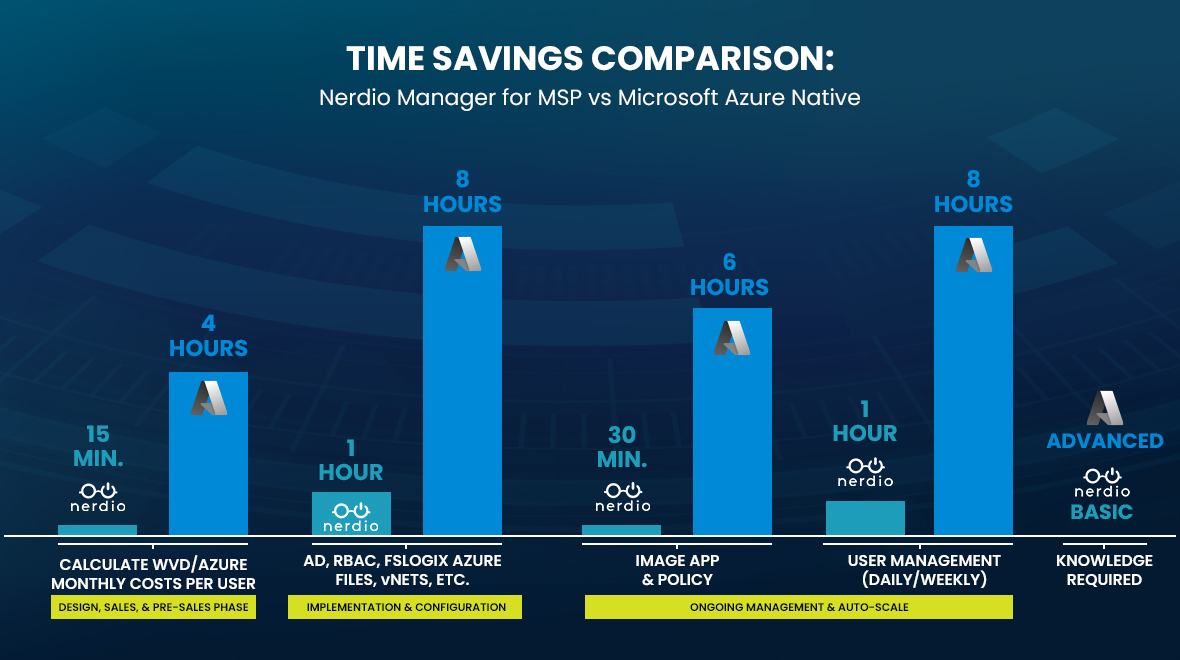
Automation in Azure Virtual Desktop and Intune deployments
If automation is a priority for your team, Microsoft Intune not only installs software applications, but also streamlines device setup and configuration for immediate production use. The goal is to provide end users with fully configured devices, requiring zero hands-on effort from IT. This is especially impactful for MSPs, enabling a seamless, zero-touch experience when deploying new user workstations for customers—a crucial aspect of modernizing MSP operations.
While Azure and Intune provide excellent experiences as standalone offerings, Nerdio can help you take your time savings to the next level. Leveraging automation platforms like Nerdio allows you to achieve comparable results without the associated high costs.
Taking the first steps toward a successful cloud migration
Navigating the landscape of cloud migration requires a strategic approach, and embracing modernization and automation is key for MSPs to thrive in this evolving environment. As we’ve explored the reasons behind a potential move to the cloud, including changes in compliance and security requirements, the adoption of remote work, and end-of-life hardware considerations, it’s evident that a proactive mindset is crucial.
If you’re ready to take the first steps toward your cloud migration journey, Nerdio Manager provides a comprehensive management solution that can help you get started. Nerdio stands as both a software provider and an MSP partner, offering not just solutions, but a strategic ally in navigating the complexities of cloud migration. Nerdio also provides free training resources and certifications to help your team continue to learn and grow. Embracing modernization and automation is inevitable for those who want to stay ahead of the pack, and Nerdio is here to help you along the way.
Ready to get started? Explore Nerdio’s offerings today and embark on a journey to a seamless and efficient cloud migration experience.