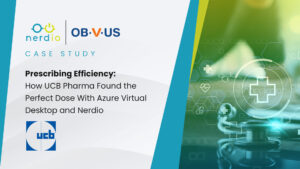As cloud adoption continues to grow, businesses are increasingly turning to Microsoft’s suite of solutions to drive innovation, enhance productivity, and meet the demands of a dynamic workforce. Among the myriad of offerings available, Azure Virtual Desktop (AVD) and Microsoft Intune emerge as indispensable tools for organizations looking to modernize their IT infrastructure, fortify security measures, and enable seamless remote work experiences.
As businesses navigate the complexities of digital transformation, understanding the nuances of these powerful solutions becomes paramount. In this comprehensive guide, we’ll explore the key differences between Microsoft Azure Virtual Desktop and Microsoft Intune, delve into their respective features and use cases, and provide actionable insights to help you determine the best fit for your organization’s unique needs.
What is Azure Virtual Desktop?
Azure Virtual Desktop (formerly known as Windows Virtual Desktop) represents a paradigm shift in desktop virtualization, offering a scalable, secure, and flexible solution hosted on Microsoft Azure’s cloud infrastructure. With AVD, organizations can empower their workforce to access their desktop environments and applications from anywhere and on any device, all while maintaining centralized management and enhanced security controls.
Unlike traditional virtual desktop infrastructure (VDI) solutions that require on-premises hardware and infrastructure maintenance, AVD harnesses the power of the cloud to deliver responsive, reliable desktop experiences that can easily scale to meet fluctuating demand.
Key features of Azure Virtual Desktop
Scalability
AVD enables organizations to scale their virtual desktop infrastructure up or down based on changing business needs, ensuring optimal performance and cost efficiency.
Flexibility
With AVD, users can securely access their desktop environments and applications from a variety of devices, including laptops, tablets, and smartphones, providing unparalleled flexibility and convenience.
Centralized management
AVD offers centralized management capabilities, allowing IT administrators to efficiently deploy, manage, and secure virtual desktop environments from a single, intuitive interface.
Enhanced security
Leveraging Azure’s robust security features, AVD helps organizations safeguard sensitive data and mitigate security risks by providing advanced encryption, identity management, and threat detection capabilities.
Cost efficiency
By eliminating the need for on-premises hardware and infrastructure maintenance, AVD helps organizations reduce IT overhead costs and achieve greater cost efficiency over time.
What is Microsoft Intune?
Microsoft Intune is a comprehensive cloud service designed to empower organizations to manage and secure their devices, applications, and data from a single, centralized platform. As part of the Microsoft Endpoint Manager suite, Intune offers a wide range of capabilities to support modern device management strategies, including mobile device management (MDM) and device enrollment, mobile application management (MAM), and endpoint protection.
With Intune, IT administrators can define and enforce security policies, manage device settings, deploy applications, and perform remote actions across a diverse range of devices, including Windows PCs, Macs, iOS, and Android devices.
Key features of Microsoft Intune
Device management
Intune provides comprehensive device management capabilities that IT administrators to manage and secure endpoints across their organizations, including PCs, mobile devices, and IoT devices.
Application management
With Intune, organizations can easily deploy, manage, and secure applications across a wide range of devices, ensuring consistent access to essential business tools and resources.
Security policy enforcement
Intune enables IT administrators to define and enforce security policies to protect corporate data and mitigate security risks across all managed devices, ensuring compliance with regulatory requirements.
Conditional access
Leveraging Microsoft Entra ID (formerly Azure Active Directory) integration, Intune offers conditional access policies that enable access control to corporate resources based on user identity, device compliance, and other factors. The solution also simplifies access when single sign-on (SSO) is enabled through an organization’s Microsoft Entra account.
Understanding key differences between AVD and Intune for your business
So, what is the difference between Azure Virtual Desktop and Intune? While both AVD and Intune are Microsoft services that play integral roles in modernizing IT infrastructure and enabling remote and hybrid work, they serve distinct purposes and offer unique capabilities.
With AVD, organizations gain the flexibility to deliver virtual desktop environments to users regardless of their location, enabling seamless remote work experiences while reducing the complexity and cost associated with traditional on-premises infrastructure.
Meanwhile, Intune’s purpose lies in enabling IT administrators to better manage all endpoint devices across their organizations’ networks.
By leveraging AVD and Intune together, businesses can create a modern, secure, and productive work environment that meets the demands of the modern enterprise. From enhancing collaboration and productivity to strengthening security and compliance, AVD and Intune offer unparalleled capabilities to drive business success in an increasingly remote and connected world.
How Nerdio can help
While AVD and Intune have the potential to modernize your approach to workplace management, the Microsoft ecosystem can be challenging to navigate. When it comes to determining the best approach to implementing and managing these solutions, Nerdio serves as a trusted partner, guiding organizations through every step of the process.
With our expertise in cloud-based IT management and deep understanding of Microsoft’s technology, Nerdio provides invaluable support in evaluating business needs, designing tailored solutions, and adopting best practices for Azure Virtual Desktop and Intune deployment.
The Nerdio Manager platform streamlines the management of AVD environments, simplifies Intune configuration and deployment, and ensures seamless integration between these solutions and existing IT infrastructure.
By partnering with Nerdio, organizations can maximize the benefits of AVD and Microsoft Intune and more confidently navigate the complexities of modern IT solutions.