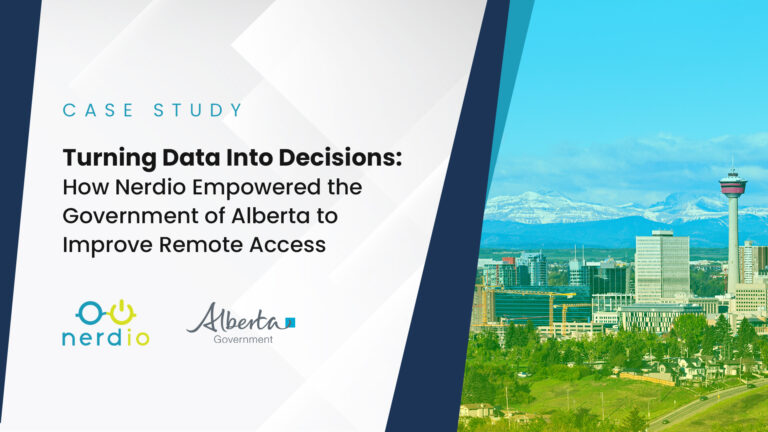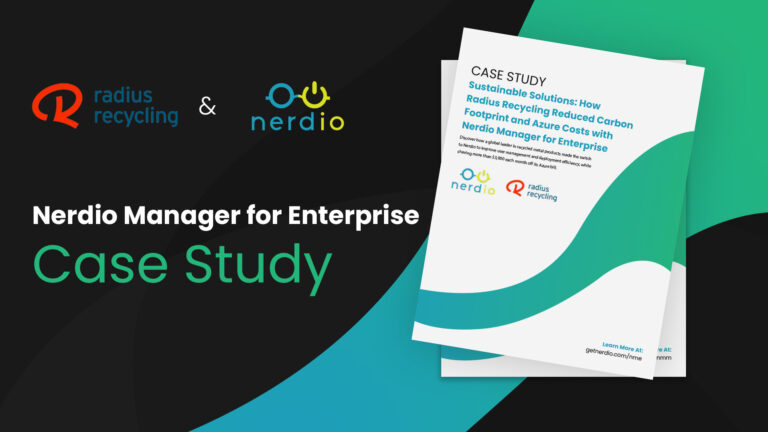In the dynamic realm of digital workspaces, IT professionals are confronted with the complex task of selecting the optimal virtualization solution that meets the stringent requirements of their organizations. As the paradigm of remote work continues to gain momentum, the demand for highly scalable and flexible solutions has become paramount. Microsoft, a leading player in the technology landscape, offers two powerful contenders in this space: Azure Virtual Desktop and Windows 365. While both solutions stem from the same tech giant, they exhibit distinct characteristics and functionalities that warrant a thorough examination to determine which best aligns with the intricate needs of IT departments and organizations at large.
Azure Virtual Desktop and Windows 365
Azure Virtual Desktop (AVD) and Windows 365 are two robust virtualization solutions offered by Microsoft that empower IT teams to streamline their operations, enhance productivity, and deliver a seamless user experience. While they share the common goal of enabling remote work and providing scalable, cloud-based virtual desktop infrastructure (VDI), they differ in their approach and functionality.
Azure Virtual Desktop, formerly known as Windows Virtual Desktop, is a cloud-based service that allows IT teams to deliver virtualized applications and desktops to end users. It harnesses the power of Microsoft Azure, providing a highly scalable and flexible solution. IT teams can create and manage virtual machines (VMs) in the cloud, easily provisioning and deprovisioning resources based on organizational needs. This scalability ensures optimal resource utilization and enables IT administrators to efficiently manage and support a growing workforce. Azure Virtual Desktop also offers enhanced security features, including built-in Azure Active Directory (Azure AD) integration and the ability to leverage Azure security services like the Microsoft Defender suite and Azure Sentinel for security, threat protection, ensuring data and user privacy.
Windows 365, on the other hand, takes a user-centric approach to virtualization. It provides a personalized Windows experience from the cloud, allowing IT teams to deliver a full Windows desktop environment to end users. With Windows 365, employees can access their familiar Windows applications, settings, and data from any device with an internet connection. This flexibility empowers IT teams to support a remote workforce seamlessly, enabling employees to work from anywhere without compromising productivity or security. IT administrators can easily manage and enforce security policies, ensuring data protection across all endpoints. Windows 365 also offers simplified deployment and management through the use of Microsoft Intune, making it easier for IT teams to configure and maintain virtual desktop environments.
Both Azure Virtual Desktop and Windows 365 provide IT teams with the tools and capabilities to centralize management, improve security, and streamline user access to resources. By leveraging these virtualization solutions, IT teams can enhance productivity, reduce infrastructure costs, and effectively support the evolving needs of remote workforces. Whether it’s the scalability and integrations of Azure Virtual Desktop or the user-centric and device-agnostic approach of Windows 365, IT teams have powerful solutions at their disposal to deliver efficient and secure virtual desktop experiences to their organizations.
Azure Virtual Desktop: Key Features and Benefits
Azure Virtual Desktop offers a range of benefits for organizations and IT teams. Firstly, it provides unparalleled scalability, allowing businesses to easily accommodate a growing workforce or fluctuating demands. With the ability to provision and deprovision virtual machines on-demand, IT teams can optimize resource utilization and ensure efficient performance for end-users.
Additionally, Azure Virtual Desktop leverages the robust infrastructure of Microsoft Azure, offering high availability and reliability for virtual desktop environments. It also integrates seamlessly with other Azure services, enabling organizations to leverage the full potential of the Azure ecosystem for enhanced security, management, and compliance.
Virtual Desktop Infrastructure and Azure Virtual Desktop
Azure Virtual Desktop (AVD) is a comprehensive VDI solution offered by Microsoft. It leverages the power of Microsoft’s Azure cloud infrastructure to deliver virtualized desktops and applications to end users. AVD builds on the core principles of VDI, offering a range of benefits and functionalities that enhance the virtual desktop experience.
With AVD, organizations can achieve unparalleled scalability as it leverages the elastic nature of the Azure cloud. IT teams can easily scale up or down the number of virtual machines based on user demand, ensuring optimal resource utilization and cost-efficiency. The ability to provision and deprovision virtual machines on-demand enables IT administrators to adapt quickly to changing business needs and accommodate a growing workforce.
One of the key advantages of AVD is its integration with other Azure services. Organizations can leverage Azure Active Directory for robust identity and access management, ensuring secure user authentication and authorization. AVD also seamlessly integrates with Azure Security Center, enabling advanced threat protection and ensuring compliance with security standards.
AVD provides a consistent and high-performance user experience across devices and locations. End-users can securely access their virtual desktops and applications from any device with an internet connection. This flexibility empowers employees to work remotely, increasing productivity and enabling business continuity. IT teams can centrally manage and configure virtual desktop images, ensuring a standardized and efficient deployment process.
Azure Virtual Desktop for Business Scalability
As a cloud-based VDI solution, AVD provides numerous benefits for businesses seeking scalability:
- Elastic Resource Allocation: AVD leverages the scalability of the Azure cloud to dynamically allocate computing resources based on demand. This scalability allows businesses to easily scale up or down the number of virtual machines to accommodate changing workloads or workforce size. IT teams can provision additional virtual desktops quickly during peak periods and deprovision them when they are no longer needed, optimizing resource utilization and cost-efficiency.
- Global Reach: AVD’s integration with Azure enables businesses to deploy virtual desktops in multiple regions around the world. This global reach allows organizations to provide a consistent and reliable virtual desktop experience to their employees, regardless of their physical location. IT teams can scale their infrastructure to different regions as their business expands or as the need arises, ensuring that remote workers have access to the resources they require.
- On-Demand Provisioning: AVD simplifies the process of provisioning virtual desktops, empowering IT teams to rapidly respond to business needs. IT administrators can quickly create and deploy new virtual machines as required, reducing the time and effort needed for traditional hardware setup and configuration. This on-demand provisioning capability enables businesses to scale their desktop infrastructure efficiently, supporting new employees or project teams without delays.
- Seamless Integration with Azure Services: AVD’s integration with other Azure services enhances business scalability by providing a unified ecosystem. Organizations can leverage Azure Active Directory for streamlined identity and access management, ensuring secure user authentication and authorization. Additionally, AVD seamlessly integrates with Azure Security Center, enabling advanced threat protection and compliance monitoring. These integrated services enhance scalability by providing a robust and scalable security framework that can grow alongside the organization.
- Cost-Effectiveness: AVD’s scalability also contributes to cost-effectiveness for businesses. By utilizing Azure’s pay-as-you-go pricing model, organizations can scale their virtual desktop infrastructure according to their needs, optimizing cost efficiency. Businesses only pay for the computing resources they consume, eliminating the need for upfront hardware investments. This flexibility allows businesses to align their costs with actual usage, making AVD a scalable and cost-effective solution.
Windows 365: Key Features and Benefits
Windows 365 is a cutting-edge virtualization solution offered by Microsoft that brings the power and familiarity of the Windows operating system to the cloud. Designed specifically for businesses, Windows 365 provides a seamless and secure Windows desktop experience that can be accessed from any device with an internet connection.
IT users will appreciate the key features of Windows 365, including simplified deployment and management through Microsoft Endpoint Manager. This allows for centralized control and configuration of virtual desktop environments, making it easier to set up and maintain a consistent user experience.
Another notable feature is the device-agnostic nature of Windows 365, enabling employees to access their personalized Windows desktop from various devices, such as laptops, tablets, or thin clients. This flexibility empowers organizations to support a remote workforce effectively, as employees can easily transition between devices without any compromise in productivity.
Windows 365 also offers robust security measures, including built-in multi-factor authentication and data protection features, ensuring that sensitive business information remains secure. With Windows 365, businesses can streamline their IT operations, provide a consistent Windows experience to users, enhance security, and embrace the benefits of cloud-based virtualization.
Windows 365 Cloud PC Platform
Windows 365 Cloud PC is a revolutionary cloud-based virtualization solution offered by Microsoft. It delivers a personalized Windows desktop experience to users from the cloud, enabling businesses to empower their workforce with secure and flexible remote access. With Windows 365 Cloud PC, employees can access their familiar Windows desktop, applications, and data from any device with an internet connection. This innovative solution provides numerous benefits for businesses, including simplified management, enhanced security, and improved productivity.
Key features of Windows 365 Cloud PC for businesses include:
- Seamless Deployment and Management: Windows 365 Cloud PC simplifies the deployment and management of virtual desktop environments through Microsoft Endpoint Manager. IT administrators can easily provision, configure, and update virtual machines, ensuring a consistent and streamlined user experience across the organization.
- Device Agnostic Accessibility: Windows 365 Cloud PC enables users to access their virtual Windows desktops from a wide range of devices, including laptops, tablets, and even low-powered devices like thin clients. This device agnosticism allows employees to work from anywhere, on their preferred devices, without compromising productivity.
- Robust Security: Windows 365 Cloud PC incorporates robust security measures to protect sensitive business data. It offers built-in multi-factor authentication, ensuring that only authorized users can access virtual desktops. Additionally, data remains secure within the cloud environment, minimizing the risk of data breaches and providing peace of mind to businesses.
- Scalable Performance: Windows 365 Cloud PC provides scalable performance options to meet the specific needs of different users within an organization. IT teams can allocate computing resources based on individual requirements, ensuring optimal performance and productivity for all users.
- Enhanced Collaboration: With Windows 365 Cloud PC, employees can collaborate seamlessly using familiar Windows applications and tools. The cloud-based nature of the solution enables real-time collaboration and file sharing, fostering teamwork and productivity.
- Business Continuity: Windows 365 Cloud PC ensures business continuity by providing employees with uninterrupted access to their virtual desktops, even in the event of hardware failures or disruptions. Users can quickly resume work from any device, minimizing downtime and maximizing productivity.
Windows 365 and Streamlined VDI Experiences
Simplified Deployment: Windows 365 eliminates the complexities of setting up and configuring VDI infrastructure. With Windows 365, businesses can quickly provision virtual desktops directly from the cloud without the need for extensive hardware and infrastructure setup. This streamlined deployment process saves time and resources, allowing IT teams to focus on other critical tasks.
Centralized Management: Windows 365 leverages Microsoft Intune for centralized management of virtual desktop environments. IT administrators can easily configure and customize virtual machines, set up security policies, manage user access and permissions, and deploy updates and patches, all from a single console. This centralized management approach simplifies administration, ensuring consistent configurations across all virtual desktops.
Automatic Updates and Patching: Windows 365 automates the process of updates and patching for virtual desktops. Microsoft takes care of deploying necessary security updates and feature enhancements in the backend, reducing the burden on IT teams. This ensures that virtual desktops are always up-to-date, secure, and compliant, without requiring manual intervention from administrators.
Scalability and Performance Optimization: Windows 365 provides scalable performance options tailored to meet the specific needs of different users within an organization. IT teams can allocate computing resources, such as CPU, memory, and storage, based on user requirements, ensuring optimal performance and productivity. This flexibility allows businesses to efficiently scale up or down their VDI as needed.
Seamless User Experience: Windows 365 delivers a consistent and familiar Windows desktop experience to end-users, regardless of the device they are using. Whether accessing virtual desktops from a laptop, tablet, or thin client, users will have access to their personalized desktop environment, applications, and data. This seamless user experience enhances productivity and simplifies the transition between different devices.
Robust Security and Compliance: Windows 365 incorporates robust security features to protect business data and ensure compliance. It provides built-in multi-factor authentication to authenticate users, minimizing the risk of unauthorized access. Additionally, data remains secure within the cloud environment, safeguarded by Microsoft’s comprehensive security infrastructure, including encryption and threat protection measures.
Azure Virtual Desktop vs Windows 365
Azure Virtual Desktop and Windows 365 are both virtualization solutions offered by Microsoft, but they differ in several key aspects. AVD is a cloud-based service that allows organizations to create and manage virtual desktops in the Azure cloud. It offers scalability, flexibility, and the ability to deliver virtualized applications and desktops to remote users. On the other hand, Windows 365 is a cloud-based service that delivers a complete Windows desktop experience from the cloud. It provides a personalized Windows desktop that can be accessed from any device with an internet connection.
Windows 365 simplifies deployment and management through Microsoft Endpoint Manager and offers device-agnostic accessibility. While AVD provides more flexibility in terms of customizability and application delivery, Windows 365 offers a user-centric approach with a seamless and consistent Windows experience across devices. Ultimately, the choice between the two depends on the specific needs and priorities of the organization, whether it’s scalability and customization with AVD or a user-centric, device-agnostic experience with Windows 365.
AVD vs Windows 365: Scalability Factors
The differences between Windows 365 and Azure Virtual Desktop (AVD) in terms of scalability factors are as follows:
Windows 365
- User-based Scalability: Windows 365 is designed to scale based on the number of users. Organizations can easily add or remove users from the service, allowing for flexible scalability to match workforce changes.
- Performance Levels: Windows 365 offers different performance levels that organizations can select based on user requirements. This scalability feature enables businesses to allocate the appropriate computing resources, such as CPU, memory, and storage, to ensure optimal performance for different user groups.
- Device-agnostic Scalability: Windows 365 allows users to access their virtual desktops from various devices, including laptops, tablets, and thin clients. This device-agnostic approach offers scalability in terms of accommodating different device types and user preferences.
Azure Virtual Desktop
- Infrastructure-based Scalability: AVD is built on the scalable infrastructure of Microsoft Azure. Organizations can easily scale up or down the number of virtual machines (VMs) based on demand. This allows businesses to meet fluctuating workload requirements and accommodate a growing number of users.
- Resource Allocation: AVD provides scalability in terms of resource allocation. IT teams can provision and deprovision virtual machines as needed, ensuring efficient utilization of computing resources and cost optimization.
- Application-level Scalability: AVD offers the flexibility to deliver virtualized applications in addition to virtual desktops. This allows organizations to scale application delivery based on specific user needs, ensuring efficient resource allocation and responsiveness.
AVD vs Windows 365: Cost Implications
The cost implications for Windows 365 and Azure Virtual Desktop (AVD) can vary based on different factors. Here are the key considerations for each solution:
Windows 365
- User-based Pricing: Windows 365 follows a user-based pricing model, where organizations pay for each user accessing the service. The cost is typically determined by the selected performance level and storage capacity for each user.
- Inclusive Services: Windows 365 includes the underlying infrastructure costs, management tools, and security features in the pricing. This simplifies cost calculations as organizations do not need to separately consider Azure infrastructure costs.
Azure Virtual Desktop
- Infrastructure Costs: AVD pricing involves considerations for the underlying Azure infrastructure, including virtual machines, storage, and networking resources. Organizations are billed for the compute and storage resources consumed by virtual machines.
- Azure Service Usage: AVD pricing may include additional costs for utilizing Azure services such as Azure Active Directory, Azure Security Center, and Azure Monitor. The specific services utilized and their pricing models can impact the overall cost.
- Software Licensing: AVD is included in existing E3, E5 enterprise license agreements used by most businesses. It allows for Windows 10 and Windows 11 multi-session, which allows multiple concurrent users to use a single Azure VM for their desktop needs. Windows multi-session can be used to reduce operational costs. Organizations need to consider licensing costs for the Windows operating system, as well as any additional software licenses required for applications deployed within AVD. These licensing costs are separate from the AVD infrastructure costs.
It’s important to note that the specific cost implications for both solutions can vary depending on factors such as the number of users, the desired performance levels, the storage capacity required, and the usage of additional Azure services. Organizations should carefully evaluate their specific requirements and consider the associated costs to make an informed decision between Windows 365 and Azure Virtual Desktop.
Choosing the Right VDI Solution for Your Organization: AVD or Windows 365
Choosing the right solution between Azure Virtual Desktop (AVD) and Windows 365 for a large business that requires robust virtual desktop management requires careful consideration of specific requirements and priorities.
AVD offers extensive customization options, scalability, and the ability to deliver virtualized applications. It may be the preferred choice for businesses seeking more control over their virtual desktop infrastructure and applications.
On the other hand, Windows 365 provides a user-centric experience, device-agnostic accessibility, and simplified management through Microsoft Endpoint Manager. It suits organizations prioritizing a seamless and consistent Windows experience across devices.
Evaluating factors such as scalability needs, customization requirements, management preferences, user experience expectations, and cost considerations will help guide the decision-making process. Ultimately, understanding the unique needs of the business and aligning them with the features and capabilities of both solutions will enable the selection of the most suitable virtual desktop management solution.