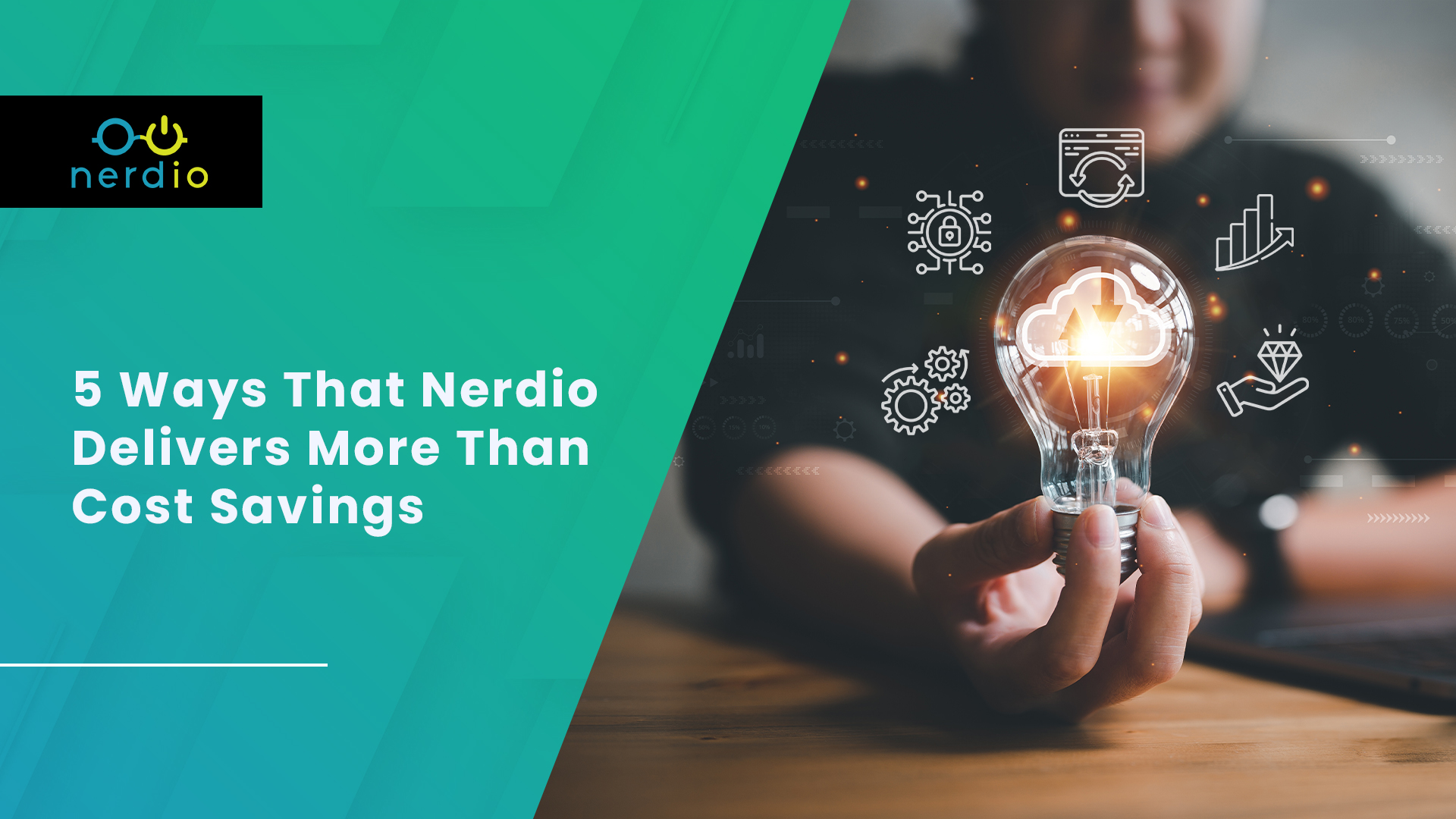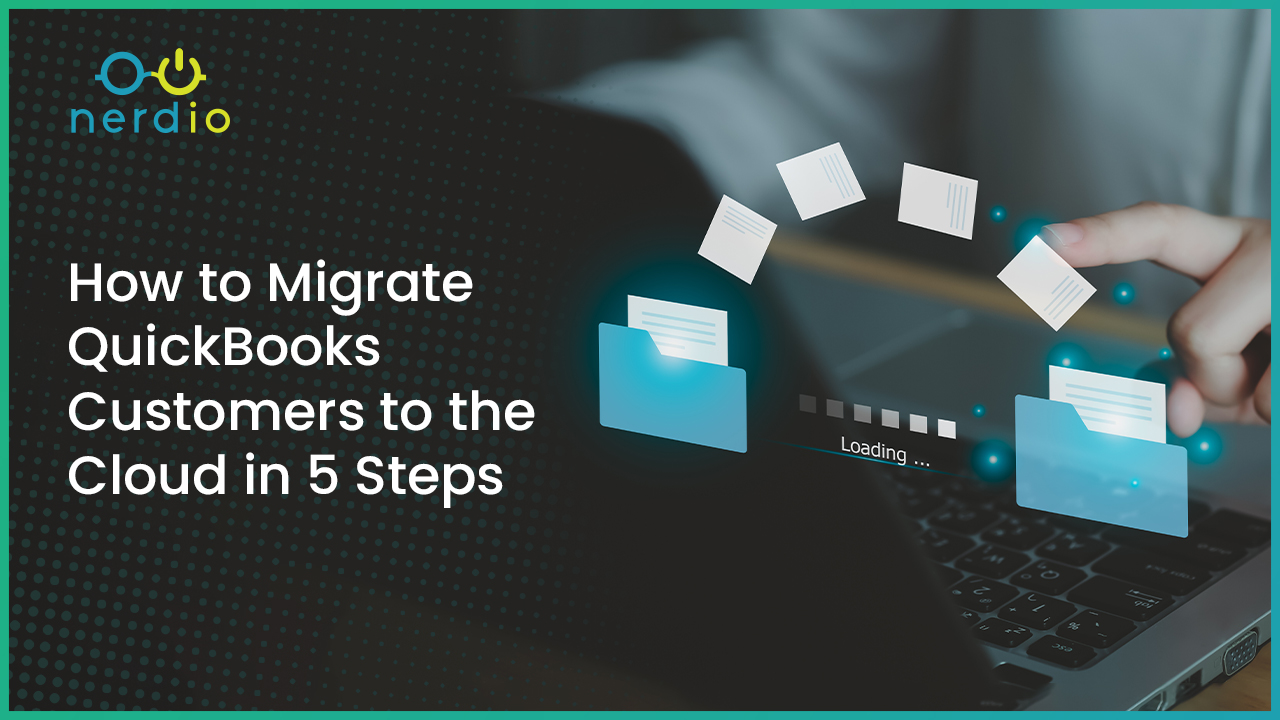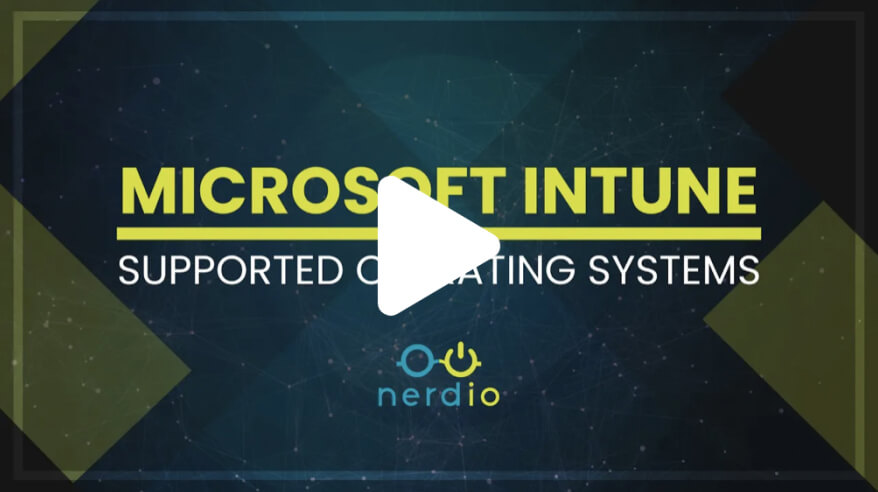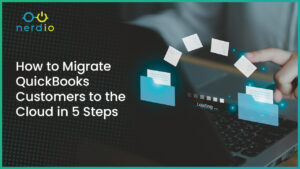Nerdio recognized as the winner of the 2024 Microsoft Partner of the Year Award!
- Products
-
-
- For Enterprise
- Nerdio Manager For Enterprise
A modern, unified management platform for cloud VDI, Cloud PCs, and physical endpoints catered to enterprise IT needs.
- Plans & Pricing
- Self-Guided Product Tour
- Industries
- Partnerd Program
- For Enterprise
-
- For MSP
- Nerdio Manager For MSP
A multi-tenant, unified management platform for Microsoft Azure and related services purpose-built for Managed Service Providers (MSPs).
- Plans & Pricing
- Self-Guided Product Tour
- Product Release Webinars
- Partnerd Program
- For MSP
-
- Core Technologies
- Comparing Nerdio
- Switch to Nerdio
Learn how Nerdio stacks up to legacy VDI vendors like Citrix and VMware.
-
-
- Learn
-
-
- Featured from Resources
- Learn how Nerdio goes beyond cost savings to enhance your IT operations.Learn how to migrate QuickBooks customers to the cloud with Nerdio.Discover why this MSP re-engaged with Nerdio to improve workflow and profit margins.
-
- Customer
- Company
- Free Tools
- For Enterprise
- AVD Modeler Tool for Enterprise
Properly quote and cost-predict Microsoft Azure.
- Nerdio Manager Self-Guided Demo
- For MSP
- Cost Estimator for MSPs
Model and cost-predict Azure Virtual Desktop environments.
- Nerdio Manager Self-Guided Demo