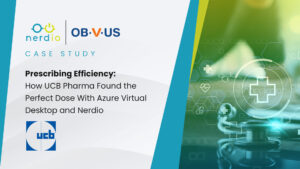With the number of high-profile attacks and breaches continuing to rise alongside levels of sophistication, the average ransom payment amount, and even the number of organizations affected given widespread supply chain attacks – there’s no doubt security is a business-critical and board-level concern.
Given the dependence of security on IT admin bandwidth and end-users, virtual desktops hold a tremendous amount of potential for protecting and accessing data at scale. In helping enterprises simplify desktop virtualization and introduce new ways of working, our team at Nerdio also works deliberately to provide security advantages and reduce man-hours spent on time-intensive tasks whenever possible.
Below are four feature callouts illustrating how Nerdio Manager for Enterprise is positioned to help enterprise IT teams cut down and avoid potential security headaches.
1. Data Protection
Users can automatically back up Nerdio Manager through scripted actions and store backups in an Azure storage account. Our desktop image versioning feature allows users to backup and restores desktop images to a previous version using Azure Backup. Data is appropriately encrypted both in transit and at rest.
We also provide options allowing enterprises to harden security at multiple levels. Please see our Knowledge Base articles for detailed instructions for hardening your app service, Azure storage account and SQL.
Understanding the importance of ensuring data is protected and accessible no matter the circumstances, we’ve put together a quick set of guidelines to help with Business Continuity and Disaster Recovery (BCDR) planning and a few specific scenarios. Additionally, keep an eye on our socials and Release Notes page for expected updates this year regarding new DR features like active/active DR host pools!
2. Data Logs + Records
Detailed data logs are important for IT team accountability, forensics, and analysis — even more so for highly regulated industries like financial services that require everything to be tightly monitored and controlled.
All actions in Nerdio Manager are logged and can be easily exported for further analysis if desired. Nerdio Manager records actions so companies can see and monitor all accounts and tasks happening across the Azure environment. Actionable dashboards show users, hosts, and applications utilization and performance, and alerting via Azure Monitor can be triggered on any combination of logged events.
3. Identity Management
Because Nerdio Manager uses Azure Active Directory (Azure AD) for identity management instead of a custom-built solution, customers automatically benefit from Microsoft’s huge investment in securing identity across all Azure AD authenticated apps like Outlook and Word online, and across on-premises, hybrid and cloud-only environments. This allows you to enforce all the security tools available with Azure AD such as multi-factor authentication and conditional access.
4. Sensitive Customer Data
Nerdio Manager for Enterprise is an Azure-based application that is installed in, and runs in, a customer’s own Azure subscription. Nerdio’s systems and staff do not collect or interact with customer data, like say a SaaS application would, and data is stored in the region you deploy Nerdio Manager to. Not only does this help from a security perspective but can also be important from a compliance perspective.
Are you ready to start saving time, money, and (security) headaches when it comes to enterprise virtual desktop deployments? Visit the Azure Marketplace today to start your 30-day FREE trial of Nerdio Manager for Enterprise!