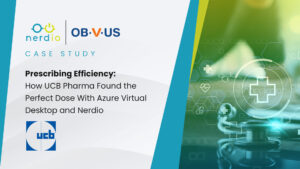For readers who may not know, I joined Nerdio earlier this year (2023). However, my experience and leadership around Azure Virtual Desktop dates back to before Nerdio even existed. As a part of the original team at Microsoft that launched the service, I wanted to provide a review of how we got to Azure Virtual Desktop.
There’s a lot of history in this product and a lot of learnings from previous technologies in the space. This new 5-part series explains Terminal Services, Remote Desktop Services (RDS), RDS in Azure, Azure Virtual Desktop (AVD) (formerly Windows Virtual Desktop), and how MSIX App Attach wants to replace traditional application delivery.
In this first blog post in the series, we’ll delve into the world of Terminal Services, understanding its benefits, limitations, and why it has been largely replaced by more modern alternatives like AVD.
Microsoft Terminal Services: A Brief Overview
Microsoft Terminal Services, now known as Remote Desktop Services (RDS), was introduced by Microsoft in 2008 to enable remote access to Windows-based applications and desktops. Terminal Server allows multiple remote users to access and interact with the server’s desktop or specific applications over a network connection. It’s a technology that enables centralized computing and remote access to computing resources. As such, it was efficient for businesses to provide remote desktop access to their users.
Really when it comes to Terminal Server, it’s a way for you to interact with another machine or several machines. The protocol of this interaction is called RDP (remote desktop protocol).
Benefits of Terminal Services
Centralized Management
Terminal Services offered centralized management of applications and user sessions. IT administrators could deploy, update, and maintain software from a single location, reducing the complexity of managing multiple endpoints.
Cost Savings
By sharing resources among multiple users, Terminal Services reduced hardware and licensing costs. Businesses could maximize the utilization of their server hardware, leading to cost savings.
Remote Access
Terminal Services enabled remote access to Windows applications and desktops, making it possible for users to work from virtually anywhere with an internet connection.
Legacy Application Support
Many organizations relied on Terminal Services to run legacy applications that were not compatible with modern operating systems, ensuring business continuity.
Limits and Challenges
While Terminal Services offered new ways of remote access, it came with its set of limitations and challenges. Terminal Services didn’t scale well for larger organizations with a substantial number of users (5000 users was the initial limitation), leading to performance issues. And the user experience varies based on network conditions and the complexity of applications being delivered.
Here’s an example that I think helps paint the picture of how Terminal Services fell short.
I have this laptop here on my desk. It’s very easy for me to go and configure it. But how would you do that if you had, say 10 virtual machines or 10 physical machines that you need to RDP into? And what if it was not only you, but your teammates in your office or department?
You can ask your IT administrator to configure the Terminal Server, open the port, install the right process, but it doesn’t scale and there’s complexity around identity management.
Furthermore, Terminal Server wouldn’t function as intended if I was trying to access machines from far away (ex. another state). It did not allow for remote working in the sense of I could work from anywhere, on vacation, etc. I could work from my home. And it didn’t fix issues with lost or stolen devices that modern VDI and DaaS solutions solve.
Replacing Terminal Services with Modern Alternatives
Terminal Services has taken a back seat to more modern alternatives. Explore reasons why Terminal Services is considered a legacy technology:
Azure Virtual Desktop
Cloud-based remote access solutions, namely Azure Virtual Desktop and Desktop-as-a-Service (DaaS) platforms, offer more robust features, scalability, and better user experiences.
Cloud Transformation
The way IT services are delivered has been reshaped by the shift towards cloud computing. Cloud-native solutions provide agility, scalability, and cost-efficiency that Terminal Services can’t match.
Improved Security
Modern remote desktop solutions come with advanced security features to protect against evolving cyber threats, making them a safer choice for businesses.
Enhanced User Experience
Newer technologies offer a smoother and more responsive UX, often supporting multimedia and graphics-intensive applications seamlessly. Terminal Services could not handle the volume of videoconferencing applications and real-time streaming leveraged in today’s modern workplace.
Microsoft Terminal Services has undoubtedly played a significant role in the evolution of remote desktop solutions. However, as the IT landscape has transformed, it is clear more modern and versatile alternatives exist. Learn more about the eventual evolution of Azure Virtual Desktop in our next blog in this series that takes a look at Remote Desktop Services (RDS).