Azure (Windows) Virtual Desktop
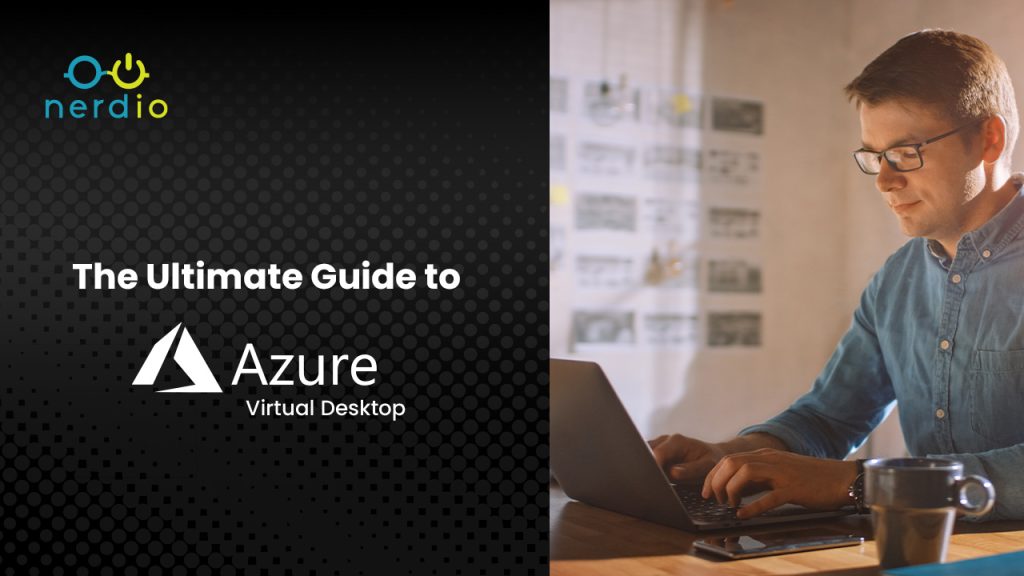
The Ultimate Guide to Azure Virtual Desktop What is Azure Virtual Desktop? Azure Virtual Desktop (AVD) launched in 2019, under the name Windows Virtual Desktop. It is an evolution of Microsoft’s remote desktop services (RDS) technology. An Azure-only service, AVD consists of four primary innovations over traditional Remote Desktop Server (RDS) methods: Windows 10 […]
8 Reasons to Move Your Data to an Azure Data Center
If you are a Managed Service Provider (MSP) with a focus on managing hosted infrastructure, then you’ve likely invested in creating a data center of your own in a colocation facility. Such data center deployments can be fun to create and historically have been able to provide significant margin advantages when pricing and selling managed […]
Understanding Azure VDI Costs
The number one reason why many businesses consider switching over to a desktop-as-a-service model has to do with the immediate cost savings they get to enjoy on the technological assets they depend on so heavily each day. In fact, part of the reason why DaaS works so well is because it frees an organization from […]
Nerdio Manager for MSP: The Evolution of the MSP Opportunity

Having founded a managed service provider (MSP) and leading it for 15 years prior to starting Nerdio, I can’t recall a more opportune time to be in managed services. The need and market demand for what MSPs do to help customers hasn’t been more obvious than it is today given the need for organizations to […]
Nerdio Manager for MSP Case Study: Infoware
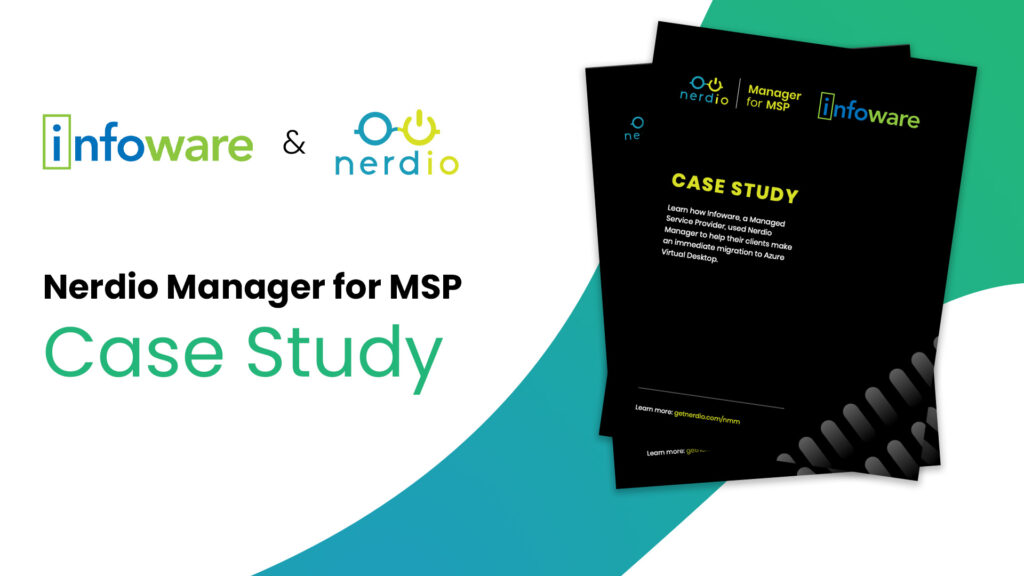
CASE STUDY Learn how Infoware, a Managed Service Provider, used Nerdio Manager to help their clients make an immediate migration to Azure Virtual Desktop. About Infoware Infoware is a Managed Service Provider (MSP) that works with law firms and professional services. Infoware designs and delivers innovative template management and document automation software that helps law […]
New Features in Nerdio Manager for Enterprise Version 3.5
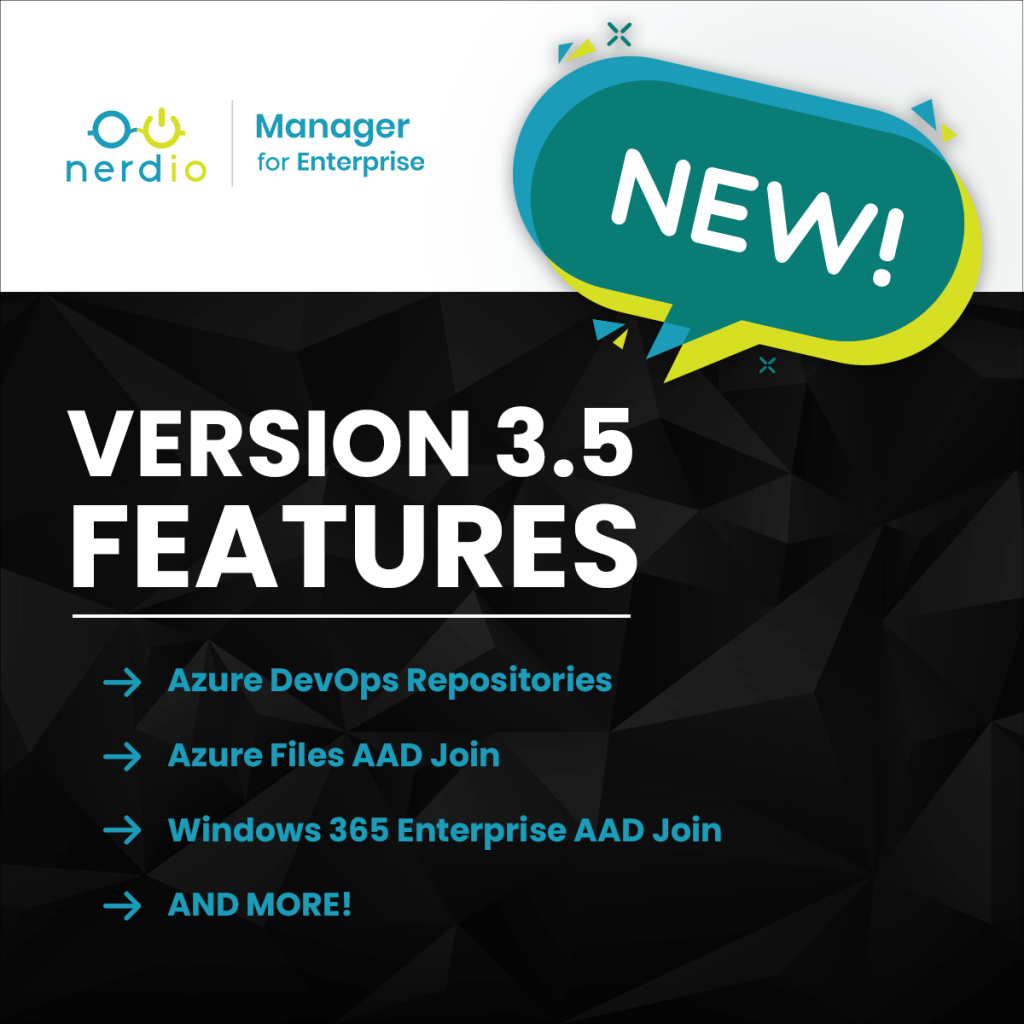
Gearing up for our biggest MSP and partner event of the year has been a big focus here at Nerdio but that hasn’t stopped us from developing a whole new slew of product features in our enterprise product Nerdio Manager for Enterprise. Version 3.5 brings many new capabilities to enterprise IT professionals operating environments […]
NerdioCon Nerd Icon: Neil McLoughlin, Nerdio
It’s hard to believe this year’s NerdioCon event will be well underway at this time next week. We can’t wait to see those who will join us in gorgeous Cancun, Mexico. We’ve prepared a jam-packed agenda full of insightful and educational content to help MSPs level up their businesses in 2022! Until then, we are happy […]
NerdioCon Nerd Icon: Will Ominsky, Nerdio
NerdioCon 2022 is less than two weeks away! We are buzzing with excitement and can’t wait to be on-site in Cancun with all of our MSP partners and attendees, sponsors and phenomenal speakers. To give you a sneak peek of what you can expect at the conference, we created the Nerdio Icon blog series highlighting […]
The Year Ahead: 4 IT Trends Converging on Growing Interest in Virtual Desktops

IT teams have had a challenging time these past few years implementing and maintaining secure remote access at scale while serving the rapidly changing needs of the in-office, remote and hybrid workforces. With more hybrid work models now than ever, remote access to company applications and data has become essential to each employee and is […]
Nerdio Manager for Enterprise Certification: Improve Your Microsoft Azure Knowledge & Skills
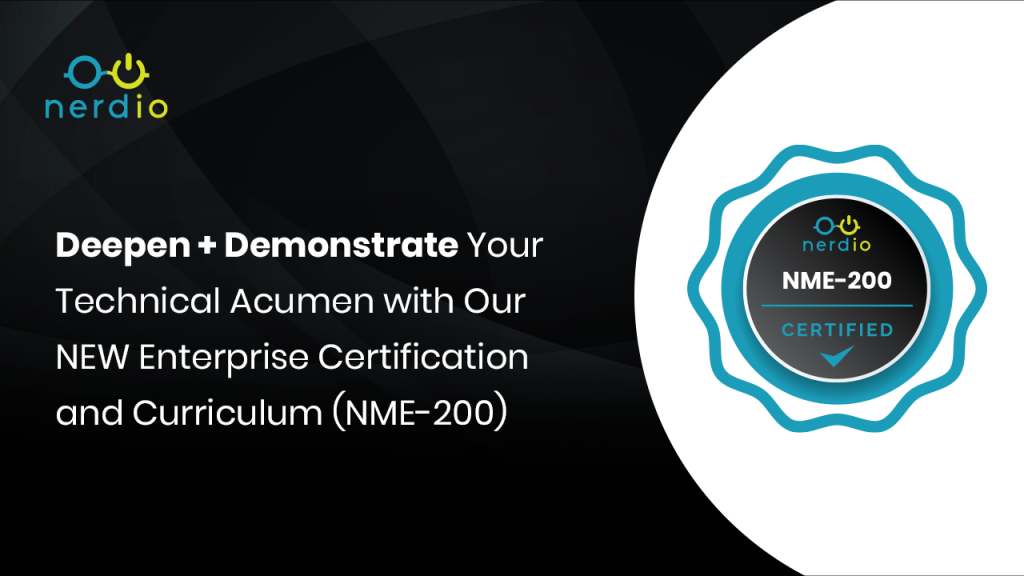
Deepen + Demonstrate Your Microsoft Azure & Azure Virtual Desktop Technical Acumen with Our NEW Enterprise Certification and Curriculum (NME-200 for IT Professionals) Back in November we launched our certification program for Nerdio Manager for Enterprise that allows IT professionals to show off their Nerdio and Azure Virtual Desktop (AVD) skills by passing the NME-200 exam. […]







