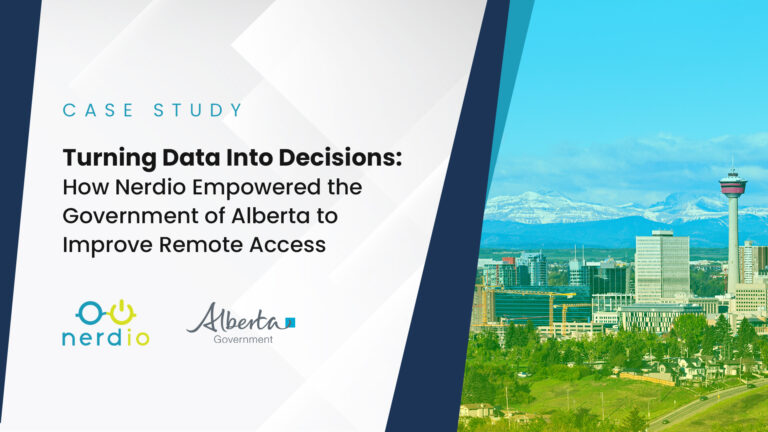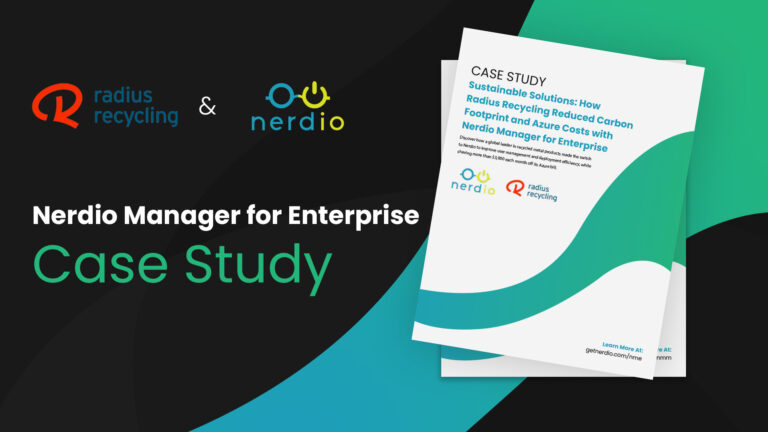Not that long ago Microsoft announced and released Windows 365 Cloud PC, a new virtual desktop offering which runs on the Microsoft Azure cloud. The timing of the release was fortuitous as many organizations have been evaluating, and re-evaluating, their approach to end user computing since the beginning of 2020.
Delivering users the desktops, applications and tools needed to perform their tasks is no easy feat for IT teams operating at scale and often across different locations and time zones. Management of all of this is another issue completely.
It is possible to leverage your existing Microsoft investments with Microsoft 365 to meet your EUC needs. Yet, there are reasons for enterprises to consider using Windows 365 instead. Read more below about the DaaS options available to determine if investing in Windows 365 is the right move for your enterprise’s needs.
DaaS Option 1 Included in Microsoft 365 Licensing
Azure Virtual Desktop is part of Microsoft 365 Business Premium licensing and some other licensing suits as well. A lot of companies are already using this and have been for years. If you have the correct Microsoft 365 licensing in place already, Azure Virtual Desktop is free for you to use. This is with the exception of course for the compute and storage resources consumed by your AVD hosts.
This makes getting started with AVD a no-brainer in most cases. However, it must be said that Azure Virtual Desktop, although more flexible than Windows 365 Cloud PC, comes at a steeper learning curve for those without Azure experience or certifications.
If your IT team isn’t worried about setting up and managing their own Azure tenant and subscription, including identity, networking, choosing between various types of virtual machines (AVD hosts), various update mechanisms, and so on, AVD comes with more customizable option. For one, you can (almost) fully optimize the underlying infrastructure and associated costs, since these are under your control, something that is not possible with Cloud PC.
Also, the range of virtual machine types to choose from is much more diverse as well. With AVD you can pick any of the hundreds of available VM types to be used as an AVD host.
Simply stated – there won’t be a use case you cannot handle using AVD.
DaaS Options with Windows 365
The Windows 365 offering comes in two flavours: enterprise and business. In this article we’ll discuss both. While technically Windows 365 is built on top of existing Azure Virtual Desktop (AVD) technology, the business use case and consumption model for both solutions are different.
Windows 365 Enterprise is designed for organizations who have invested into, and are used to working with, Microsoft Endpoint Manager to manage their existing, physical Windows 10 desktops. For this reason, Enterprise Cloud PCs require an Intune license for each user who is assigned a Cloud PC M365 SKU.
With the Enterprise SKU there are certain technical prerequisites that need to be in place before being able to get started; like an Azure subscription (including owner permissions) with a preconfigured vNet, Active Directory, DNS, etc. For more technical details check out this post by our CEO Vadim Vladimirskiy.
The above also means that administrators managing Enterprise Cloud PC’s will have the responsibility of setting all this up, including the technical know-how to do so. On the other hand, Enterprise Cloud PCs come with more flexibility (as opposed to the Business SKUs, as we’ll highlight below) in that admins are able to configure the abovementioned components the way they feel fit, including being able to control network traffic.
Business Cloud PCs are designed for individual users and very small businesses.
Comparable to someone buying a new physical desktop computer or laptop at their local PC shop. However, instead of buying a new physical PC, they simply log on to Microsoft Azure and choose the Cloud PC SKU that best suits them in terms of capacity, compute power, and so on. After a click of a button their virtual machine will be ready for use within an hour.
As opposed to an Enterprise Cloud PC, the Business version does not require an Intune license. Business Cloud PCs are maintained the same as any other physical PC or laptop. Users can install their own applications, make configuration changes, and more. Of course, this also means that user will be responsible for keeping their machines up to date from a security perspective and will need to install updates from time to time.
Business Cloud PCs run entirely in a Microsoft- managed Azure subscription, including the network and other earlier mentioned components as part for the Enterprise SKU. This makes setting up and managing Business Cloud PCs more straightforward and does not require any technical knowledge of things like identity, Azure tenants/subscriptions, etc. As mentioned, all you need to do is select the type of Cloud PC needed, click a button, and an hour later you will be able to log in and start working.
Evaluating Which Option Is Best for Your Enterprise Needs
Which DaaS option to choose which will depend on company or individual needs and your current level of Azure/Intune expertise.
If simplicity is key and you are looking for an easy to use and manage cloud-based virtual desktop, the Business Cloud PC SKU is probably your first choice. As any smart consultant would say “it depends” on the situation. Both Enterprise and Business Cloud PCs come in various shapes and sizes when it comes to the underlying storage and compute capacity, so no real barriers from that perspective.
Also, resizing your machine to a different SKU is optional. However, when doing so, your VMs will be re-provisioned, meaning all data stored on your hard drive will be lost if not backed-up before that.
Another thing to note is that Cloud PCs (both Enterprise and Business) are on all the time (24/7) they cannot be shut down and are sold at a set monthly rate per user, which will differ per SKU. But all SKUs are fixed pricing, so companies will know exactly what their DaaS costs will be, which is appealing to many companies.
On the other hand, if you’re looking for more cost control and you have the technical know-how to do so, you could argue that Azure Virtual Desktop might be a better fit for your environment. You will have full control over when machines are booted, shutdown, build, removed, etc. and can invest in a management platform capable of performing all of these tasks in an automated fashion.
In Summary
The bottom line is Windows 365 Cloud PC or Azure Virtual Desktop are both enterprise-grade solutions capable of assisting IT teams with desktop and application delivery. Determining the right option depends on the level of Azure, AVD, and Intune knowledge within your IT team and the desired flexibility when it comes to the underlying virtual desktop infrastructure and the potential (cost) optimization options.
A lot of companies today combine Microsoft’s virtual desktop services. For example, they started out with AVD a while back, as part of their Microsoft 365 Premium licenses, before Cloud PC was even a thing, and now that they have choice, it turns out that Cloud PC is the better fit for some of their use-cases. And why not? They both run on Azure, they both serve users their day-to-day applications and data and enable them to work from anywhere on their device of choice.
Throw Nerdio in the mix and you have and extremely powerful platform where AVD and Cloud PC live side-by-side, sharing the amazing technology that we have built over the years to optimize both solutions and make management super simple.