What is the total cost of ownership for Citrix DaaS?
Defining the TCO for Citrix Desktop as a Service means looking beyond the license fees to calculate every direct and indirect expense over the solution's lifecycle.
NerdioCon 2026: Don’t miss out! Lock in your spot early and save — this is the IT event of the year.
Register Now
Defining the TCO for Citrix Desktop as a Service means looking beyond the license fees to calculate every direct and indirect expense over the solution's lifecycle.
Carisa Stinger | September 26, 2025
A clear understanding of Total Cost of Ownership (TCO) is essential for accurate budgeting, comparing virtual desktop infrastructure (VDI) solutions, and validating the financial return on investment for your enterprise. This guide is for IT and business leaders who need a comprehensive framework to evaluate the true cost of deploying and managing Citrix DaaS.
Content referencing Citrix products and pricing is based on Citrix’s website, current as of the last article update. Given the rapid pace of price and software updates (e.g., the Citrix Virtual Apps and Desktops 2507 LTSR), readers should always verify current features and version details directly with the vendor. For the latest product details and further inquiries, please consult the official Citrix website.
Calculating your Citrix DaaS TCO begins with mapping out the core expenses required to run the service. These costs can be categorized into three main areas: direct licensing, underlying infrastructure, and ongoing operational overhead.
To better understand the total cost of ownership, it’s helpful to see a visual breakdown of where the money goes. This chart illustrates the typical distribution of expenses, highlighting that cloud infrastructure and operational overhead often represent the largest portions of the total cost.
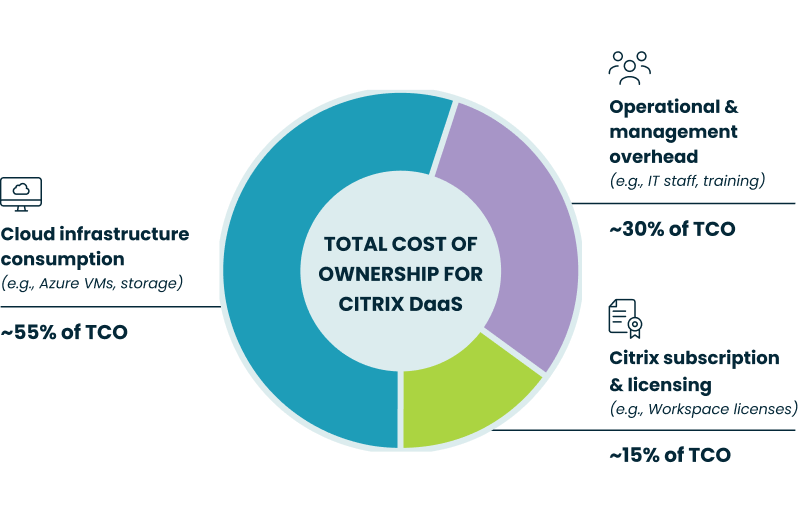
The most visible expense is the Citrix subscription itself, which is often tiered based on features and user count.
Citrix DaaS is a control plane, meaning you are still responsible for the cost of the underlying infrastructure where your desktops and applications run. This is frequently the largest and most variable component of your TCO.
The ongoing human effort required to manage, maintain, and support the environment is a significant cost driver that is easy to underestimate.
A complete TCO analysis must account for indirect costs that are not on an invoice but have a real financial impact. These hidden expenses often relate to complexity, productivity, and the resources required to maintain a healthy environment.
Any service outage or period of poor performance directly impacts employee productivity. According to a recent study, large enterprises reported costs of an average of $23,750 per minute of IT downtime, a figure that can escalate quickly depending on the business functions affected. This financial impact isn't limited to complete outages; a consistently poor user experience caused by system latency or application performance issues also erodes productivity and contributes to the overall TCO.
The complexity of the Citrix stack often necessitates continuous training and certification to ensure your IT team can effectively manage and troubleshoot the environment. These costs for courses, exams, and dedicated training time add to your operational overhead.
Deploying or migrating to Citrix DaaS is a significant project with its own set of one-time costs. These can include fees for professional services from partners, internal project management hours, and the labor associated with configuring the environment and onboarding users.
Reducing your virtual desktop TCO involves a continuous process of optimization and resource management. Whether using Citrix or another platform, the principles of controlling infrastructure spend and improving operational efficiency are universal.
Continuously monitor your environment's performance and utilization data. Use this information to "right-size" virtual machines, ensuring you are not paying for oversized instances that are underutilized. Adjust CPU, RAM, and storage specifications to align with actual workload requirements.
Automation is key to reducing the hours your IT team spends on repetitive, manual tasks. Automating processes like image updates, application installation, user session management, and system health checks frees up valuable IT resources to focus on strategic initiatives. In AVD environments, management platforms like Nerdio are purpose-built to deliver this level of automation.
For predictable, baseline workloads, use Azure Reservations or Savings Plans to commit to one- or three-year terms for compute resources. This can yield significant savings over the pay-as-you-go pricing model for your session hosts and other infrastructure. Using these commitment-based discounts is a primary strategy for making steady-state workloads more cost-effective over the long term.
Another key strategy for cost management involves comparing different virtual desktop solutions; for instance, a thorough Citrix vs Windows 365 analysis can highlight differences in licensing models and infrastructure requirements that significantly impact the total cost of ownership.
As organizations evaluate the true TCO of their virtual desktop infrastructure, exploring various Citrix alternatives becomes a critical step in identifying the most cost-effective and operationally efficient platform for their needs. When evaluating virtual desktop solutions, many enterprises compare Citrix DaaS with Azure Virtual Desktop (AVD). This comparison is especially relevant for organizations looking to optimize their Citrix on Azure deployments, where the underlying Azure infrastructure costs play a significant role in the overall TCO.
Understanding the TCO differences requires looking at how each solution is licensed, managed, and optimized. A common approach to managing AVD at scale is with an automation platform like Nerdio Manager for Enterprise.
To help you evaluate the financial differences, the following table breaks down the key TCO factors for both Citrix DaaS and AVD managed with Nerdio.
| Citrix DaaS | AVD with Nerdio | |
|---|---|---|
| Licensing Costs | Requires a separate, per-user license fee for the Citrix control plane and features, in addition to Microsoft and infrastructure costs. | AVD access rights are included with most Microsoft 365 licenses, eliminating a separate control plane fee. Costs consist of M365 license, Nerdio, and Azure consumption. |
| Infrastructure Costs | You are responsible for all underlying Azure/cloud infrastructure costs. Optimization often relies on native tools and manual configuration. | You are responsible for Azure infrastructure costs, but these can be dramatically reduced using Nerdio's advanced, automated cost optimization engine. |
| Operational Overhead | Often requires specialized IT staff with deep Citrix expertise for management, image creation (MCS/PVS), and policy configuration. | Simplifies and centralizes management through a single interface, enabling IT generalists to manage large AVD environments and reducing administrative time. |
| Cost Optimization | Includes native auto-scaling capabilities, but achieving significant cost savings often requires complex scripting and manual oversight. | Features advanced, event-driven auto-scaling purpose-built for AVD. This dynamically matches resources to user demand, minimizing wasted Azure spend. |
This step-by-step wizard tool gives you the total cost of ownership for AVD in your organization.
Nerdio Manager for Enterprise is an automation platform that helps organizations maximize the value of their Microsoft Azure and AVD investments. It directly addresses the primary drivers of TCO—infrastructure costs and operational overhead—by simplifying management and automating cost optimization.
See this demo to learn how you can optimize processes, improve security, increase reliability, and save up to 70% on Microsoft Azure costs.
See how you can optimize processes, improve security, increase reliability, and save up to 70% on Microsoft Azure costs.
The per-user cost for Citrix DaaS varies significantly as it is not a fixed price. Pricing depends on the specific plan (e.g., Standard, Premium, for Windows 365), the number of users, the length of the contract commitment, and any negotiated enterprise discounts. To get an accurate figure, you must request a custom quote directly from Citrix or a certified partner.
Citrix DaaS Standard for Azure pricing is also based on custom quotes rather than a public, flat-rate fee. The total cost includes the Citrix subscription fee plus the underlying Microsoft Azure consumption for virtual machines, storage, and networking. Costs fluctuate based on usage and your negotiated rates with both Citrix and Microsoft.
The cost of Citrix software depends entirely on the product, as the portfolio is extensive. For Citrix DaaS, pricing is a recurring subscription fee, while legacy on-premises software like Citrix Virtual Apps and Desktops involve perpetual licenses and annual maintenance. To determine the cost, you must identify the specific product you need and obtain a quote.
Key metrics for cloud TCO extend beyond direct subscription fees to include indirect costs. Common metrics include monthly cloud infrastructure spend (compute, storage, data egress), IT operational costs (admin labor hours per user), migration and implementation expenses, and business-impact costs like user downtime or lost productivity.
The perception of Citrix being expensive often stems from its total cost of ownership, which includes several factors beyond the initial license. The TCO comprises the distinct Citrix subscription fee, the full cost of the underlying public cloud infrastructure, and the operational overhead of requiring specialized IT staff for management and maintenance. These combined direct and indirect costs contribute to a higher overall investment compared to some alternatives. To properly contextualize these expenses, a comprehensive Citrix vs VMware vs AVD analysis is essential for understanding how its TCO model compares to other leading virtual desktop solutions on the market.

On-demand webinar



Carisa Stinger
Head of Product Marketing
Carisa Stringer is the Head of Product Marketing at Nerdio, where she leads the strategy and execution of go-to-market plans for the company’s enterprise and managed service provider solutions. She joined Nerdio in 2025, bringing 20+ years of experience in end user computing, desktops-as-a-service, and Microsoft technologies. Prior to her current role, Carisa held key product marketing positions at Citrix and Anthology, where she contributed to innovative go-to-market initiatives. Her career reflects a strong track record in driving growth and adoption in the enterprise technology sector. Carisa holds a Bachelor of Science in Industrial Engineering from the Georgia Institute of Technology.