Unified Endpoint Management in Nerdio Manager for Enterprise

Unified Endpoint Management common use cases
Endpoint management for Windows devices poses several challenges, especially in mixed estates, where administrators are responsible for managing physical desktops and laptops as well as Windows 365 Cloud PC and Azure Virtual Desktop resources. This often leads to overlap between different teams, with responsibility being shared or duplicated.
Many organizations transitioned to Microsoft Intune for centralized orchestration and management of Windows devices. However, administrators may take time to develop the necessary skills, and delegating access to junior staff can be challenging in larger organizations. Consequently, senior and costly IT resources are often needed for endpoint management and support.
How Nerdio helps enterprise organizations with Endpoint Management
With Unified Endpoint Management (UEM), Nerdio Manager for Enterprise aims to simplify the assessment and management of Intune enrolled devices, both physical and virtual devices, providing a single, simple intuitive console for administrators to review the status of their devices and perform management tasks such as updating Windows Defender for Endpoint definitions.
Devices with configuration issues are immediately obvious from the main console, allowing administrators to focus on and interrogate the device’s status. The Device Details button provides granular information on the device’s status laid out in a simple, logical manner. You can also perform standard device actions from the dropdown in the Device Details.
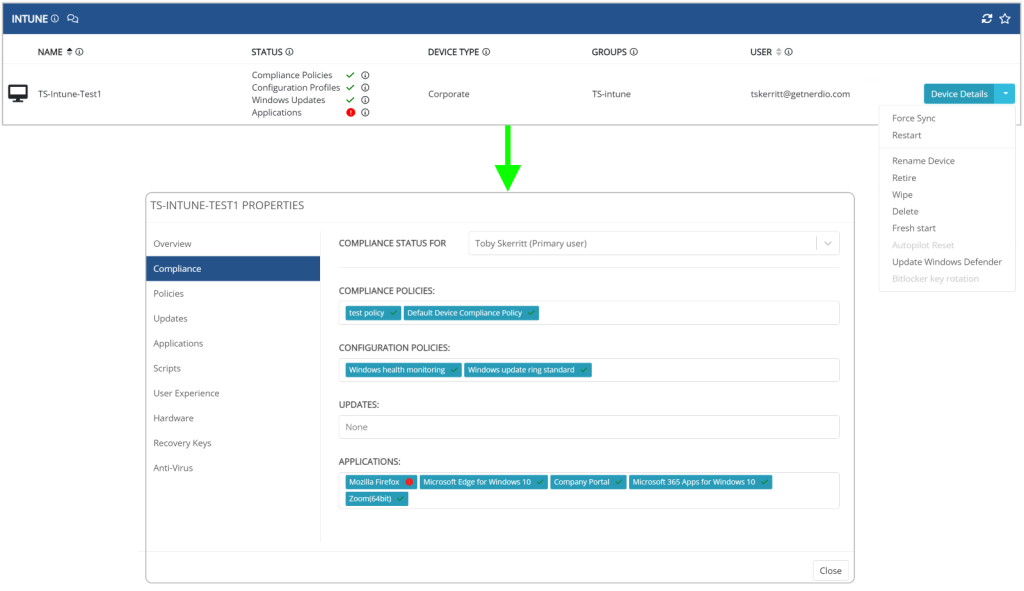
Unified Endpoint Device Details
The Device Details page enables IT Pros and tier 1 staff to troubleshoot end-user issues, providing deep insights and analytics. It is divided into logical tabs, offering detailed information on Intune applications, policies, and endpoint analytics. Additionally, it allows for the management of Azure Active Directory (AAD) group membership for the device and primary user, facilitating the assignment or removal of policies and applications at the group level.
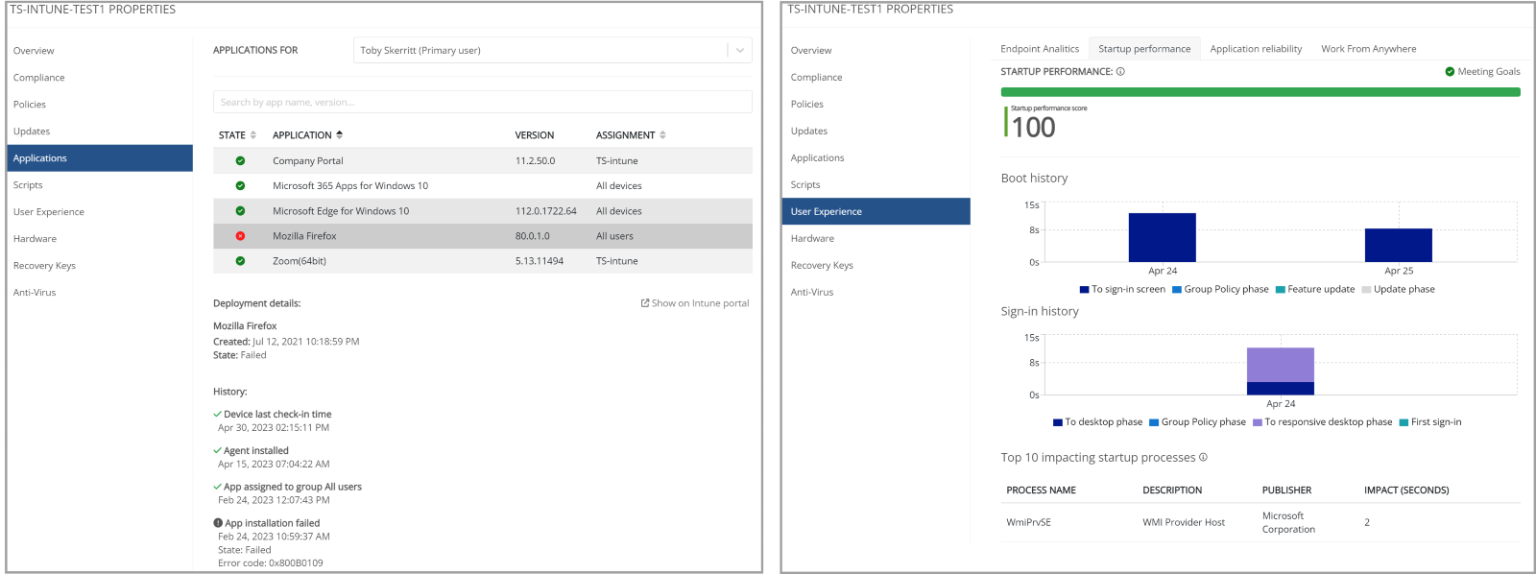
You can interrogate Configuration profiles, Compliance policies, and Applications to discover their status. Additionally, you can assess the individual rules within the policy, swiftly identifying problematic settings.
Endpoint Role-Based Access Control
Unified Endpoint Manager provides granular Role Based Access Control for delegated permissions. You can create custom delegated roles using this powerful tool. The console instantly reflects the assigned information, features, and functions for administrators, improving productivity and reducing risk.
For instance, a configured role allows access only to Read Devices, Read Policies, and Manage Antivirus. The result is that administrators who have this role assigned see a restricted console, with no Application or Update status. The only management option for devices is the ability to update Windows Defender definitions.
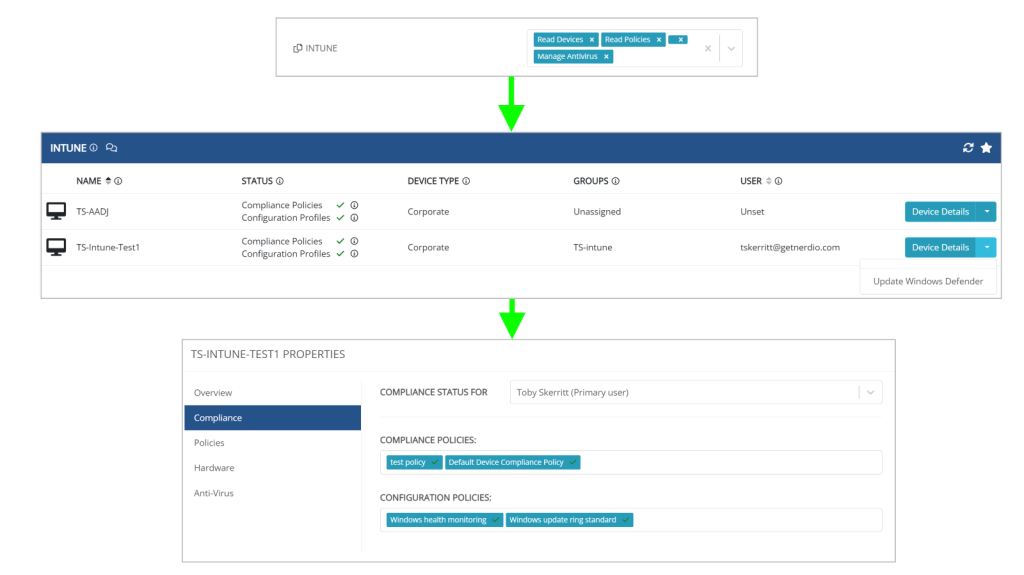
Conclusion
Nerdio Manager for Enterprise’s console has been designed to simplify and enhance the administrative experience for all Windows devices. With UEM, Nerdio Manager provides a simple, focused management console for Intune-enrolled devices. UEM makes use of a dedicated service account for integration with Intune. This allows organizations to significantly reduce the administrative assignments required within the Azure console. This enhances the security posture and reduces the attack surface. Nerdio Manager for Enterprise logs all actions, which you can review from the Logs page.
With this new feature, Nerdio Manager provides significant enhancements for its physical and Windows 365 Cloud PC management scenarios.


