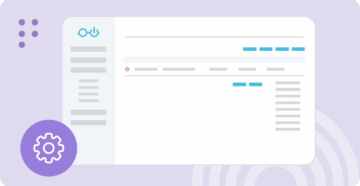Blog
Tips to improve your Azure Virtual Desktop environment
Automation
Microsoft Azure Virtual Desktop
Nerdio Manager for Enterprise