Get ready to elevate your Azure Virtual Desktop (AVD) experience! Nerdio Manager for Enterprise 6.5 is here and packed with powerful features designed to simplify management, optimize performance, and bolster business continuity. Let’s dive into the hero features that make this release a game-changer:
AVD insights at your fingertips
With Native Reporting, you can:
- Effortlessly monitor user activity: Track logins, session durations, and resource utilization with ease. Identify trends, spot potential issues, and ensure your users have a smooth and productive experience.
- Gain deep insights into resource consumption: Analyze CPU, memory, and disk usage across your AVD environment. Optimize resource allocation, identify potential bottlenecks, and make data-driven decisions to right-size your deployment.
- Simplify reporting: No more exporting data to external tools. Generate reports with just a few clicks, directly from the Nerdio Manager console. Share these reports with stakeholders to demonstrate the value and efficiency of your AVD environment.
Native Reporting empowers you to make informed decisions about your AVD deployment, all without the complexity and overhead of third-party solutions.
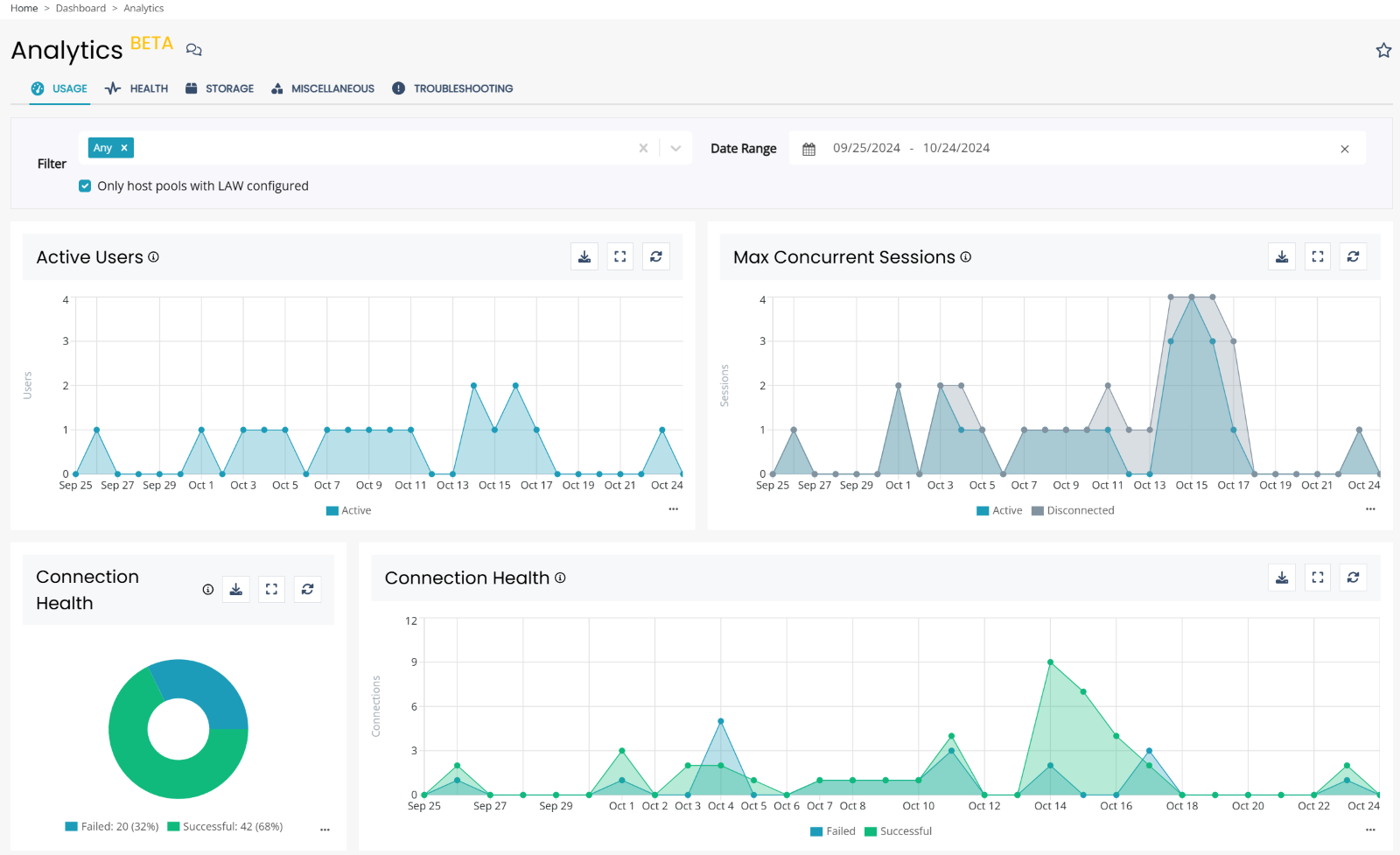
AVD optimization on autopilot
Take the guesswork out of auto-scaling with the revolutionary new AI-Powered Auto-scale Recommendations in Nerdio Manager. This intelligent feature acts as your personal AVD expert, constantly analyzing your deployment and providing proactive recommendations for peak efficiency.
Here’s how it works:
- Intelligent analysis: The AI engine examines your current auto-scale configurations, user activity patterns, and resource consumption trends.
- Proactive recommendations: Identify potential bottlenecks, fine-tune scaling parameters, and optimize your setup for cost-effectiveness and performance.
- Dynamic adaptation: Ensure your AVD environment scales seamlessly to meet changing demands, providing a consistent and responsive user experience while minimizing costs.
With AI-Powered Auto-scale Recommendations, you can confidently optimize your AVD environment, knowing that your deployment is always running at its best.
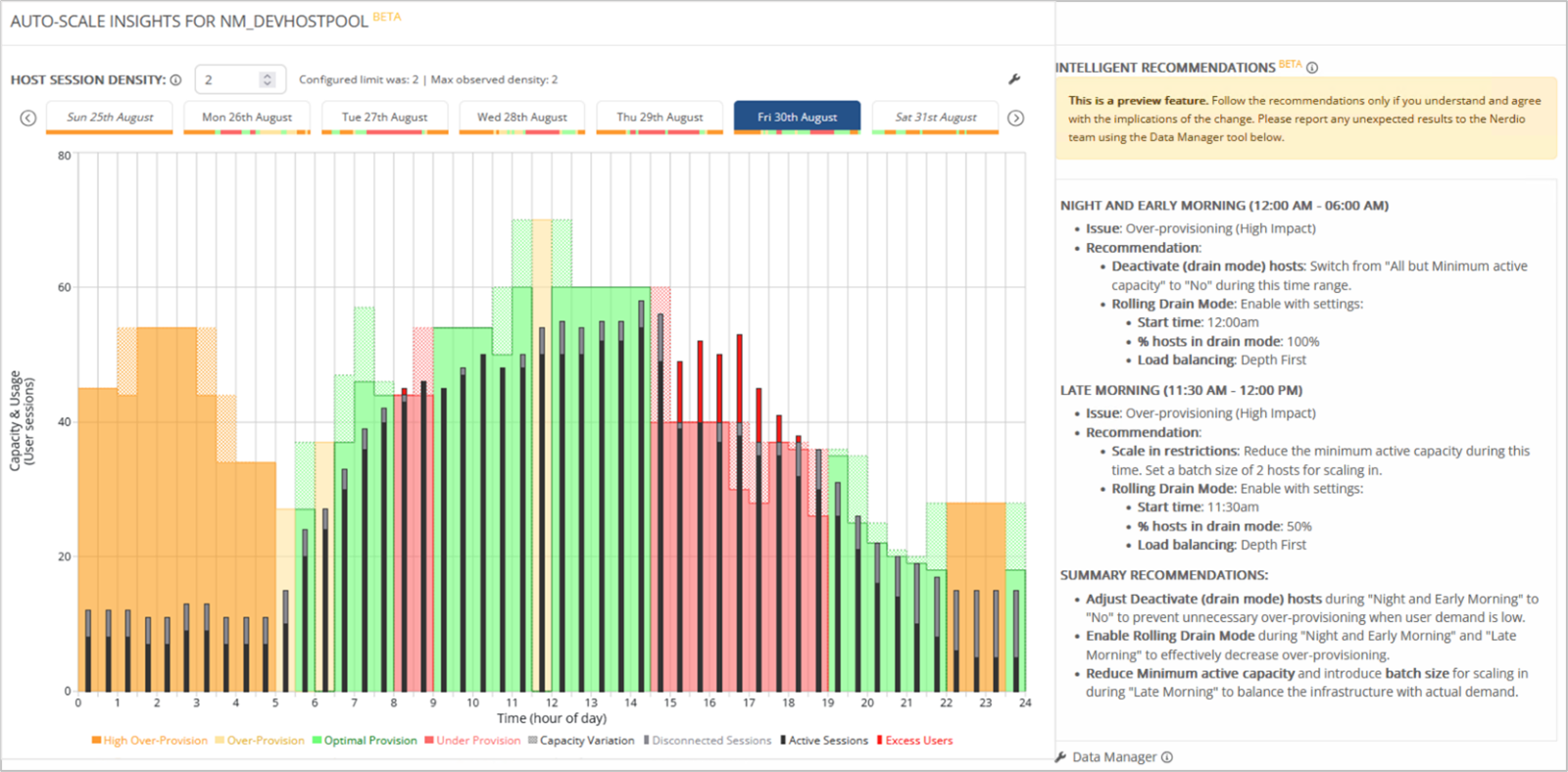
Uninterrupted AVD management
For organizations prioritizing resilience and business continuity, Nerdio Manager for Enterprise 6.5 introduces Multi-Region Disaster Recovery Support. This robust capability allows you to deploy Nerdio Manager across multiple Azure regions in either active/passive or active/active configurations.
Benefits you can count on:
- Continuous access: Even during a regional outage, you retain access to your AVD management platform, ensuring uninterrupted operations.
- Enhanced resilience: Safeguard your AVD environment from unforeseen disruptions and maintain control, even in the face of unexpected events.
- Peace of mind: Focus on your core business knowing that your AVD management platform is protected by a robust disaster recovery strategy.
Multi-Region Disaster Recovery Support provides a new level of confidence and security for organizations relying on AVD for their critical workloads.
Packed with more features

Version 6.5 also includes a host of other enhancements and improvements:
- Auto-scale Profile Enhancements: Gain greater flexibility with independent configuration of host pool size, rolling drain mode, and pre-stage hosts on a per-host pool basis.
- Multi-Select Enhancements: Manage multiple host pools more efficiently with pagination-aware multi-select functionality.
- Shell App Support for Intune Devices: Deploy complex scripted applications for Intune devices with ease.
- Automatic Policy Backup: Ensure your Intune policies are always protected with automated backups.
- Intune Policy Library: Access a library of best practice Intune policy templates for quick and easy deployment.
- Multi-Entra ID Enhancements: Improved support for managing multiple Entra ID tenants.
- And much more!
See the full Nerdio Manager for Enterprise 6.5 release notes here.


