How to right-size shared host pools

Table of Contents
Finding the right number and size of Azure virtual machines for a shared host pool is critical to a successful Microsoft Azure Virtual Desktop (AVD) deployment. Host pool right-sizing can heavily impact your end-user experience, so it’s imperative to set them up correctly from the jump. In this blog post, we review right-sizing for pooled host pools, a premium feature available in Nerdio Manager for Enterprise 6.0 and later.
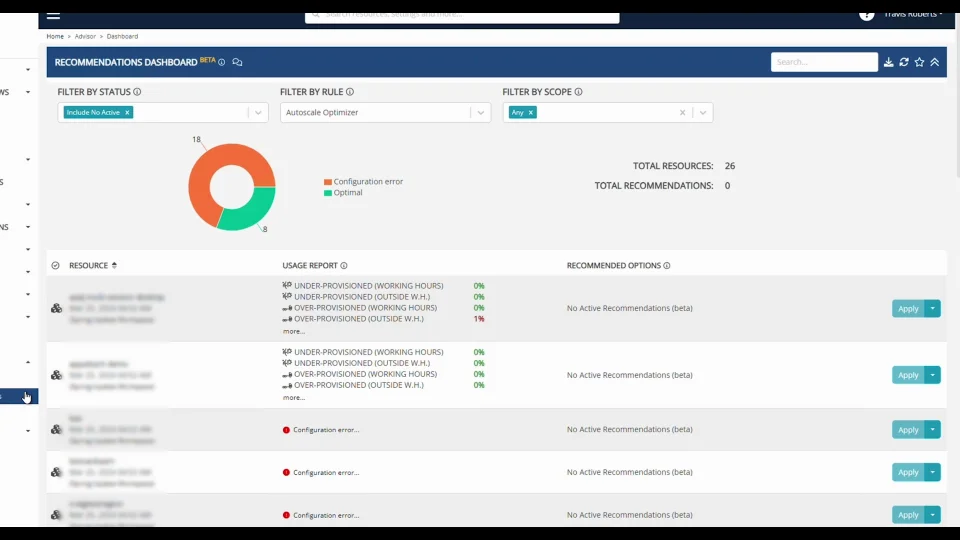
Why is it important to right-size host pools?
Host pools in Microsoft Azure Virtual Desktop (AVD) define the number and size of Azure virtual machines used to accommodate remote desktop and remote application sessions. Right-sizing provides usage-based recommendations for correctly sizing shared host pools. While Microsoft provides guidelines as a starting point for sizing Azure virtual machines used as AVD session hosts, each organization has a unique set of applications and user requirements. One size does not fit all regarding host pools.
A recommended strategy for identifying the correct size and number of session hosts in a new AVD host pool is to use a pilot group. A pilot group and AVD Insights monitoring provide key performance indicators, such as CPU, RAM, disk usage, Round Trip Time (RTT), and FSLogix information. These metrics inform administrators if the session hosts are under or over-provisioned.
A pilot group is helpful for the initial AVD deployment, but environments change over time. Applications are upgraded and the minimum system resources change, user habits or working hours may differ from the initial deployment, and the number of users accessing AVD may change over time. These changes lead to a requirement drift and an under or over-provisioned host pool. Under-provisioned host pools can lead to performance degradation and poor end-user experience. Over-provisioned session hosts unnecessarily increase the total cost of AVD.
Right-sizing for pooled host pools in Nerdio Manager for Enterprise
To tackle some of the challenges with selecting host pool sizes, Nerdio Manager for Enterprise now includes right-sizing for shared host pools, also known as pooled host pools. Right-sizing evaluates shared host pools and provides session host size recommendations. These recommendations help administrators ensure their workloads are correctly sized for user demand.
Configuring right-sizing rules for shared host pools
Right-sizing for shared host pools collects usage patterns over time and then applies rules to create recommendations. Right-sizing for pooled host pools is located under Advisor in the Nerdio Manager for Enterprise portal, and selecting the VM right-sizing for pooled host pools configuration will open the default rule. This rule can be copied and modified if needed.
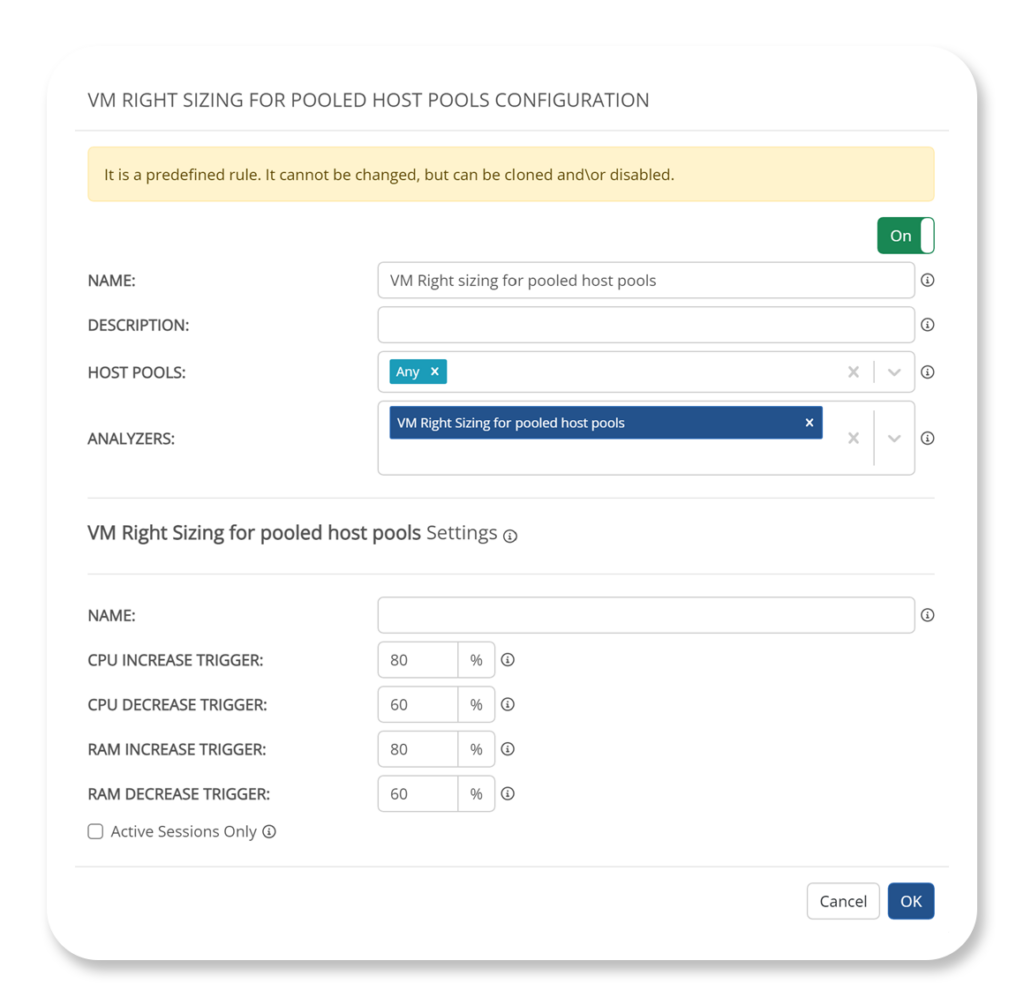
Right-sizing rules include an option to select the host pools in scope and the analyzer to apply the rule to either pooled (shared) or personal host pools. The next group of settings are trigger values for the rule. The values include the high and low CPU and RAM utilization percentage values that will trigger an increase or decrease recommendation.
A pooled host pool requires a minimum of seventy-two hours of data to generate right-sizing information. Once sufficient data is collected, recommendations are displayed in Nerdio Advisor. Filter options are available to view right-sizing information by status, rule, or by selecting a specific host pool scope. The data can also be exported for further analysis and trending.
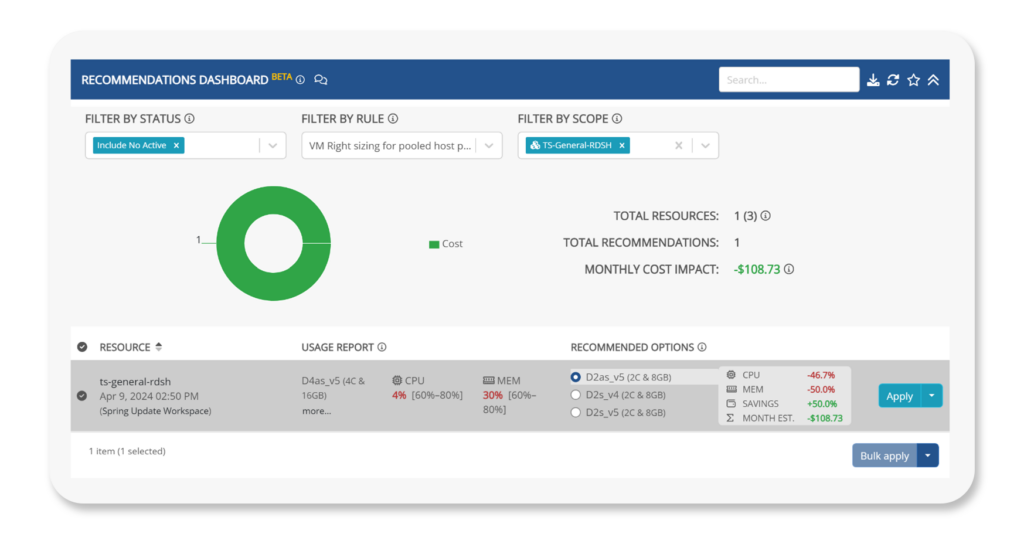
The “more” option under Usage Report provides details on the recommendation, including a utilization graph for the period of data collection.
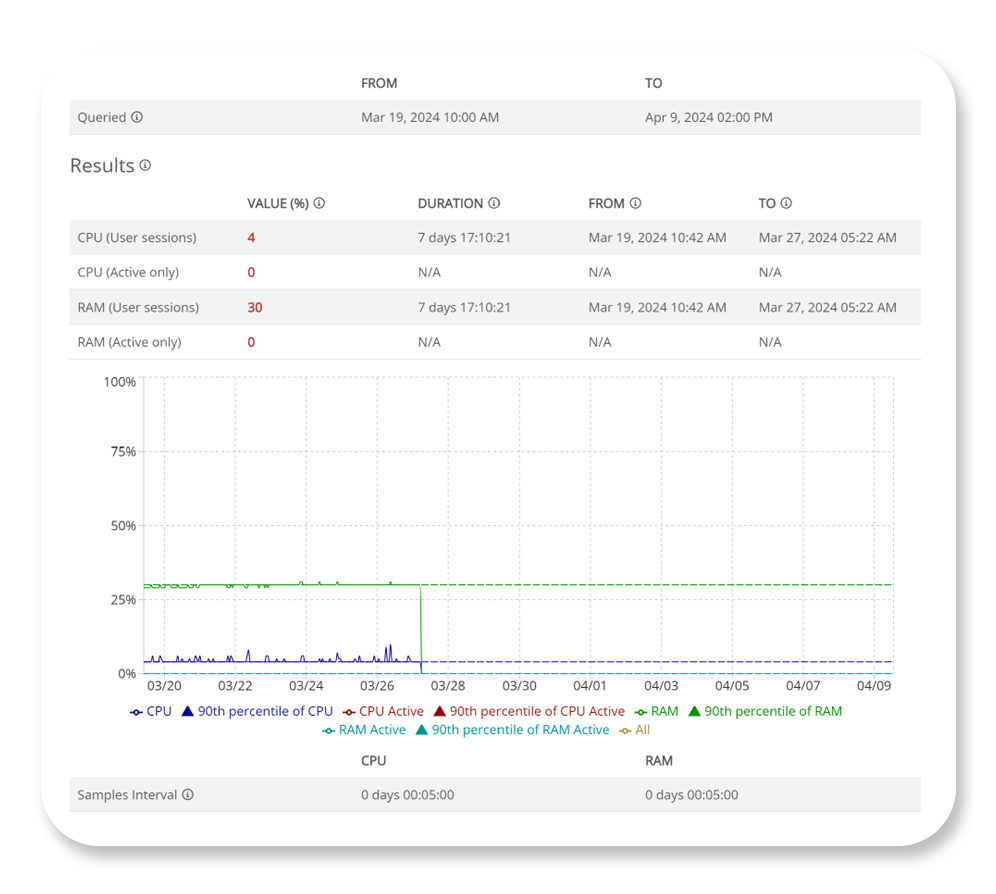
Additionally, Nerdio Right-Sizing provides multiple options for virtual machine resizing recommendations. The recommendations include potential cost savings for each option. The VM’s sizes can be adjusted manually, or the new can be applied to the host pool from the recommendation page.
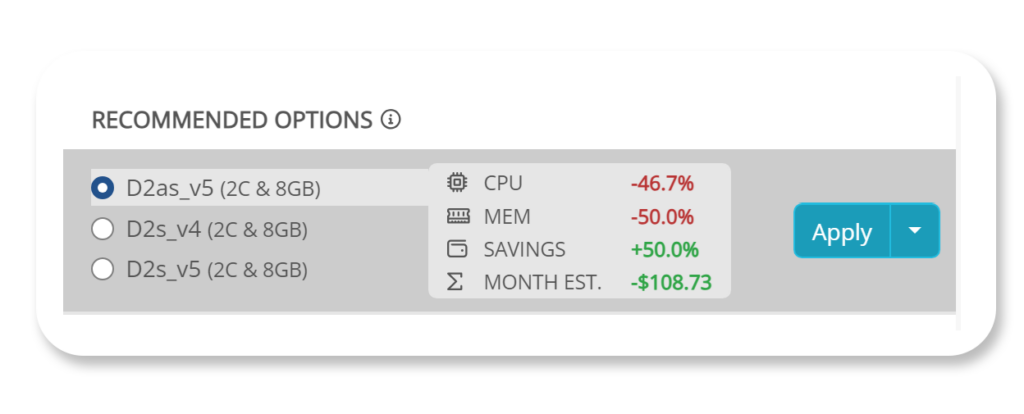
Like other information technology systems, AVD needs ongoing management to maintain a high level of performance at a cost-effective price. Usage patterns and application changes may result in a less-than-optimal host pool configuration. Undersized host pools can cause performance issues, while overprovisioned host pools add unnecessary expense.
Optimizing your AVD environment with Nerdio’s Right-Sizing feature
Nerdio Manager for Enterprise reduces AVD management overhead by automatically monitoring the environment and recommending an optimal session host size. Nerdio Advisor provides a history of usage that can be exported for further trending and analysis. Administrators can apply the recommendations directly from the host pool, saving your team valuable time.
Ready to simplify your host pool right-sizing? Nerdio Manager for Enterprise is the key to optimizing your AVD environment for both cost and performance. Visit our help center to learn more about host pool right-sizing.


