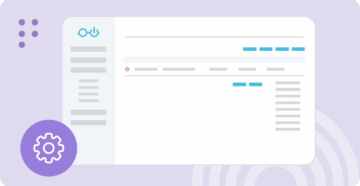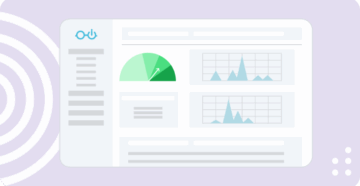Easily solve 5 common AVD pain points

Table of Contents
Microsoft Azure Virtual Desktop (AVD) has changed the game, offering organizations a flexible, secure virtual desktop environment. But let’s face it—managing AVD could be easier. Whether you’re dealing with fragmented tools, manual processes, or complex security demands, AVD can sometimes feel like a hassle.
The good news? We’re digging into the most common AVD challenges and showing you how to overcome them—headache-free.
1. Juggling too many tools
Constantly switching between multiple dashboards, apps, and browser tabs to monitor performance, enforce security policies, and handle user access eats up valuable time and can lead to mistakes, opening the door to security issues and inconsistent user experiences.
Solution: Bring everything together in a single, unified console. You can control AVD, Windows 365, physical devices, and apps in one place, reducing the chaos, cutting down troubleshooting time, and tightening up your security.
A unified management console means no more bouncing between tools. Instead, everything you need is in one spot, giving your IT team more control and fewer headaches.
2. Drowning in manual tasks
Routine IT tasks, such as user provisioning, patching, and system updates, can devour your day. As important as they are, these tasks take time away from more strategic activities, dragging down efficiency and slowing response times.
Solution: Automate those routine tasks. Let technology take care of the repetitive stuff so your team can focus on more pressing tasks with high business impact.
Automation cuts down on mistakes and speeds things up—without anyone getting bogged down in tedious tasks.
3. Balancing costs with performance
Too many resources running? You’re wasting money. Too few? Team productivity takes a hit. Striking the right balance between cost and performance can feel like walking a tightrope—one wrong move, and things can quickly spiral out of control.
Solution: Use dynamic auto-scaling to adjust the number of virtual machines based on real-time demand. When things heat up, you’ve got the power you need. When demand drops, resources dial back, and you stop paying for machines you aren’t using.
No more guesswork. You get the right resources at the right time, without overspending or under-delivering.
4. Preventing security gaps
Every new user or virtual machine brings potential security risks, and manually managing security in AVD is a recipe for trouble. Missing a patch or overlooking access controls can lead to vulnerabilities that are hard to catch.
Solution: Automate patch updates, role-based access control (RBAC), and multi-factor authentication (MFA). RBAC ensures only the right people get access, and MFA adds a layer of defense, keeping bad actors out.
That way, security stays tight, and your IT team spends less time worrying about missed patches or unauthorized access. You get peace of mind knowing your environment is locked down.
5. Losing sight of costs
Tracking and managing costs in AVD can be tricky, especially when you’re relying on native tools that don’t give you a clear picture. This can lead to out-of-control spending and unnecessary resource use.
Solution: Use advanced reporting and cost tracking tools that are built for AVD. These tools help you see where your money is going, manage your cloud resources more effectively, and make better decisions about future needs.
With next-level reporting and tracking, you’re no longer flying blind. You’ll gain better visibility into your AVD costs so you can keep spending under control and avoid wasting resources.
Conclusion
Managing Azure Virtual Desktop doesn’t have to be a struggle. By addressing common pain points, including managing multiple tools, dealing with tedious manual tasks, and navigating security risks, you can make your AVD environment easier and more efficient to run. Whether it’s centralizing management, automating tasks, or tightening up security, small changes can have a big impact.
Want to dive deeper into how you can get the most out of your AVD setup? Download our eBook, 5 Tips for Maximizing Your Microsoft Azure Virtual Desktop Investment, for actionable insights and expert tips on improving performance, cutting costs, and strengthening security.