How to reduce Windows 365 costs
This guide provides actionable strategies to lower your Windows 365 costs, from rightsizing and license management to cost monitoring and automation.
Beyond a conference — NerdioCon 2026: Learning, networking & unforgettable moments.
Save your spot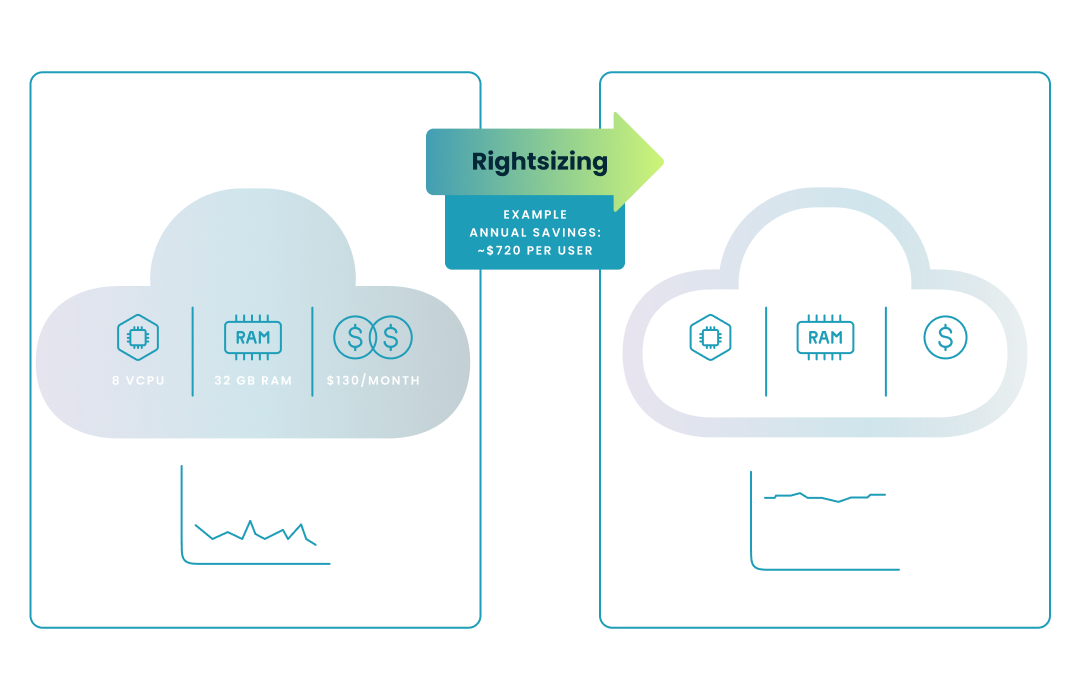
This guide provides actionable strategies to lower your Windows 365 costs, from rightsizing and license management to cost monitoring and automation.
Carisa Stringer | October 1, 2025
Windows 365 cost management involves a set of strategies and practices aimed at optimizing spending on Microsoft's Cloud PC service.
Effective management is crucial for enterprises because it ensures that you only pay for the resources you actually need, preventing budget overruns and maximizing the return on your cloud investment. This allows your organization to scale your virtual desktop infrastructure efficiently while maintaining predictable operational expenses.
To effectively manage your Windows 365 expenses, you first need to understand the components that make up your monthly bill. The primary cost drivers are the specific licenses you choose, the amount of network data your users transfer, and any underutilized resources.
Here is a comparison of popular Windows 365 Enterprise Cloud PC configurations, outlining their key specifications and estimated monthly pricing to suit various user workloads.
| SKU Name / Target User | vCPU | RAM | Storage | Example Monthly Price (USD)* |
|---|---|---|---|---|
| Standard / Knowledge User | 2 | 8 GB | 128 GB | ~$41.00 |
| Performance / Power User | 4 | 16 GB | 256 GB | ~$70.00 |
| Advanced / Developer | 8 | 32 GB | 512 GB | ~$130.00 |
| Premium / Graphic Designer | 16 | 64 GB | 512 GB | ~$250.00 |
The most significant factor in your Windows 365 bill is the licensing model. Each license is a fixed monthly cost per user, determined by the assigned Cloud PC's virtual hardware configuration. The Windows 365 service is structured into different license types and SKUs, each offering a specific set of resources at a fixed monthly price. This predictable, per-user pricing model is a key differentiator from consumption-based services like Azure Virtual Desktop (AVD), and understanding when Windows 365 is more cost-effective than AVD–and vice versa–is crucial for budget planning.
Network egress refers to data transferred out from the Azure network where your Cloud PCs are hosted. While Windows 365 Business includes a generous amount of outbound data, Enterprise customers need to monitor usage closely. This is because key architectural decisions made when deploying Windows 365, such as connecting Cloud PCs to an existing Azure Virtual Network, directly impact your networking costs.
A common source of wasted cloud expenditure is paying for resources that are not being fully used. This "cloud waste" can manifest in two primary ways with Windows 365.
Rightsizing is the single most effective strategy for aligning your Windows 365 spending with actual user needs. This proactive process ensures you avoid overpaying for underutilized performance capacity.
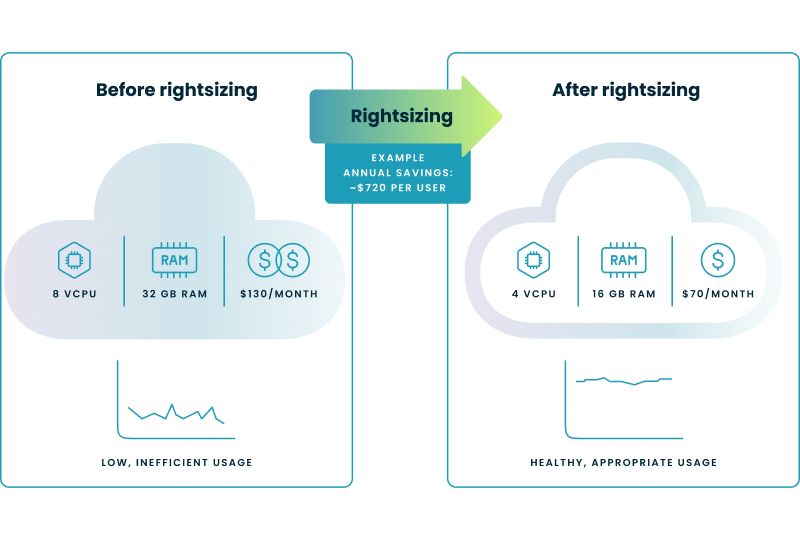
Rightsizing is the process of matching a Cloud PC's virtual resources (vCPU, RAM, and storage) to the specific performance demands of its user. The goal is to provision a machine that provides a smooth end user experience without allocating—and paying for—excessive capacity that goes unused.
To rightsize effectively, you need data on how your Cloud PCs are performing. Microsoft Intune provides the native tools necessary to gather these performance insights.
Once you have identified a Cloud PC that needs to be resized, you can execute the change directly from the Microsoft Intune admin center. In addition to direct resource management, operational savings can be realized by using services like Windows Autopatch, which automates updates for Windows and Microsoft 365 apps to reduce administrative overhead.
The 'Resize' remote action in Intune allows an administrator to change the provisioned resources for a specific Windows 365 Cloud PC to a different SKU.
For a more advanced, long-term strategy, consider how your organization uses apps. By replacing a heavy, legacy desktop application with a lightweight, low-code alternative built on Microsoft Power Apps, you may be able to significantly lower the resource demands for certain users. This application modernization strategy can be a key enabler of rightsizing, allowing you to move a user from a Performance-tier Cloud PC to a more economical Standard-tier machine without impacting their productivity.
Still, for enterprises managing hundreds or thousands of Cloud PCs, manually tracking performance and executing resize actions can be inefficient. Management platforms like Nerdio Manager for Enterprise can automate this entire workflow by monitoring historical performance data and automatically applying rightsizing changes based on pre-configured policies.
Join us for a webinar to discover how to take Windows to the cloud. Get insights from industry leaders on navigating the modern workspace and driving secure, cloud-powered operations.
Beyond rightsizing individual machines, managing your overall pool of licenses is a critical component of cost control. Efficient license handling prevents you from paying for assets that provide no business value.
In large organizations, manually tracking employee departures or role changes to reclaim licenses is impractical. The most effective approach is to create a clear offboarding policy that includes the immediate de-provisioning of the Windows 365 license. This can be integrated into your identity and access management (IAM) system, where disabling a user's primary account (e.g., in Azure Active Directory) triggers a workflow to remove their licenses.
License parking is a strategy for managing licenses for users who are temporarily inactive, such as those on sabbatical, parental leave, or extended leave of absence. Instead of completely de-provisioning the Cloud PC, which deletes the user's data and requires a full reprovisioning upon their return, parking preserves the user's disk state while de-allocating the costly license.
This functionality is not natively available within the Microsoft Intune toolkit. It requires a third-party management solution like Nerdio Manager for Enterprise, which can automate the process of detaching and "parking" the license, pausing the monthly billing until the user returns. This approach provides significant savings compared to paying for an unused license for months, while also simplifying the user's return-to-work experience.
You cannot optimize what you cannot measure. Establishing clear visibility into your Windows 365 expenditures is a foundational step toward identifying waste and tracking the impact of your cost-saving initiatives.
Microsoft provides several tools that offer insight into your cloud spending. These tools allow you to analyze and manage the billing details for your Windows 365 subscription, providing visibility into where your budget is being allocated.
When analyzing your costs, focus on metrics that provide actionable insights.
While native tools are powerful, they often require manual data correlation. For a more integrated view, organizations can use management platforms like Nerdio Manager for Enterprise, which provide consolidated dashboards that automatically calculate realized savings from optimization policies and present cost data in an easy-to-understand format for both IT and business stakeholders.
While native tools provide the building blocks for cost management, implementing these strategies at scale often requires significant manual effort and analysis. Specialized management platforms are designed to bridge this gap by automating key optimization tasks, reducing administrative overhead and maximizing savings.
A platform like Nerdio Manager for Enterprise integrates directly with your Microsoft environment to operationalize the cost-saving principles discussed earlier. It shifts the process from manual intervention to automated policy enforcement, ensuring that your Windows 365 environment is continuously optimized. Here are the specific ways it helps:
Automated Rightsizing: Instead of manually reviewing performance reports, you can set policies that allow the platform to do it for you. Nerdio continuously analyzes historical performance data to identify oversized or undersized Cloud PCs. Based on your rules, it can either automatically resize the Cloud PC to the most cost-effective SKU that meets the user's needs or send a recommendation for an administrator to approve.
Inactive User License Parking: The platform fully automates the management of inactive user licenses to eliminate waste. You can define a policy—for example, "if a user has not logged in for 30 days"—that will automatically de-allocate the user's expensive Windows 365 license. The user's data and profile disk are preserved, but the monthly billing for the license stops until you choose to reactivate them with a single click.
Advanced Cost Reporting and Analytics: Nerdio provides granular, easy-to-understand dashboards that translate complex billing data into actionable insights. You can visualize spending trends, see realized savings from optimization policies, and accurately allocate costs to specific departments or business units without needing to be an expert in Azure Cost Management.
See this demo to learn how you can optimize processes, improve security, increase reliability, and save up to 70% on Microsoft Azure costs.
See how you can optimize processes, improve security, increase reliability, and save up to 70% on Microsoft Azure costs.
Windows 365 pricing is primarily influenced by the specific license SKU you choose, as each has a fixed monthly cost based on its vCPU, RAM, and storage configuration. For Enterprise deployments, outbound network traffic (egress) from your Azure Virtual Network can also add to the total cost. Additionally, utilizing the Windows Hybrid Benefit for eligible existing Windows licenses is a key factor that can significantly reduce the subscription price.
Nerdio automates Windows 365 by providing a centralized management platform that handles complex administrative and cost-optimization tasks. It automates rightsizing by analyzing performance data to apply the most cost-effective SKU and can automatically "park" licenses for inactive users to stop monthly charges. These automations reduce manual effort for IT teams and ensure the environment is continuously optimized for cost and performance.
Windows 365 Enterprise offers GPU-enabled configurations designed for users with graphically intensive workloads like CAD design, video editing, and advanced simulations. These specialized SKUs come with varying amounts of vCPU, RAM, and dedicated GPU memory (vRAM) to meet different performance demands. The available options provide a range of processing power and GPU memory, allowing organizations to select a configuration that matches their specific high-end graphical needs.
The most effective strategies to reduce Windows 365 costs are rightsizing and license management. Rightsizing involves matching each Cloud PC's resources to the user's actual performance needs to avoid paying for unused capacity, while license management focuses on reclaiming licenses from inactive users to eliminate waste. Additionally, leveraging the Windows Hybrid Benefit provides a significant discount on your monthly subscription fees.
You can reduce your Windows 365 subscription costs by first ensuring you are utilizing the Windows Hybrid Benefit, which provides a direct discount on the license fee. Beyond that, the most impactful strategies involve actively managing your resources by rightsizing oversized Cloud PCs to less expensive configurations. Promptly de-provisioning or parking licenses from inactive or former employees is another crucial step to eliminate unnecessary spending.
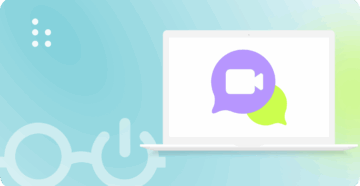
On-demand webinar



Carisa Stringer
Head of Product Marketing
Carisa Stringer is the Head of Product Marketing at Nerdio, where she leads the strategy and execution of go-to-market plans for the company’s enterprise and managed service provider solutions. She joined Nerdio in 2025, bringing 20+ years of experience in end user computing, desktops-as-a-service, and Microsoft technologies. Prior to her current role, Carisa held key product marketing positions at Citrix and Anthology, where she contributed to innovative go-to-market initiatives. Her career reflects a strong track record in driving growth and adoption in the enterprise technology sector. Carisa holds a Bachelor of Science in Industrial Engineering from the Georgia Institute of Technology.