WHITE PAPER
Building a scalable, manageable virtual environment
Strategic insights on choosing between AVD, Windows 365, and hybrid solutions
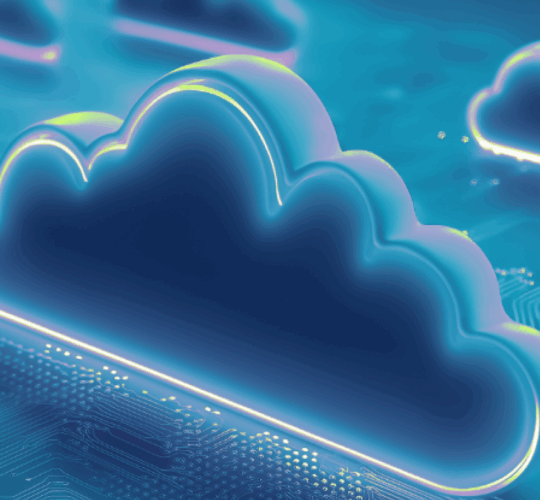
WHITE PAPER
Strategic insights on choosing between AVD, Windows 365, and hybrid solutions
In the current landscape, IT leaders—even those who have already embraced virtualization—face some difficult questions.
Given the growing popularity, simplicity, and consistent user experience of Microsoft Windows 365 (W365), is it worth fully transitioning to it? Or does it make more sense to retain the control and flexibility that Azure Virtual Desktop (AVD) and other virtualization platforms provide?
How hard is it to manage a virtual computing ecosystem where some users are on AVD, some are on W365, and a small number still use their physical desktops?
This guide was designed to give you the insights you need to make an informed decision for your organization.
Should all users be utilizing virtual desktops? For businesses that haven’t fully embraced virtualization for all staff members, it’s a legitimate question. When users are working with standalone PCs, an environment running on their own machines feels safe and familiar, and they may be resistant to change.
However, the need to configure, troubleshoot, and manage individual desktops is often more of a liability. The power to scale globally and serve distributed users is a simple necessity for most, and that’s more difficult to accomplish with large numbers of individual desktops.
When physical and virtualized environments are placed side-by-side, it’s clear that there are few real benefits to a traditional, local desktop—and from the business perspective, those are of questionable value.
The elephant in the room is IT management, and the more users there are, the bigger the issue is.
Physical desktops don’t require licensing virtual platforms, but they have higher hard costs and more soft costs in FTE hours. This is less of a concern for a small company with a handful of laptops— the business case for investing in virtualization is not compelling even if users are widely dispersed. But for larger businesses it’s a different story.
Physical PCs |
Virtual desktops |
|---|---|
Offline availability: No connection is required to use local software. |
Offline availability: Virtual desktops do require an internet connection, but most solutions offer an offline mode for productivity software—and no solution is optimally effective without access to the internet. |
Security and compliance: Fear that cloud-based computing offers a bigger target for hackers. |
Security and compliance: The truth is that although hackers are always a concern, local machines are more likely to be irregularly or insufficiently protected than centralized servers. Virtual desktops reduce endpoint vulnerabilities by keeping sensitive data off of local machines. |
Licensing costs: There is an ongoing fee for cloud computing environments. |
Total cost of ownership (TCO): Cloud-based environments have recurring soft costs, but they can reduce capital expenses/hard costs associated with buying, maintaining, and upgrading local hardware. |
Resistance to change: Especially true if there are initial performance hiccups, new authentication requirements, and changes in workflow. |
Scalability & flexibility: Virtual desktops allow businesses to scale up or down rapidly to accommodate workforce changes, global expansion, or fluctuations in demand without requiring significant hard cost investments. |
When IT managers perform their tasks flawlessly, the mark of excellence is for the users to notice absolutely nothing, regardless of the underlying desktop environment.
For companies extensively using or migrating to virtual desktops, the stakes of providing the seamless, consistent experience that users expect could not be higher. Uptime must be continuous, and interruptions in productivity are immensely expensive.
Practically no organization operating at scale has the luxury of dealing with a perfect situation in which all users and workloads are standardized. Yet, CIOs are asked to balance rapid scaling, increasing complexity of demands, and the demand for seamless 24/7 service—all while reducing costs.
This reality argues in favor of virtualization for most businesses. When there’s a need for greater computing power or troubleshooting, it’s slower and more expensive to repair, upgrade, or replace a physical machine than it is to provision and maintain a virtual one, and PCs aren’t going to get cheaper to purchase, especially with supply issues hitting microchip providers. Virtualization is the only way to deliver a good user experience at scale while controlling costs predictably.
Wholesale migration to W365 might seem tempting—when dealing with an ideal infrastructure, one platform handling everything has an undeniable appeal. However, IT leadership deals with realworld organizations, not with ideal circumstances, and the answer is generally more nuanced.
However, both AVD and W365 offer advantages. While AVD excels at supporting multiple sessions and optimization for the unique needs and usage of each virtual desktop, it requires dedicated skills and doesn’t provide the continuous user session and plug-and-play ease of configuration offered by W365.
Whether an organization is thinking of transitioning from AVD to W365 over time or introducing W365 as a new option to meet the needs of specific users, a hybrid solution makes sense.
It’s important for IT leadership to be able to make data-driven decisions on which users and workloads should be placed in which environment, and total cost of ownership (TCO) should be considered with all solutions. AVD and W365 use different pricing models, and the most costeffective choice depends on the workload.
AVD |
W365 |
|---|---|
Variable cost by usage, which can be more costeffective. Optimal for fluctuating usage and multi-session requirements. |
Fixed pricing may be higher depending on usage but is predictable. May be economical for many users. |
More configurable, requiring more IT skills. Supports rapid scaling, multiple sessions, and demanding workloads. |
More Microsoft-managed, minimal IT effort, less on-the-fly configurability. Supports persistent user sessions. |
Security is highly customizable but needs IT configuration. |
Security configuration is more Microsoft-managed. Suited for organizations without unique in-house security policies. |
Running multiple virtualized environments concurrently introduces management complexity and inefficiencies that can escalate both soft and hard costs—but these challenges can be mitigated by a centralized, streamlined management solution, such as Nerdio Manager for Enterprise.
There are several financial and technical reasons why Microsoft virtualization is taking the lead, but the elephant in the room is licensing. If you’re already investing in Microsoft 365 E3 or E5 licenses, you’re already paying for the foundation of your virtual desktop environment. So why double down by paying other vendors, such as Citrix, VMware, Amazon WorkSpaces, or Nutanix, to deliver what Microsoft already does—often with greater simplicity, tighter integration, and better performance?
These legacy providers haven’t just fallen behind on innovation—they’ve introduced increasingly complex and costly licensing models, phased out lifetime agreements, and struggled with lag and scalability in cloud-native environments. Meanwhile, Microsoft continues to dominate analyst reports and has built virtualization solutions natively designed to work together, without the added layers and costs.
Amazon WorkSpaces and Nutanix require specialized knowledge at setup and are not as intuitive for IT departments. Nutanix is known for hidden storage and capacity costs.
These factors drive many businesses toward Microsoft’s native virtualization platforms and management tools. However, AVD, W365, and physical desktops are all managed differently, which means a hybrid environment can be much more demanding for IT to cope with.
It’s a natural impulse for IT departments to avoid adding complexity and resist the addition of new elements. However, there are notable benefits of a single solution that streamlines and simplifies management of the entire IT environment. Nerdio Manager is designed to deliver an easy, consistent IT experience with seamless, agile, and highly automated management that spans all desktops, including AVD, W365, and physical endpoints with Intune.
Citrix, VMware VSphere, Amazon WorkSpaces, and Nutanix |
Microsoft AVD/W365 + Nerdio Manager for Enterprise |
|
|---|---|---|
IT management complexity |
Substantial configuration and management. |
Automated configuration with real-time intelligence and transparency. Nerdio Manager fully supports both AVD and W365. Integrates seamlessly with Intune. |
Pricing & contracts |
Plagued by unclear pricing models, obtuse contracts, and unresponsive customer service. |
AVD offers transparency in pricing by usage, and W365 offers a flat-fee model for predictable pricing. |
Latency/responsiveness |
Can have performance issues and latency, particularly in complex enterprise environments. |
AVD and W365 integrate seamlessly with Windows 10/11 environments and with each other. |
Scalability |
May require manual scaling, which can be labor-intensive and costly. |
AVD/W365 with Nerdio fully automates scalability. |
By simplifying management tasks and performance/cost monitoring, Nerdio Manager saves time, money, and effort during and after rollout. Ultimately, the soft costs of licensing Nerdio Manager are more than offset by saved FTE hours in IT and more consistent uptime and productivity throughout the organization.
Simply put, Nerdio Manager functions as an extension of Microsoft because every element has been architected in lockstep. The management layer of Nerdio Manager runs independently and gives a continuous single pane of glass view into the underlying environment, letting IT teams monitor and optimize globally dispersed machines from one consolidated view.
Nerdio Manager integrates seamlessly with both AVD and Windows 365, so IT teams can enjoy the same benefits and nearly identical workflows across both platforms. The benefits of Nerdio Manager are applicable to both platforms, regardless of whether the virtual environment is running on one or both.
Best of all, whether the business is transitioning between AVD and W365 or running both concurrently, Nerdio Manager will let IT staff manage them in a familiar and consistent way so that the workflow stays optimally effective.
By integrating with Microsoft Intune as well as AVD and W365, Nerdio Manager is able to support a hybrid environment that includes physical desktops, all from one platform.
Nerdio Manager benefit |
AVD |
W365 |
|---|---|---|
Cost optimization: Right-size desktops and automate usage. |
|
|
Automation tools: Reduce IT overhead and streamline operations. |
|
|
Security enhancements: Intune policy templates and advanced reporting. |
|
|
Intelligent recommendations: AIdriven insights to optimize spend based on usage. |
|
|
Migration tools: Seamless AVD to W365 transitions. |
|
|
For CIOs and IT leaders, rolling out and scaling virtual desktops is a tough balancing act. The goal is to boost productivity and reduce costs—but new solutions often mean more hours, added complexity, and the need for specialized talent that’s hard to find.
Nerdio Manager handles much of the work involved in managing an organization-wide virtual computing ecosystem, allowing lower-level staff to accomplish and monitor day-to-day tasks with just a few clicks. Nerdio Manager can:
With Nerdio, IT team members with the most robust skill sets can spend more time focusing on problem-solving and architecting better solutions. If an IT team does have to upsize to meet the needs of a rollout, they can add lower-level IT staff to support users at dispersed locations.
Microsoft provides the software that forms the backbone of much of the business world. Nerdio helps customers get the most value from these tools and platforms.
For multiple consecutive years, the Forbes Global 2000 ranking has put Microsoft at the top of the list for the “Software & Programming” industry.
Nerdio is a proud partner dedicated to its strong relationship with Microsoft. In 2024, Nerdio received the Microsoft Partner of the Year Award for the Commercial Marketplace - Americas after two consecutive years of nominations.
Thanks to its close partnership with Microsoft, Nerdio stays aligned with the company’s product roadmap. This allows Nerdio to deliver integrated solutions, such as Nerdio Manager for Enterprise, that reduce complexity, save resources, and position IT as a driver of business value.
The best minds in IT leadership can spend time planning their next paradigm-shifting rollout and leave the execution and day-to-day management to Nerdio.
Simple. Streamlined. Optimized. Scale your virtual computing capabilities, not your IT workload.