Azure Virtual Desktop pricing
In this guide, you'll learn how AVD pricing works, discover key cost optimization strategies, and use two pricing calculators to estimate your expenses.
Beyond a conference — NerdioCon 2026: Learning, networking & unforgettable moments.
Save your spot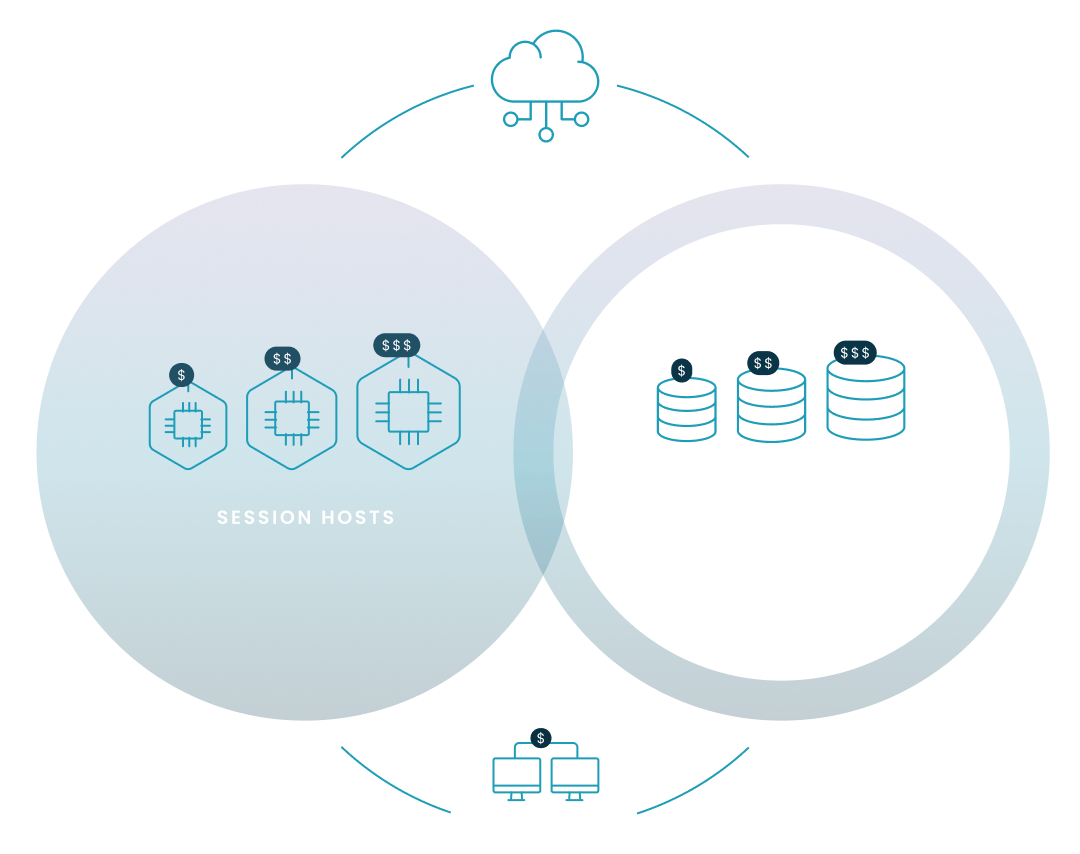
In this guide, you'll learn how AVD pricing works, discover key cost optimization strategies, and use two pricing calculators to estimate your expenses.
Amol Dalvi | May 2, 2025
Table of Contents
Azure Virtual Desktop offers you a flexible and cost-effective solution for deploying and managing virtual desktops and applications in the cloud. As shown above, there are three main components: virtual machines, storage accounts, and network connections and we’ll dive into each of these later on.
This page will guide you through the key aspects of Azure Virtual Desktop cost, including:
AVD's pricing model is based on consumption, meaning you only pay for what you use. This makes it a cost-effective alternative to traditional on-premises VDI solutions, which often require significant upfront investment and ongoing maintenance costs.
Azure Virtual Desktop's pricing encompasses two main parts:
1) User access rights: These entitle your end-users to access the Azure Virtual Desktop service. The specific licensing requirements depend on whether you're providing AVD access for internal or external users.
2) Azure infrastructure costs: These costs are associated with running and maintaining your AVD deployment in Microsoft Azure. This includes the consumption-based costs for:
Users interact with their virtual desktops through the AVD Remote Desktop Client. This tool facilitates the connection to Azure Virtual Desktop sessions, relying on protocols like RDP and contributing to the networking costs outlined in the pricing model. In a typical AVD deployment, the relative proportions of compute, storage, and networking costs are shown below. As you can see below, compute often dominates the costs, especially if you're running demanding workloads or haven't optimized VM sizing and utilization.

In addition to the consumption-based costs, AVD also offers per-user access pricing for external users. This allows you to pay a fixed monthly fee per user for accessing, regardless of their usage. This can be a cost-effective option for organizations that need to provide access to a large number of external users, such as partners or contractors.
If you have existing Windows Server licenses with Software Assurance, you can leverage the Azure Hybrid Benefit to significantly reduce your compute costs. This benefit allows you to use your existing licenses to run Windows Server VMs in Azure, reducing your overall expenses.
For predictable workloads, you can further optimize your costs by using Azure Reserved Instances. Reserved Instances allow you to pre-pay for your VM usage for a one-year or three-year term, providing significant discounts compared to pay-as-you-go pricing.
This step-by-step wizard tool gives you the total cost of ownership for AVD in your organization.
Optimizing your Azure Virtual Desktop costs is crucial for maximizing the value of your investment. Here are some effective strategies to help you reduce your expenses:
Choosing the right VM size for your workloads is essential for cost efficiency. Avoid over-provisioning VMs with more resources than necessary. Analyze your users' needs, such as how often they’ll be connecting to AVD, and select VM sizes that adequately support their workloads without wasting resources.
Windows 10 multi-session allows multiple users to connect to a single VM, optimizing resource utilization and reducing costs. This is particularly beneficial for users with similar workloads, as it allows you to consolidate users onto fewer VMs.
If you have existing Windows Server licenses with Software Assurance, take advantage of the Azure Hybrid Benefit. This allows you to use your existing licenses to run Windows Server VMs in Azure, significantly reducing your compute costs.
Configure auto-scaling to automatically adjust the number of VMs in your host pool based on user demand. This ensures that you only pay for the resources you need, scaling up during peak usage and scaling down during off-peak hours.
For predictable workloads, consider using Azure Reserved Instances to pre-pay for your VM usage and secure significant discounts compared to pay-as-you-go pricing.
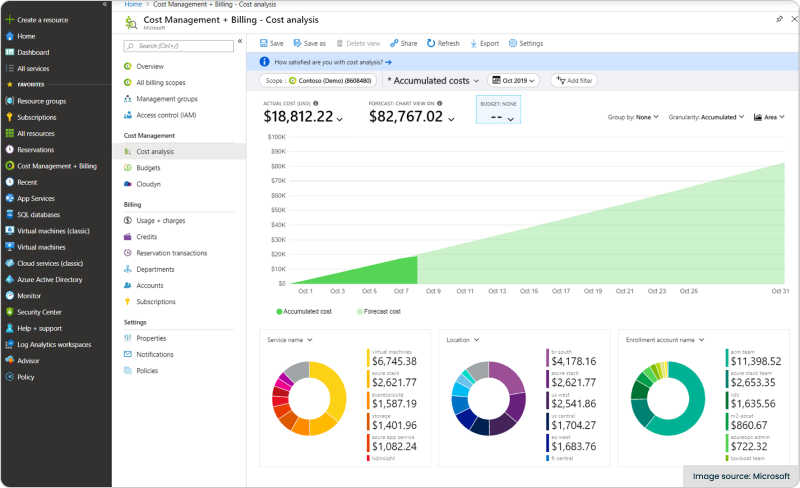
Regularly monitor your costs using Azure Cost Management and Billing tools. Analyze your spending patterns to identify areas for optimization and ensure that you're staying within your budget.
This step-by-step wizard tool gives you the total cost of ownership for AVD in your organization.
Estimating your Azure Virtual Desktop costs can be complex, as various factors influence the final price. To help you get a clearer picture of potential expenses, we offer here two AVD Pricing Calculators for you to explore.
Both tools allow you to customize your AVD environment based on your specific needs and provide an estimated monthly cost. You can adjust parameters such as:
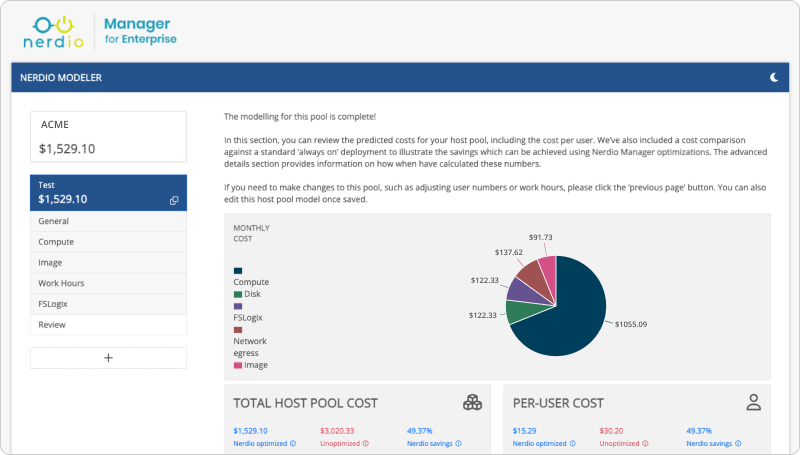
While Microsoft's Azure Pricing Calculator offers a basic estimate of AVD costs, Nerdio's AVD pricing calculator provides a more comprehensive and accurate picture for several reasons:
Access the Nerdio Azure Cost Estimator
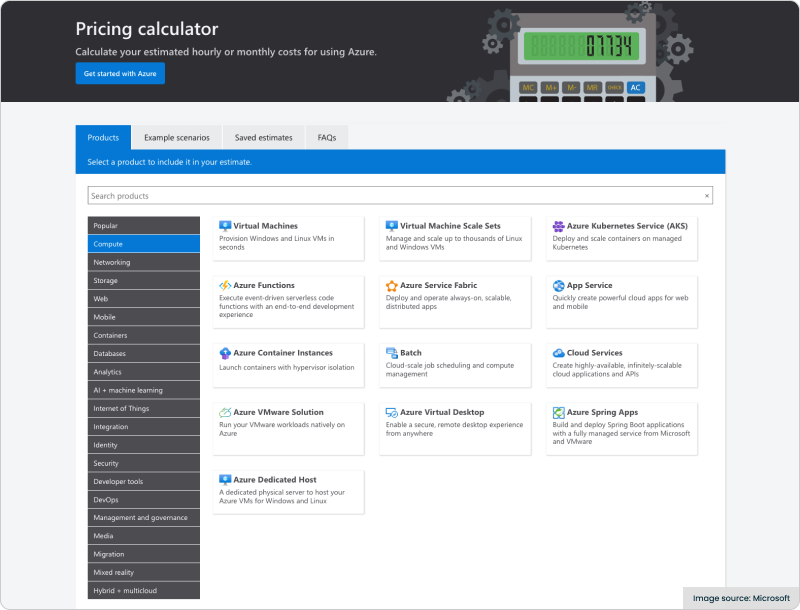
Access Microsoft’s Azure Cost Estimator
(Note: select “Compute” in the left-hand nav)
Nerdio Manager for Enterprise is a platform that helps you simplify the deployment, management, and optimization of Azure Virtual Desktop environments. It addresses the complexities of AVD pricing and provides tools to help you manage costs efficiently.
Nerdio Manager for Enterprise includes features that directly address cost optimization strategies. The platform can help you with the following:
The platform's focus on automation and detailed cost analysis allows you to right-size your VMs, manage multi-session environments effectively, and ultimately reduce your overall AVD expenses.
Discover how you can save up to 70% on Microsoft Azure costs by creating more efficient, secure, and reliable operations. Watch this demo.
See how you can optimize processes, improve security, increase reliability, and save up to 70% on Microsoft Azure costs.
Azure Virtual Desktop uses a consumption-based pricing model, meaning costs for your virtual desktops and applications are based on your actual usage of compute, storage, and networking resources. In contrast, a Windows 365 subscription (Cloud PC) offers a simpler, per-user price, providing cost predictability. The best model depends on your specific needs and usage patterns for your virtual desktop setup, and organizations often compare these with other virtual desktop solutions and Citrix alternatives.
Microsoft offers several certifications related to AVD, and the cost varies depending on the specific exam. Generally, exam prices range from around $165 to $400 USD. You can find detailed information about each certification and its cost on the Microsoft Learn website.
You don't need to purchase separate VDA licenses for Azure Virtual Desktop. The cost of the virtual desktop infrastructure (VDI) is included in the Azure Virtual Desktop service itself, which is priced based on your consumption of compute, storage, and networking resources.
To use AVD, you'll need an eligible Microsoft 365 or Windows license that includes the rights to use virtual desktops. Some common examples include Microsoft 365 E3/E5, Microsoft 365 Business Premium, Remote Desktop Services (RDS), and Windows 10/11 Enterprise E3/E5.
You might find discussions about Azure Virtual Desktop pricing on Reddit, but the information there can be anecdotal or outdated. It's best to refer to the official page for Azure Virtual Desktop pricing page or use the Azure Pricing Calculator for accurate and up-to-date pricing information.
The specific license you need for using Azure Virtual Desktop depends on your usage scenario and the type of users accessing the service. For some internal business use cases, an eligible Microsoft 365 or Windows license with virtual desktop rights will suffice. However, for external users or specific use cases, you might need additional licenses.
An Azure VM is a general-purpose virtual machine that can be used for various purposes, while Azure Virtual Desktop is a specialized service for deploying and managing virtual desktops and applications. AVD builds on top of Azure VMs to provide a complete desktop virtualization solution.
Azure Virtual Desktop is not a fixed monthly subscription. It's priced based on your consumption of resources, such as compute, storage, and networking. You pay only for what you use, making it a flexible and cost-effective solution. However, there are options like reserved instances and per-user access pricing that can provide more predictable monthly costs.
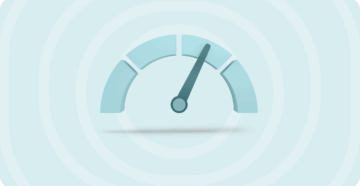
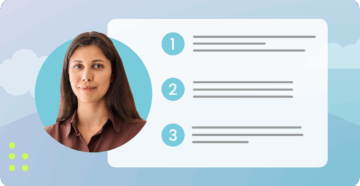

Software product executive and Head of Product at Nerdio, with 15+ years leading engineering teams and 9+ years growing a successful software startup to 20+ employees. A 3x startup founder and angel investor, with deep expertise in Microsoft full stack development, cloud, and SaaS. Patent holder, Certified Scrum Master, and agile product leader.