NERDIO GUIDE

Beyond a conference — NerdioCon 2026: Learning, networking & unforgettable moments.
Save your spot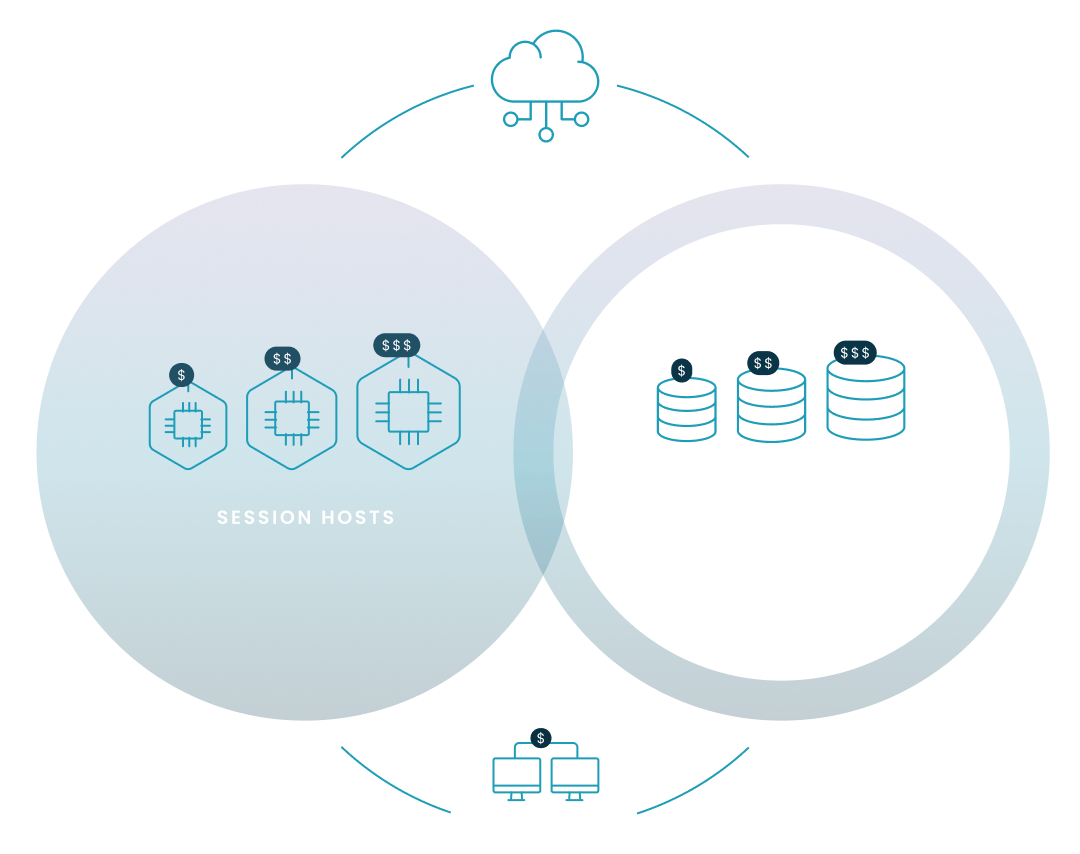
NERDIO GUIDE
Amol Dalvi | July 28, 2025
Azure Virtual Desktop (AVD) cost monitoring is the practice of tracking, analyzing, and managing all expenses tied to your AVD environment.
For IT teams, effective monitoring is critical to prevent budget overruns, optimize resource allocation, and ensure you achieve the maximum return on investment (ROI) from your cloud desktop infrastructure.
To effectively manage your AVD budget, you first need to understand where the costs originate. Your total monthly bill is a sum of several distinct components, each influenced by your specific usage and configuration.
Beyond these primary components, overlooking seemingly minor details like inefficient user profile management or failing to deallocate unused resources are common mistakes that can significantly inflate your monthly expenses.
Here we identify the four main cost drivers in your AVD environment. Notice how compute costs decrease in the highly optimized scenario:
| Cost Category | Unoptimized Environment | Moderately Optimized Environment | Highly Optimized Environment |
|---|---|---|---|
| Compute | 65 - 75% | 45 - 55% | 35 - 45% |
| Storage | 15 - 20% | 20 - 30% | 25 - 35% |
| Networking | 5 - 10% | 10 - 20% | 15 - 25% |
| Licensing & Management | 3 - 8% | 5 - 15% | 10 - 20% |
This is typically the largest portion of your AVD expense. It includes the cost of the session host virtual machines (VMs) that run user desktops and applications. Key factors that influence this cost are:
Every AVD environment relies on Azure storage, which generates its own set of costs. The primary storage components include:
Networking costs can be less predictable, which underscores the broader challenge of how to budget for unpredictable user demand in an AVD consumption-based model. You should monitor:
While AVD itself doesn't have a separate licensing fee, access rights are included with many common Microsoft licenses. You need to ensure your users are covered by an eligible license, such as:
You must also account for the licensing of any third-party applications you install on your session host VMs. For both Microsoft and third-party software, it's vital to effectively manage and assign licenses to minimize waste in AVD.
This step-by-step wizard tool gives you the total cost of ownership for AVD in your organization.
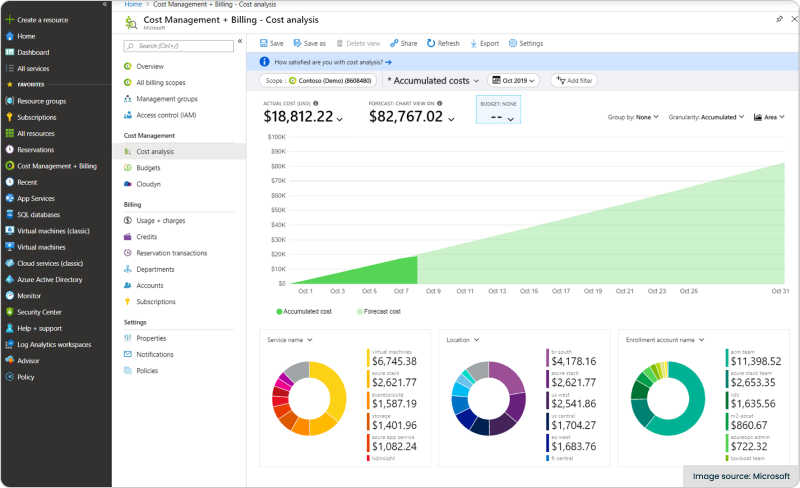
While several native Microsoft Azure cost management tools can help optimize your environment, their usefulness for monitoring AVD costs varies significantly. Each tool has a distinct purpose and, more importantly, a key limitation that can hinder true cost analysis for virtual desktops.
The table below outlines these differences to inform your management strategy.
| Tool | Primary Function | Key Limitation for AVD |
|---|---|---|
| Azure Cost Management | Financial Governance: Provides a high-level view of spending. Used for tracking costs, creating budgets, and analyzing historical spend across subscriptions and resource groups. | Lacks Granularity: It shows what you spent on resources, but struggles to differentiate why. It cannot easily distinguish between costs from active user sessions versus idle, powered-on VMs without complex tagging and manual analysis. |
| Azure Monitor | Operational Monitoring: Collects performance metrics and logs from your Azure resources, tracking the health, utilization (CPU, memory), and user session data needed to understand host pool activity. | Not a Cost Tool Out-of-the-Box: It provides the raw performance data but requires significant configuration (Log Analytics queries, custom workbooks) to translate that operational data into actionable financial insights. |
| Azure Advisor | Proactive Recommendations: Scans your environment and offers best-practice advice to optimize for cost, security, and performance. | Recommendations are Generic: It may suggest shutting down an "underutilized" VM without understanding it's a session host that needs to be available for users or is part of a dynamic host pool managed by scaling logic. |
Azure Cost Management is your primary tool for a high-level overview of Azure spending. It allows you to analyze costs, create budgets, receive alerts when spending exceeds thresholds, and get recommendations for cost optimization. For AVD, you can use it to view the aggregated costs of the resource groups containing your session hosts, storage, and networking components, but it struggles to break down those costs to a per-user level without extensive, manual tagging discipline.
Azure Monitor collects performance and usage telemetry from your AVD resources. When you feed this data into a Log Analytics workspace, you can perform deep analysis using the Kusto Query Language (KQL). This allows you to correlate resource consumption (like CPU or memory usage) with specific user sessions. However, translating this granular usage data into specific dollar amounts requires significant technical expertise to build and maintain the right queries.
Azure Advisor acts as a personalized cloud consultant, analyzing your resource configuration and usage to provide recommendations. For AVD, it can be useful for identifying underutilized VMs that are candidates for resizing or for recommending the purchase of Reserved Instances to reduce compute costs. Its recommendations are based on general Azure best practices and are not always tailored to the dynamic, multi-session nature of AVD workloads.
While native tools are essential, relying on them exclusively for AVD can lead to significant gaps in both visibility and control. These limitations often drive organizations to seek specialized solutions that address the unique challenges of virtual desktop environments.
To overcome the limitations of native tools, a market of third-party cost management tools has emerged to provide deeper insights and automation for AVD. These tools generally fall into two categories: specialized AVD management platforms and general-purpose cloud cost management platforms.
These platforms are purpose-built for deploying, managing, and optimizing Azure Virtual Desktop environments from a single console. Their primary strength is combining operational management with advanced, AVD-aware cost optimization features.
While all three platforms enhance the native AVD experience, they approach cost management from fundamentally different angles. Sepago focuses on deep monitoring and visibility, Parallels RAS provides a comprehensive alternative infrastructure, and Nerdio integrates proactive optimization directly with management.
| Feature / Capability | Nerdio Manager for Enterprise | Sepago Azure Monitor for AVD | Parallels RAS |
|---|---|---|---|
| Primary Cost Strategy | Proactive Optimization: Focuses on preventing costs before they occur through advanced, automated scaling of both compute and storage. | Reactive Monitoring & Analysis: Excels at providing deep visibility into what has already happened. It helps you understand costs by analyzing historical performance and usage data. | Infrastructure Efficiency: Aims to reduce costs through its own brokering and load-balancing technology, presenting an alternative to the standard AVD architecture. |
| Compute Auto-Scaling | Advanced & Multi-Layered: Granular, schedule-based, and performance-driven (CPU, RAM, active sessions) auto-scaling. Includes predictive algorithms and host pre-staging to balance cost savings with user experience. | None (by design): It is a monitoring solution. It provides the detailed data needed to build your own scaling logic using other Azure tools, but does not perform the scaling itself. | Performance-Based: Offers robust, template-driven auto-scaling based on user sessions, CPU, and memory, but is generally less granular and predictive than Nerdio's engine. |
| Storage Cost Optimization | Unique & Integrated: Automatically shrinks FSLogix profile disks during off-peak hours and can auto-scale the underlying file server infrastructure (e.g., Azure Files) based on actual need. | None: It can monitor storage performance and capacity, but has no built-in capability to actively manage or shrink storage to reduce costs. | Limited: Manages user profiles within its ecosystem but lacks the specific, automated cost-saving features for FSLogix disks and underlying storage infrastructure that Nerdio provides. |
| Cost Visibility | Unified Financial & Operational View: Translates operational metrics into clear financial reports within the same interface. Provides showback/chargeback reporting and cost forecasting. | Deep Operational View: Offers highly detailed Log Analytics workbooks with rich performance data (session times, latency, host performance). Translating this to exact cost requires additional work. | Dashboard-Level View: Provides high-level reporting on resource usage within its own console. Less focused on granular Azure cost analysis compared to the other two. |
| Actionability | Act from Insight: Allows admins to immediately act on insights from the same console—adjusting scaling logic, resizing VMs, or changing storage configurations without leaving the interface. | Insight Only: Identifies potential issues or optimization opportunities, but requires the administrator to go to the Azure Portal or use scripts to take corrective action. | Act within Parallels Console: Actions are taken within the Parallels RAS console, which then orchestrates the changes on the underlying Azure infrastructure. |
These platforms are powerful, multi-cloud tools designed to give organizations a comprehensive view of their entire cloud spend across different providers like Azure, AWS, and GCP. While powerful, these multi-cloud platforms are not always the most cost-effective solution for the specific challenges of AVD, as they lack the granular, user-centric automation required for true optimization.
Specialized platforms like Nerdio Manager for Enterprise are designed to directly solve the cost management challenges inherent to AVD. It achieves this by combining granular cost visibility with powerful automation features that proactively optimize resource consumption.
Discover how you can save up to 70% on Microsoft Azure costs by creating more efficient, secure, and reliable operations. Watch this demo.
With multiple options available, selecting the right tool requires a clear evaluation of your organization's specific needs and priorities. Asking the right questions upfront will help you find a solution that delivers tangible ROI.
Look for a solution that moves beyond simple reporting and offers true optimization. A strong platform should include:
See how you can optimize processes, improve security, increase reliability, and save up to 70% on Microsoft Azure costs.
Cloud cost management tools are specialized software platforms designed to help organizations monitor, analyze, and optimize their spending on cloud services. They provide visibility into expenditure, identify areas of waste or inefficiency, and offer recommendations to reduce costs without impacting performance. These tools are crucial for managing budgets and maximizing the return on investment from cloud infrastructure.
FinOps tools support the cultural practice of FinOps by bridging the gap between finance, technology, and business teams to manage cloud spending. More than just cost reporting, these tools facilitate data-driven decision-making, accountability for cloud usage, and collaborative forecasting. They help embed financial responsibility into every stage of the cloud service lifecycle.
To choose the best tool, first assess your specific needs, such as which cloud platforms you use (e.g., Azure, AWS) and the complexity of your services (e.g., virtual desktops vs. simple storage). Evaluate platforms based on their ability to provide granular visibility, offer actionable automation for optimization, and integrate seamlessly with your existing workflows. A tool that is purpose-built for your most complex or expensive services often provides the most significant value.
Cloud cost monitoring is the continuous process of tracking and observing where, when, and how your organization is spending money on cloud services. It involves collecting detailed data on resource usage and associated costs to provide a clear picture of your financial footprint in the cloud. Effective monitoring is the foundation for cost management, as it detects anomalies, informs budgeting, and identifies opportunities for optimization.
Software product executive and Head of Product at Nerdio, with 15+ years leading engineering teams and 9+ years growing a successful software startup to 20+ employees. A 3x startup founder and angel investor, with deep expertise in Microsoft full stack development, cloud, and SaaS. Patent holder, Certified Scrum Master, and agile product leader.