Introducing Our New MSP Partner Program and Benefits

It’s an exciting time to be a Managed Service Provider (MSP) and specifically for those who have transformed their business and created a cloud MSP. Microsoft continues to grow their Azure business almost 50% year over year at a seemingly endless pace. MSPs who have built their operations to take advantage of all the cloud […]
The Case for Change – Remote Work’s Impact on Healthcare in the UK

Guest Blogger Craig Pickford, Solutions Architect, Block The events of 2020 changed the world as we knew it. Overnight organisations had to drastically adapt as new ways of working were adopted at a breakneck pace, and for most, that pace of digital change has remained as we enter the second half of 2022. At […]
When to Use Session-based vs Personal Desktops
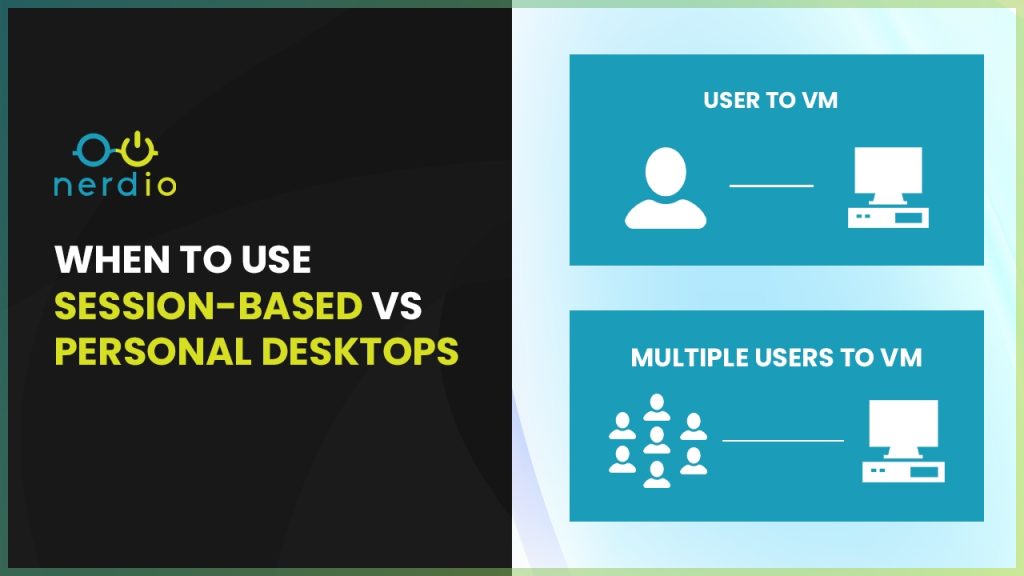
When utilizing Azure Virtual Desktop (AVD), there are several strategies that IT teams can implement to keep computing costs down while improving the management experience. One of the most popular tactics is to leverage session-based virtual desktops to maximize resources. However, IT teams must understand the differences between session-based and personal desktops and the optimal circumstances […]
Why Windows 365 Business Makes Sense for MSPs
Last year, Microsoft announced their new product, Windows 365. Windows 365 was created with the intent to move the operating system into the Microsoft Cloud and bring a user’s complete Windows experience to their personal or corporate devices. This innovative product is known as the Cloud PC. Since it was announced, Nerdio has worked to […]







