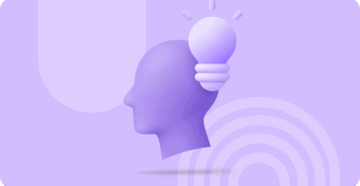For many MSPs, the biggest barrier to modernizing infrastructure is psychological rather than technical. You may know the long-term benefits of smarter platforms, but switching still feels like a gamble. Migrations seem expensive, disruptive, and full of unknowns. It’s easy to delay the move when you’re staring down hours of rework, potential client downtime, and the risk of something going wrong on cut-over day.
But the truth is that migrations don’t have to be painful. With the right approach, you can reduce both the actual and perceived costs, making it easier to move both your clients and your business forward.
The hardware hurdle: Let go of what you can see
One of the biggest mental roadblocks I’ve seen is the comfort MSPs have with on-premises infrastructure. When you can physically see the server, it feels more secure. But that’s misleading. You’re also stuck managing aging hardware, worrying about RAID batteries, power supplies, or processors that could fail and bring everything down.
Moving to a platform like Microsoft Azure changes that equation. You’re operating on one of the world’s largest private cloud networks, backed by industry-leading data centers with built-in redundancy. You eliminate 99% of the hardware-related concerns overnight and free up your time to focus on delivering value, not babysitting equipment.
Avoid surprises: Know what you’re moving and who you need
The most successful migrations I’ve been part of all had one thing in common: detailed, upfront planning. And that starts with discovery. You have to know what line-of-business applications your client is running—whether it’s QuickBooks, Dynamics, or something niche—and understand the role those applications play in their daily operations.
Just as important is coordination with the vendors. If you spin up an environment and only then discover the client’s maintenance contract is expired or they’re on a version the vendor won’t support, you’re stuck. Azure billing has already started, and now you’re chasing down access just to get the software running.
Get those details early. Know who to call. Schedule time with vendors in advance. It saves weeks of delays and headaches.
Communicating ROI: Make it real
If a client is hesitant, show them the math. At my previous MSP, we handled hardware refreshes that cost over $100,000, plus $20,000–$30,000 in professional services to prep, install, and deploy. And guess what? They’d have to do it all again in three to five years.
But with Azure, you’re never locked in. If a client downsizes, their infrastructure can scale down too. If they grow, you can scale right back up. That level of flexibility is something fixed hardware just can’t match, and it’s a compelling argument for any client worried about long-term investment.
The migration blueprint: A repeatable, low-risk framework
If you want to make migrations smoother, faster, and far less risky, you need a process that’s structured and repeatable. Here’s the approach I’ve used to consistently execute clean transitions for clients, without surprises:
1. Discovery and assessment
Start by running a comprehensive network scan to uncover every piece of infrastructure. Inventory all virtual machines, physical servers, and critical workloads. Identify the client’s full suite of line-of-business (LOB) applications, including those that might not come up in day-to-day conversation but are still essential.
Map out dependencies between systems, and verify that all necessary software licenses are current and supported. Overlooking outdated licensing is one of the most common (and preventable) ways to derail a migration.
2. Application vendor engagement
Next, identify any third-party vendors responsible for your client’s LOB applications. Collect contact details and open communication early, long before cut-over. Confirm the client is on a supported version of the software and has an active maintenance contract.
If the software vendor needs to be involved in installation, data migration, or troubleshooting, schedule time with them in advance. Waiting until after deployment to involve vendors can lead to major delays and mounting Azure costs while environments sit idle.
3. Infrastructure and cost planning
Design the new Azure environment thoughtfully. Choose the appropriate VM sizes, storage tiers, and backup configurations to meet your client’s needs without over-provisioning. Implement cost-saving strategies from the start: Take advantage of Azure Hybrid Benefit to reduce licensing costs, apply Azure Reserved Instances for steady workloads, and turn on auto-scaling in AVD host pools to right-size resources dynamically based on user demand.
4. Pre-migration validation
Before migrating any live data, build the environment in a staging area and validate that everything works as expected. Run test installs of LOB applications with vendor involvement. Simulate user activity to confirm performance meets expectations, and make sure all access controls, policies, and group configurations are behaving as they should. This phase helps catch small issues before they snowball into larger ones post-cut-over.
5. Communication plan
Establish a clear and proactive communication plan. Set expectations with the client about the migration schedule, what changes they can expect, and who to contact with questions. Define a go/no-go checkpoint prior to cut-over so no one is surprised when things go live.
Internally, assign clear roles for migration day, including someone to coordinate with vendors, someone to communicate with the client, and someone to manage support if anything goes off-script.
6. Migration and cut-over
When it’s time to migrate, use a phased approach wherever possible. Move data incrementally and keep legacy systems available during the transition to reduce business disruption. Schedule final cut-over during off-hours (overnight or weekends) to minimize the impact on users.
After go-live, enter a hypercare phase where you’re actively monitoring performance and ready to respond quickly to any issues that surface.
7. Post-migration optimization
After the dust settles, continue optimizing. Monitor performance and adjust scaling to match usage. Set alerts for cost spikes or unusual activity. Provide user training or walkthroughs to ensure the client’s team is comfortable in the new environment.
Most importantly, document what worked well and what could be improved—every successful migration is the foundation for an even better one next time!
Migrations shouldn’t be scary
The cost of switching isn’t just a line item, but a mindset. When you lead with planning, optimize your resources, and communicate the value clearly, migration becomes a growth opportunity instead of a disruption.
It’s not about moving everything faster. It’s about moving smarter. And when you do that, both you and your clients win.
Considering a migration? Our experts are here to talk you through it! Book a demo and take the first steps towards modernization.