WHITE PAPER
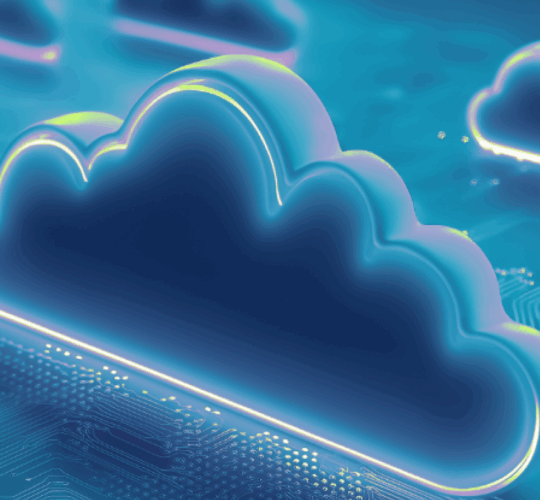
Introduction
Microsoft Azure Virtual Desktop (AVD) has become a vital tool for IT leaders. However, despite its potential to boost flexibility and reduce costs, managing AVD can prove challenging to even the most seasoned IT teams.
As with most processes, it almost always comes down to the right approach. Native management tools or a DIY approach often result in fragmented management, excessive manual work, and inefficiencies that hinder overall business goals. Without cohesive operations, the very benefits that AVD promises remain out of reach.
1. Centralize management
Microsoft Azure Virtual Desktop (AVD) has become a vital tool for IT leaders. However, despite its potential to boost flexibility and reduce costs, managing AVD can prove challenging to even the most seasoned IT teams.
As with most processes, it almost always comes down to the right approach. Native management tools or a DIY approach often result in fragmented management, excessive manual work, and inefficiencies that hinder overall business goals. Without cohesive operations, the very benefits that AVD promises remain out of reach.
Fragmentation
|
It can feel like a juggling act when you rely on disconnected tools to manage Azure Virtual Desktop instances. Jumping from one dashboard to the next to monitor performance, enforce security policies, and manage user access isn’t ideal. In addition to wasting the valuable time of you and your team, it also increases the risk of errors, creates inconsistent user experiences, and opens potential security gaps. |
Inefficiency
|
For instance, to troubleshoot a single user’s access issue, an IT manager might need to look through three separate interfaces. With a lack of overall visibility and insight, your time is spent piecing together the solution and switching between interfaces—time that could be spent on strategic projects that drive business value. |
Consolidation
|
A unified console brings AVD, Windows 365, physical devices, and applications together in a single view. This centralized management strategy simplifies oversight, reduces IT workload, and strengthens security, enabling consistent policy enforcement across the organization. It also makes your team more flexible and supports growth while controlling costs. |
2. Automate routine tasks
Let’s face it—routine tasks, such as user provisioning, OS updates, and maintenance, eat up a lot of time and energy. Picture an IT admin spending half their day manually updating virtual desktops across the company. It’s repetitive, it’s tedious, and it takes focus away from more important, strategic work.
This is where automation steps in and saves the day. Automation handles these repetitive tasks for you, so you can focus on higher-value activities. Take user onboarding, for example—what used to take hours can be done in minutes, getting employees up and running without the usual delays.
By automating onboarding, patching, system monitoring, and other tedious manual tasks, you’re not just saving time but also reducing errors, improving consistency, and boosting security. Automation speeds up workflows and cuts costs by reducing the need for manual intervention. It’s a win-win.
3. Use intelligent auto-scaling
It can be tough to find the sweet spot of balancing end-user experience and cost in Azure Virtual Desktop environments. If you allocate too many resources, you’re overspending. Too few, and your team’s productivity takes a hit. This is where intelligent auto-scaling steps in to save the day.
Auto-scaling dynamically adjusts the number of virtual machines (VMs) based on real-time demand. So, when things are busy, you’ve got the power you need to keep everything running smoothly. And when demand drops, auto-scaling cuts back on resources, so you’re not paying for what you don’t need.
You set the parameters, and auto-scaling does the rest, keeping your costs in check without sacrificing performance. No more worrying about whether you’ve got too many VMs running during off-hours or scrambling to add more when usage spikes unexpectedly.
Auto-scaling also analyzes usage patterns, including VM sizes and storage capacity, fine-tuning your resources to match your actual needs. This helps prevent the waste that comes with overprovisioning and avoids the poor user experience and performance problems that underprovisioning can cause.
The real beauty of auto-scaling? It doesn’t just save you money—it frees up your IT team to focus on bigger projects that drive business growth. Instead of constantly monitoring and adjusting resources, auto-scaling handles the heavy lifting.
4. Enhance security
Protecting sensitive data and meeting compliance requirements isn’t just a checkbox—it’s a constant challenge. Every time a new user logs in and every time a new VM spins up, there’s potential for something to go wrong if your security measures aren’t rock solid. That’s why automating your security protocols is essential.
Policy enforcement and RBAC management
Applying security patches across different VMs can be a time-consuming task, and let’s face it, human error is inevitable. With automation, those patches are applied consistently and efficiently, reducing the risk of vulnerabilities slipping through the cracks.
But it isn’t just about patches. It’s about having control over who accesses your resources and when. This is where role-based access control (RBAC) fits in. By tightly managing who has access to specific resources, you minimize the risk of unauthorized access. RBAC ensures that only the right people have the permissions they need (and nothing more!)—protecting your environment from internal and external threats.
Conditional access, MFA, and updates
Layered security is key, and that’s where conditional access and multi-factor authentication (MFA) enter the picture. Conditional access policies let you set the rules for who can access your AVD environment based on factors such as location, device, and user identity, only letting the right people through. And with MFA, you add an extra layer of defense, requiring users to prove their identity through multiple methods. It’s one more step to make sure that only authorized users get in.
Keep everything up to date to stay secure. Regularly updating your AVD deployments with the latest patches and system fixes is key to defending against emerging threats. By automating this process, you can apply patches faster, significantly reducing your attack surface and minimizing the time your systems are vulnerable, all without disrupting your operations.
Best practices for automating security measures
To fully secure your AVD environment, it’s important to frequently review your security policies, ensure RBAC roles are correctly configured, and continuously monitor for potential threats. Integrating these practices creates a strong, multi-layered defense that protects your organization from all angles. With the right mix of automation and advanced tools, you can safeguard your AVD deployments, ensuring data protection and compliance without sacrificing operational efficiency.
5. Utilize tools for efficient management
Achieving operational excellence in Azure Virtual Desktop management isn’t just about having the right tools—it’s about using those tools to their fullest potential. Effective management of AVD environments requires a combination of intelligent automation, simplified processes, and robust reporting capabilities.
Streamlined AVD management
Automating scaling and routine tasks can significantly reduce the workload on your IT team. By automating repetitive tasks like user provisioning, patch management, and security policy enforcement, your team can shift focus from maintenance to strategic initiatives that drive business growth.
Additionally, having real-time insights into resource usage helps you manage budgets more effectively and ensures that resources are used efficiently. A well-designed management tool should offer comprehensive visibility into your AVD environment, enabling you to make informed decisions and adapt to changing business needs.
As your organization grows, the ability to scale your AVD environment becomes crucial. Whether it’s adding users or deploying more virtual machines, the right management tools can simplify this process, ensuring that your environment remains agile and responsive.
Many organizations have turned to specialized solutions to enhance their AVD management. Nerdio Manager offers a suite of features specifically designed to make managing your AVD environment not just easier, but smarter. With Nerdio, you can leverage advanced automation, intelligent AutoScaling, and robust security features to transform your AVD operations.
According to a new report, organizations using Nerdio Manager’s Auto-Scaling feature see an average AVD cost reduction of 55% and cut the time AVD admins spend on resource management by approximately 50%. This not only reduces labor costs but also significantly decreases the time your systems are vulnerable, enhancing your overall security posture.
Enhancing AVD operations with Nerdio
Numerous organizations have successfully transformed their Azure Virtual Desktop management by adopting Nerdio’s solutions. For example, Sage, the UK Department for Energy Security and Net Zero, and the University of North Florida have reported significant cost reductions, improved scalability, and enhanced security. These success stories highlight the impact that Nerdio can have on your AVD deployments, driving both efficiency and business growth.
Getting started with Nerdio
Implementing Nerdio is straightforward, with clear migration strategies to guide you. It’s not just about tools—it’s about empowering your IT team to support your business as it evolves. Whether you’re transitioning from a DIY setup or refining your existing AVD management approach, Nerdio offers step-by-step guidance to ensure a smooth and efficient implementation.
This includes best practices for migration, tips for fine-tuning your AVD deployments post-implementation, and visibility into cost savings right within the product, so you can see the financial benefits as you go.
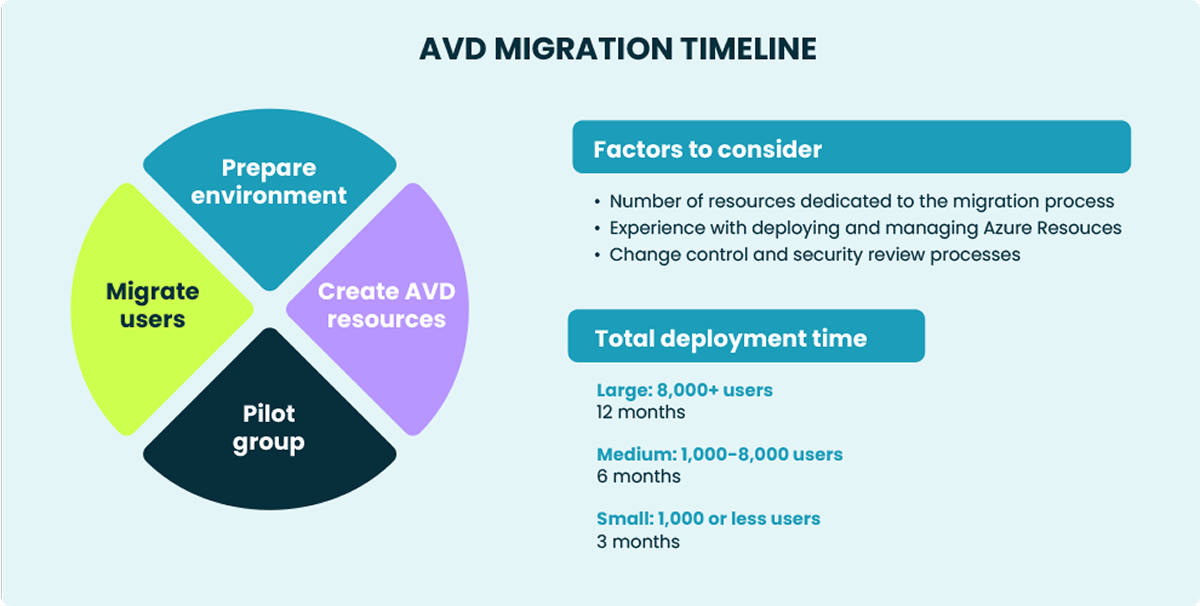
Conclusion
Managing AVD doesn’t have to be a struggle. Centralize your management, automate those routine tasks, use intelligent auto-scaling, fortify your security, and leverage Nerdio’s tools to make everything run smoother.
With Nerdio, you’ll save money, scale up when needed, and keep your AVD environment secure and efficient. Now’s the time to step up your game—get started with Nerdio and keep your organization agile and ready for whatever comes next.
