Cloud PC
This guide offers a clear, unbiased introduction to Cloud PCs—covering their technology, benefits, challenges, implementation, and future trends.
Beyond a conference — NerdioCon 2026: Learning, networking & unforgettable moments.
Save your spot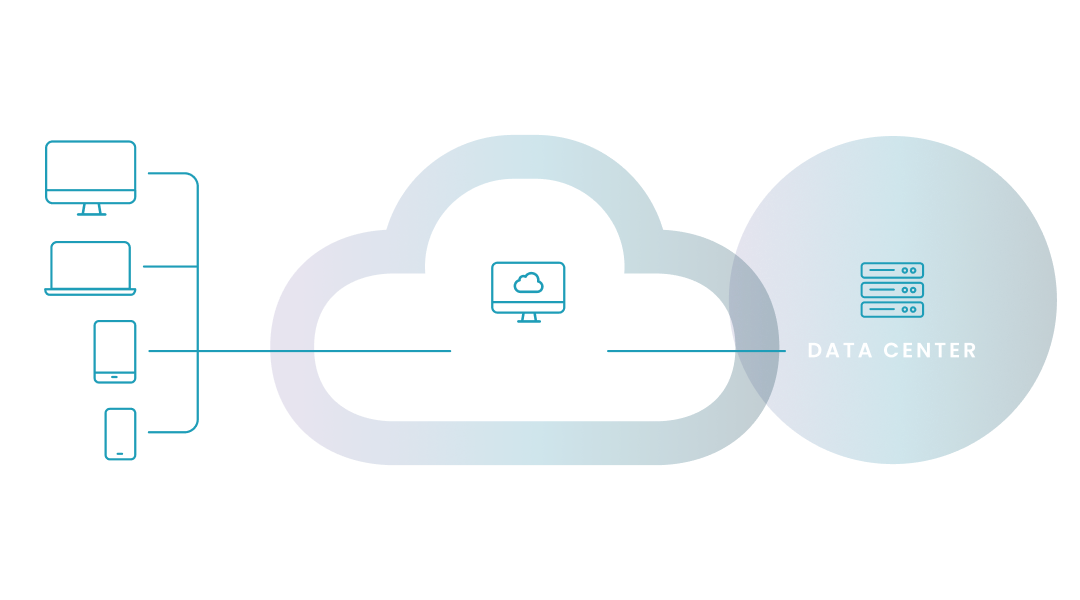
This guide offers a clear, unbiased introduction to Cloud PCs—covering their technology, benefits, challenges, implementation, and future trends.
Amol Dalvi | May 3, 2025
A Cloud PC is a virtual desktop hosted in the cloud, enabling users to securely access a full Windows environment from any device or location. Unlike traditional PCs tied to physical hardware, Cloud PCs rely on virtualization to deliver a flexible computing experience. This approach simplifies IT management, enhances scalability, and supports hybrid and remote workforces, meeting modern business demands for agility and productivity.
The term “cloud PC” typically refers to Microsoft's Windows 365. But it's also sometimes used to describe any virtual desktop solution delivered from the cloud, regardless of who provides it.
Cloud PCs operate through virtualization technology, enabling your users to access a full desktop experience hosted securely in the cloud. This section explains the technology behind them and how users connect to them from various devices.
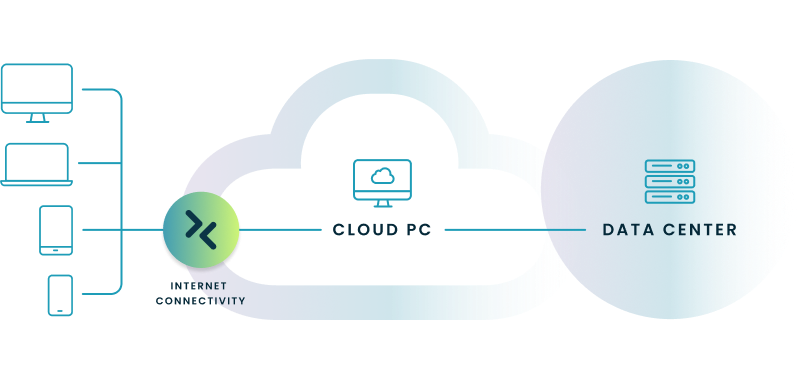
Virtualization technology creates a virtual desktop environment hosted securely in cloud data centers. Essentially, virtualization allows a single physical server to host multiple isolated user desktops, optimizing resources and simplifying maintenance. Providers typically use platforms such as:
These technologies securely stream your desktop experience from the cloud directly to your device. Providers like Windows 365 and AVD streamline the provisioning of user environments by utilizing standardized images, often based on sources such as the windows 11 enterprise iso for virtual desktop.
Accessing your cloud PC is straightforward and device-agnostic. You typically connect using one of these methods:
Beyond accessing through web browsers and client apps, users can also connect to their Windows 365 Cloud PC using the Windows 365 Link device. This device offers a secure and straightforward way to access your cloud environment, featuring passwordless authentication and enhanced endpoint security.
Regardless of method, you securely log in with your credentials and gain instant access to your cloud desktop environment, applications, and data.
One major benefit is that they require no specialized hardware or heavy local installations. You only need:
Because computing power is handled in the cloud, your device doesn't need high-end specs—saving hardware costs and extending device lifespan. This flexibility makes cloud PCs an ideal solution for hybrid and remote work scenarios.
| Device Type | Example | Recommended Use |
|---|---|---|
| Thin client | HP ThinPro, Dell Wyse | Office tasks, customer service |
| Standard laptop | Windows/Mac laptops | General productivity, remote work |
| Tablets/smartphones | iPad, Android phones/tablets | Mobile access, remote collaboration |
Cloud PCs can transform how businesses operate by providing significant advantages in cost savings, security, remote work enablement, and IT flexibility. This section will highlight the key benefits that make them a powerful solution.

Yes—they significantly reduce upfront and ongoing IT expenses by:
They offer centralized, enhanced security by:
They excel at supporting remote and hybrid teams by:
Your business gains remarkable scalability and agility:
This step-by-step wizard tool gives you the total cost of ownership for AVD in your organization.
While Cloud PCs offer you numerous benefits, it's important to acknowledge potential challenges related to internet dependency, security considerations, and the migration process. Knowing about these challenges helps you plan ahead and fix them before they become big problems.
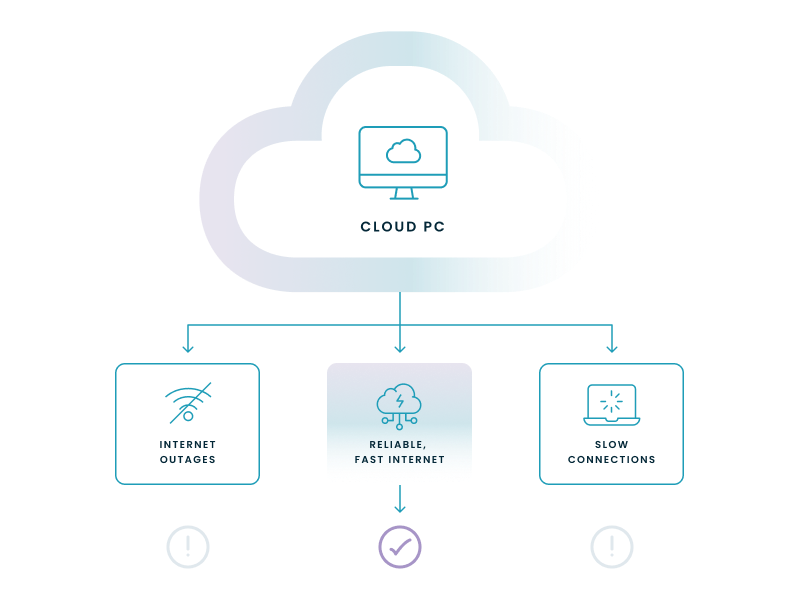
No—they depend heavily on internet connectivity. Potential issues include:
To mitigate this, consider backup internet connections or hybrid solutions for critical tasks.
They’re secure, but your data's protection depends on proper management:
Migrating to cloud PCs brings challenges you should anticipate:
Integrating Cloud PCs effectively involves secure network connectivity, user account synchronization, and leveraging existing IT management tools. Let's explore how these key aspects ensure they become a natural extension of your current IT infrastructure.
They support a wide range of applications, offering compatibility for:
This broad compatibility allows you to continue using critical tools without interruption during migration.
Integrating them with your existing network infrastructure involves:
The result: They seamlessly become part of your existing environment, simplifying management and reducing disruption.
Several robust IT management tools streamline cloud PC administration. Choosing the right tool ensures efficient, secure, and streamlined management.
Cloud PCs effectively address specific industry needs while maintaining security, cost efficiency, and ease of management. Here we take a look at three industries but keep in mind that most of these benefits apply to all industries.
Financial institutions benefit significantly from them by:
Secure data handling: Sensitive data remains protected through centralized security, reducing compliance risks.
Enhanced productivity: Employees can securely access critical financial applications from any location.
Efficient IT operations: Simplified management allows rapid responses to changing market conditions or regulatory requirements.
Educational institutions widely use them to enable flexible, cost-effective learning environments:
Virtual classrooms: Students can access lessons and resources from any location, supporting remote or hybrid learning.
Computer labs in the cloud: Schools provide secure, consistent access to specialized software without maintaining costly hardware.
Simplified administration: IT teams can centrally manage software updates, security patches, and configurations, significantly reducing workload.
They offer substantial benefits for healthcare, enhancing both security and accessibility:
Secure remote access: Enables clinicians to securely view and update patient records remotely while complying with regulations (HIPAA compliance).
Centralized data management: Reduces the risk of data loss or breaches due to lost or stolen devices.
Improved IT agility: Quickly provision or scale computing resources to respond rapidly to healthcare needs or patient loads.
With Nerdio, you streamline your cloud PC journey—from initial migration to ongoing management—making cloud desktops accessible even for organizations with limited internal IT resources.
What is Nerdio, and how does it simplify cloud PC adoption?
Nerdio is a management platform designed specifically to streamline and accelerate your adoption of cloud PCs, particularly through Azure Virtual Desktop and Windows 365. Here’s how Nerdio makes it easier for your business:
Simplified deployment: Quickly deploy and manage cloud desktops using intuitive automation and templates, significantly reducing time and complexity.
Cost optimization: Real-time monitoring and automated scaling features help you reduce cloud expenses by optimizing resource use.
Enhanced user experience: Provides a seamless, reliable experience through proactive performance monitoring, quick issue resolution, and simplified troubleshooting.
Centralized management: A unified console helps you manage desktops, applications, and user permissions in one convenient place, eliminating management overhead.
Discover how you can save up to 70% on Microsoft Azure costs by creating more efficient, secure, and reliable operations. Watch this demo.
Join us for a webinar to discover how to take Windows to the cloud. Get insights from industry leaders on navigating the modern workspace and driving secure, cloud-powered operations.
Selecting the right Cloud PC solution depends on your organization's specific requirements and situation. Evaluate your organization’s current infrastructure, budget, scalability requirements, and specific business or regulatory needs.
Here’s a quick summary of the four primary options:
Windows 365 is ideal for organizations seeking simplicity and deep integration with Microsoft services, offering predictable costs and ease of management. It’s fairly straightforward for small organizations to install Windows 365 and quickly provision virtual desktop environments with the necessary Windows 11 Enterprise image, requiring only a valid Windows 365 subscription.
Azure Virtual Desktop (AVD) is best suited for organizations looking for maximum flexibility, granular cost control, and robust scalability. It's ideal if your business needs customizable configurations, particularly multi-session desktops, or if your IT team has the capability to manage complex deployments effectively.
Amazon WorkSpaces is well-suited for businesses deeply integrated into the AWS ecosystem or those needing both Windows and Linux desktops. Its flexible pricing (hourly or monthly) can help control costs, especially for organizations with fluctuating workloads or variable usage patterns. However, its limited direct integration with Microsoft 365 could require additional setup and management effort.
Google Cloud Workstations primarily targets software developers and engineering teams requiring cloud-based development environments.
This table gives you a detailed comparison across 14 features:
| Feature | Windows 365 | Azure Virtual Desktop (AVD) | Amazon WorkSpaces | Google Cloud Workstations |
|---|---|---|---|---|
| Cost drivers and pricing Models | Per-user, per-month pricing based on configuration (CPU, RAM, storage). Predictable costs. | Consumption-based pricing (compute, storage, bandwidth). Can be more cost-effective for certain use cases, but less predictable. | Various pricing options including hourly, monthly, and AutoStop billing. Pricing varies by bundle and optional add-ons. | Pricing based on usage of underlying Google Cloud resources (compute, storage, persistent disks). Can be cost-effective for certain use cases. |
| Scalability and auto-scaling capabilities | Relatively easy to scale by provisioning more Cloud PCs. Microsoft manages the underlying infrastructure. | Highly scalable and flexible. Auto-scaling features allow for dynamic adjustment of resources based on demand. | Scalable, with options to increase or decrease the number of WorkSpaces as needed. AutoStop helps to manage costs. | Highly scalable, leveraging Google Cloud's infrastructure. Can scale resources up or down as needed. |
| Storage and compute cost optimization options | Choose the right configuration to match user needs. Optimize software licensing. | Optimize virtual machine sizes, storage types, and usage patterns. Leverage Reserved Instances and Spot VMs for cost savings. | Choose the appropriate WorkSpaces bundle. Utilize AutoStop to stop WorkSpaces when not in use. | Optimize VM instance types, persistent disk sizes, and usage patterns. Leverage sustained use discounts and preemptible VMs for cost savings. |
| Comparison to traditional virtual desktop solutions | Simplified cloud-based desktop experience, especially for Microsoft-centric organizations. | More comprehensive and customizable VDI platform, offering greater flexibility and control. | Managed desktop service that simplifies provisioning and management of virtual desktops. | Specialized for development and data science workflows, offering a managed environment in the cloud. |
| Integration with existing IT infrastructure | Deep integration with Microsoft 365, Azure Active Directory, and Endpoint Manager. | Integrates with Azure services, Active Directory, and various third-party tools. | Integrates with AWS services, Active Directory, and various third-party tools. | Integrates with Google Cloud services, identity providers, and development tools. |
| Security features | Leverages Microsoft's security technologies, including encryption, Endpoint Manager integration, and Zero Trust principles. | Robust security features, including Azure Active Directory integration, multi-factor authentication, and security management tools. | AWS security features, including IAM, encryption, and security groups. | Google Cloud security features, including IAM, encryption, and Virtual Private Cloud (VPC). |
| Compliance management capabilities | Benefits from Microsoft's compliance certifications. | Supports various compliance standards, including HIPAA, GDPR, and FedRAMP. | AWS compliance certifications, including HIPAA, GDPR, and SOC. | Google Cloud compliance certifications, including HIPAA, GDPR, and SOC. |
| Performance and reliability | Performance depends on the chosen configuration. Microsoft manages the infrastructure. | Performance depends on the chosen virtual machine size and configuration. Azure provides a reliable infrastructure. | Performance varies based on the WorkSpaces bundle. AWS offers a reliable infrastructure. | Performance depends on the underlying Google Cloud resources. Google Cloud provides a reliable infrastructure. |
| Management tools and ease of deployment | Simplified deployment and management, especially for organizations already using Microsoft tools. | More complex deployment and management, requiring IT expertise. Offers granular control. | Simplified deployment and management, with tools for provisioning, monitoring, and maintenance. | Provides managed development environments, simplifying setup and management for developers. |
| Automation of provisioning and updates | Automation through Microsoft Endpoint Manager and other tools. | Automation through Azure Resource Manager templates, PowerShell, and third-party tools. | Automation through AWS APIs, SDKs, and third-party tools. | Automation through Google Cloud APIs, SDKs, and deployment tools. |
| User experience | Familiar Windows desktop experience. Accessible from various devices. | Flexible desktop and app delivery options. Accessible from various devices. | Accessible from various devices. | Optimized for development workflows. Accessible from various devices. |
| Support for collaboration tools | Deep integration with Microsoft Teams and Office apps. | Supports various collaboration tools. | Supports various collaboration tools. | Integrates with Google Workspace and other collaboration tools. |
| Specialized features | Windows 365 Boot, simplified management. | Application delivery, multi-session support, and advanced management options. | AutoStop, simplified management. | Pre-configured development environments, collaboration features for developers. |
Successfully transitioning your business to cloud computing involves thoughtful preparation and structured implementation. Clear communication, user training, and phased migration will help ensure your transition is smooth, with minimal disruption to your operations.
For larger organizations, the process to deploy Windows 365 as part of a comprehensive Cloud PC setup requires a well-defined strategy, often leveraging advanced management tools like Intune to provision and manage numerous virtual desktop environments running Windows 11 Enterprise.
Here’s a practical approach:
Assessment and planning: Evaluate your current infrastructure, identify workloads suitable for cloud computing, and plan resource allocation.
Pilot testing: Implement a pilot program with a select group of users to identify potential challenges, compatibility issues, and performance requirements.
Migration strategy: Develop a phased rollout plan to migrate applications, data, and user profiles, minimizing disruption.
Employee training: Conduct targeted training to familiarize your teams with the new environment, increasing user acceptance and reducing resistance.
Continuous evaluation: Monitor user feedback and performance metrics, adjusting resource allocation and addressing challenges promptly.
Cloud PCs will become a fundamental component of modern IT strategies, reshaping workplace productivity and efficiency for years to come. Let’s get more specific…
Emerging technologies will increasingly enhance capabilities:
Adoption is set to accelerate, driven by:
Expect these trends to influence growth:
A cloud PC provides a complete Windows 10 or Windows 11 desktop experience hosted entirely in the cloud, letting you securely access your desktop, apps, and data from anywhere, on almost any device.
You can access your cloud PC securely using a web browser or through dedicated client apps on Windows, Mac, Android, or iOS devices, simply by logging in with your credentials.
Currently, Windows 365 Cloud PC is designed primarily for business and enterprise users, and Microsoft does not officially offer it for personal or consumer use.
Cloud desktop pricing typically ranges from $20 to over $100 per user per month, depending on factors like performance specifications, storage requirements, and the provider you choose.
Cloud PCs and Citrix DaaS both offer virtual desktops hosted in the cloud, enabling remote access from various devices. However, they differ in their focus and target audience. Citrix DaaS is a more general DaaS solution that can be deployed on multiple clouds and on-premises, while Cloud PCs, like Windows 365 and other Citrix DaaS alternatives are designed to be easily accessible from any device and are often more simplified and focused on user experience.
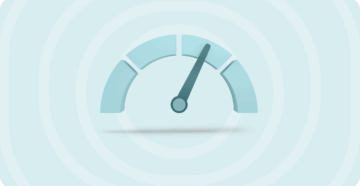
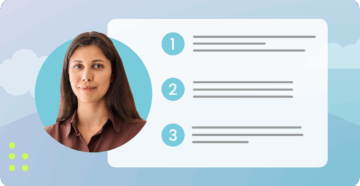

Software product executive and Head of Product at Nerdio, with 15+ years leading engineering teams and 9+ years growing a successful software startup to 20+ employees. A 3x startup founder and angel investor, with deep expertise in Microsoft full stack development, cloud, and SaaS. Patent holder, Certified Scrum Master, and agile product leader.