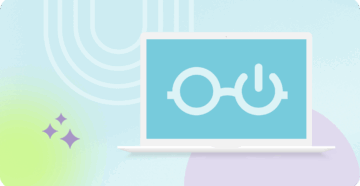Top Intune challenges for large organizations and how to actually fix them
Microsoft Intune is powerful. But once you start scaling it across a large organization, things get complicated—fast.
Managing thousands of devices across departments, business units, regions, and compliance frameworks isn’t just about setting policies and walking away. It’s about doing it consistently, securely, and without burning your team out on manual tasks.
And yes, Intune can handle a lot. But most IT teams end up building a patchwork of workarounds, PowerShell scripts, and documentation just to make it manageable. That’s where Nerdio Manager comes in. It builds on top of native Intune, filling the gaps around visibility, automation, and governance that large orgs need.
Here’s a look at the biggest Intune challenges we hear from IT teams and how Nerdio can help you overcome them.
1. It’s hard to see the full picture
The problem:
If you’re managing multiple tenants or business units, it’s tough to get a clear view of what’s deployed where. You’re bouncing between portals and trying to track down what policies exist in which tenant. When you can’t see everything, you can’t manage it well. This leads to inconsistent policy enforcement, more support tickets, and “wait, who changed that?” moments.
How Nerdio helps:
With Nerdio, you get one centralized view of everything—tenants, users, apps, and policies. You can also manage physical devices and virtual Cloud PCs from the same interface with no extra tools or browser tabs required. Whether you’re managing Intune, Microsoft 365, or Windows 365 environments, Nerdio brings it all together in one place for simplified endpoint management.
2. Policy drift sneaks up on you
The problem:
Over time, people change settings and forget to track them. Maybe a config was adjusted for a one-off need and never fixed. Maybe someone copied an old policy instead of using the latest baseline.
These small changes add up. And suddenly, you’ve got hundreds of devices out of compliance and no idea how they got there.
How Nerdio helps:
Nerdio Manager shows you when policies drift from their intended state with built-in versioning and rollback. You’ll know what changed, when, and how to fix it.
3. There’s no real safety net
The problem:
Intune doesn’t give you policy backups out of the box. If something gets deleted or overwritten, it’s gone. One mistake—especially in a big environment—can cause downtime, compliance issues, or lots of angry emails.
How Nerdio helps:
Nerdio Manager automatically backs up your Intune policies daily. If you need to roll something back, it’s just a click. No more recreating configs from memory (or worse, old screenshots).
4. Large-scale deployment is still super manual
The problem:
Deploying security baselines or compliance policies to thousands of devices still takes too much effort. Whether it’s scripting or just lots of clicking, it’s slow. Manual work is prone to mistakes, and it hinders your team’s progress.
How Nerdio helps:
With Nerdio Manager’s group templates and policy engine, you can deploy once and apply anywhere. Customize your baselines and push them across users, groups, or entire tenants.
5. RBAC is clunky and not flexible enough
The problem:
Intune’s built-in role-based access works for basic use cases. But when you need to delegate specific tasks or scope access tightly, its features can be limiting.
Over-permissioning = risk. Under-permissioning = inefficiency. Neither is good.
How Nerdio helps:
You can assign roles by group, function, or business unit in Nerdio Manager. Want your Tier 1 techs to manage apps in one region and nothing else? Easy. No more all-or-nothing access.
6. Managing apps and policies still feels disconnected
The problem:
Intune treats app deployment, license assignment, and policy enforcement as separate workflows. You have to stitch it all together manually. This slows down onboarding and makes things harder to standardize, so it’s easy to miss a step.
How Nerdio helps:
Nerdio Manager pulls everything into one flow. Deploy apps, assign policies, check install success, and troubleshoot all in one place. No jumping around.
7. Proving compliance shouldn’t take a spreadsheet
The problem:
Need to show compliance with CIS, NIST, or internal baselines? Piecing that together with native tools can be a chore. You can’t secure what you can’t prove. And during audits, screenshots and guesswork aren’t going to cut it.
How Nerdio helps:
You get CIS policy templates out of the box in Nerdio Manager, plus reporting and audit-ready logs. You’ll know what’s deployed and be able to show it—no extra work needed!
Nerdio isn’t replacing Intune. We’re making it easier.
Nerdio Manager extends the built-in value of Intune with the automation, visibility, and control that large IT teams need. It helps you deploy policies and apps faster, see and manage everything in one place, lock down access without slowing people down, and stay compliant without doing everything manually.
If you’re using or planning to use Intune at scale, Nerdio Manager can help you do it smarter. Explore Nerdio’s Intune features today and set your organization up for long-term success.