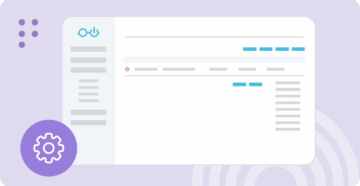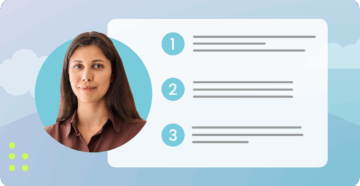5 customer metrics MSPs should monitor in real time
For managed service providers (MSPs), there’s a clear difference between being responsive and being proactive. When clients rely on you to keep their environments secure, stable, and productive, waiting for a ticket to come in isn’t good enough. To deliver the kind of service that builds trust and long-term partnerships, you need real-time visibility into what’s happening across your customers’ environments before a small issue snowballs into a full-blown disruption.
The good news is that today’s cloud-based infrastructure makes that possible. The challenge is knowing which metrics matter most and having the tools to act on them immediately.
Here are five customer metrics that every MSP should keep an eye on in real time and how paying attention to the right signals can help you reduce downtime, protect client data, and strengthen your service delivery model.
1. Endpoint status and activity
One of the clearest indicators that something might be going wrong in a customer environment is a change in endpoint behavior. That could mean anything from devices going offline unexpectedly to machines failing to complete scheduled updates. These signals often fly under the radar, especially in distributed environments where clients are working from multiple locations or relying on bring-your-own-device (BYOD) policies.
When you’re able to see endpoint status in real time, your team gains a critical early warning system. If a device goes offline at an unusual time or a patch fails to install, you can reach out to the end user before they experience a performance issue—or worse, open the door to a security vulnerability.
And with many MSPs responsible for managing hundreds or thousands of devices across clients, you can’t afford to rely on periodic check-ins or manual reporting. The ability to see and respond to endpoint activity in the moment helps ensure nothing slips through the cracks.
2. Session performance and user experience
You’ve probably heard this one from a client: “It’s running slow.” Those vague performance complaints can take hours to trace if you’re working from outdated logs or relying on the end user’s memory. Real-time session data changes that dynamic.
By monitoring session metrics such as latency, dropped connections, and log-off patterns, you can spot trouble areas before they escalate. Maybe a user is experiencing long delays due to high CPU usage, or maybe the problem lies with a misconfigured group policy affecting a group of users. Either way, when you have a live window into session health, you can diagnose and resolve issues much faster than if you’re relying on secondhand reports.
This kind of proactive support doesn’t just keep users happy—it helps your team operate more efficiently and reduces the number of back-and-forth emails or time-consuming remote sessions just to figure out what went wrong.
3. Resource consumption across the environment
If you’re only checking resource usage when something goes wrong, you’re missing valuable opportunities to improve performance and optimize costs. Real-time monitoring of CPU, memory, and disk usage allows you to catch overconsumption patterns before they lead to service degradation.
For example, a client might be running an application that steadily increases memory consumption over the course of the day. If that usage spikes too high and hits a resource ceiling, the application crashes, bringing productivity to a halt. With real-time visibility, you can adjust scaling rules, reboot a process, or flag an app for optimization before the client ever knows there’s an issue.
Beyond stability, this kind of monitoring also helps MSPs make better recommendations around licensing and resource allocation. You can right-size environments with confidence, knowing that your advice is backed by live usage data—not guesswork.
4. Authentication attempts and login patterns
With today’s threats becoming more sophisticated, real-time security monitoring isn’t optional. If someone is trying to brute-force their way into a user account, you can’t afford to find out hours later from an audit log. Monitoring authentication attempts in real time gives you a critical line of defense against account compromise.
Let’s say you detect a sudden spike in failed log-in attempts across several users in a short window. That could be a sign of a targeted attack… or a simple misconfiguration. Either way, being able to respond instantly means you can disable accounts, enforce multifactor authentication, or alert the client’s security team while the threat is still in progress.
Additionally, real-time login monitoring also helps identify suspicious behavior after access is granted. A user logging in from an unusual location or outside of normal hours could signal an insider threat or stolen credentials. When you can see that activity as it happens, you’re in a much better position to intervene and contain the risk.
5. Application and service availability
When a core business application goes down, your client’s day stops. Sales teams lose access to CRMs, warehouse employees can’t scan inventory, and employees start asking, “What’s going on?” The best-case scenario is that you know about the issue before the client does (and you’re already working on a fix!).
That’s why real-time monitoring of application and service availability is so important. Whether you’re managing Microsoft 365 access, virtual desktop sessions, or on-premises servers, being able to detect outages the moment they occur helps you take action faster and communicate more effectively with your clients.
Even brief downtime can have a major impact on client trust. But when you’re the first to notify them of an issue—and the first to provide a solution—you’re reinforcing your value as a true partner, not just a vendor.
The power of visibility and action
Knowing what’s happening across your customers’ environments is just the first step. The real magic happens when you can take action immediately without jumping through hoops or waiting on users to hand over control.
That’s where Console Connect, a feature of Nerdio Manager for MSP, comes in. Console Connect gives you direct, secure access to your customers’ virtual desktops and servers—no VPNs, no workarounds. That means you can step in, troubleshoot, and resolve issues instantly, whether it’s an offline endpoint, a stuck session, or a failing app.
By combining real-time visibility with immediate access, you can move from reactive support to proactive service delivery, protecting your clients’ environments and your team’s time.
Ready to see how Console Connect can help your MSP work smarter? Learn how Console Connect simplifies remote support and management.