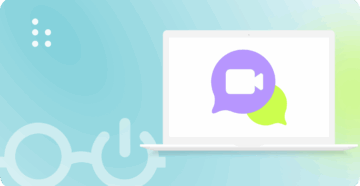Deliver faster, more secure support with Console Connect in Nerdio Manager for MSP
Many of the remote support tools that managed service providers (MSPs) rely on today to offer foundational services are fragmented, expensive, and difficult to scale. With security risks on the rise and operational efficiency more important than ever, relying on traditional methods, (like manual access, third-party software, or siloed portals), can create more problems than they solve.
Console Connect, included in Nerdio Manager for MSP, provides a more streamlined way to deliver support. This feature offers secure, role-based access to virtual and physical endpoints from a single pane of glass, eliminating the need for multiple tools or added licensing. Whether your team supports Microsoft Azure Virtual Desktop (AVD), Windows 365 Cloud PCs, or on-premises Windows machines, Console Connect helps you resolve issues faster without sacrificing control or compliance.
Built on a smarter, more integrated platform
Console Connect extends Nerdio’s unique ability to layer directly on top of Microsoft’s native tools, like Azure and Microsoft 365, without requiring added infrastructure. There’s no need to manage separate brokers, gateways, or third-party portals. With Nerdio’s three-click orchestration model, support tasks stay centralized and efficient, reducing tool sprawl and helping MSPs deliver secure, scalable service with less complexity.
A remote access experience designed for the way MSPs work
Console Connect makes it easy to initiate secure support sessions across client environments. After deploying a lightweight, optional agent to target endpoints, technicians can remotely connect to Windows-based devices directly from the Nerdio Manager interface. From there, they can act in real time, whether that means rebooting a machine, reviewing logs, adjusting settings, or assisting an end user.
This functionality extends to:
- Azure Virtual Desktop session hosts and host pools.
- Microsoft Windows 365 Cloud PCs.
- Windows servers.
- Physical Windows devices enrolled through Microsoft Intune.
Console Connect works in attended or unattended modes and can be enabled or restricted per device, per user, or per group. Sessions are conducted securely through the browser, reducing the need for extra gateways, downloads, or configuration changes.
How Console Connect compares to traditional remote tools
MSPs have traditionally relied on a patchwork of remote access tools, each with tradeoffs in cost, security, or scale, such as:
- Microsoft Remote Help, which requires per-user licensing and tenant-wide access.
- Microsoft Quick Assist, which is free and easy to use but may pose security risks if not properly managed or monitored.
- Third-party tools like ScreenConnect, TeamViewer, or AnyDesk, which introduce additional costs, credential management, and growing security concerns.
- Native RDP, which lacks flexibility and only works within specific virtual environments.
Tools that accelerate response and reduce disruption
Console Connect enables seamless, secure remote support without disrupting users.
Once a session begins, technicians can access system data, open Task Manager, browse the file system, launch PowerShell, or push scripts, resolving issues behind the scenes or alongside the user. Built-in features like clipboard sync, secure file transfer, visual annotations, and in-session chat (with optional audio and video) support both silent troubleshooting and real-time collaboration.
Console Connect works for both attended and unattended sessions, with all actions controlled by role-based access control (RBAC) for precise permissioning. Automated workflows can trigger alerts or require approval before agents are enabled or removed. Full session logging ensures visibility, accountability, and compliance with internal policies or external frameworks.
Built for co-management and partner-branded support
Console Connect is designed with flexibility in mind, making it a strong fit for co-managed environments. You can create and assign custom roles for client-side administrators, enabling them to handle support tasks within their scope while shielding access to sensitive functions or unrelated tenants.
This flexibility extends to the look and feel of the portal itself. Nerdio Manager includes white-labeling options that let you customize colors, logos, URLs, and knowledge base links, creating a more cohesive, client-facing experience.
Combined with granular role management and workflow automation, Console Connect helps MSPs support clients with transparency, consistency, and security at scale.
One platform. More value.
Console Connect is one of many features that make Nerdio Manager a purpose-built platform for modern MSPs. From automated onboarding and CIS baselines to Secure Score tracking and Microsoft Intune policy deployment, Nerdio Manager helps you manage Microsoft 365 and Azure environments from a single, secure interface.
By consolidating support, security, configuration, and reporting in one place, Nerdio Manager helps you operate more efficiently, reduce costs, and deliver a better experience for your clients. Console Connect enhances that advantage—bringing responsive support to the forefront without added friction.
Want to learn more about Console Connect? Watch the full webinar recording to explore how Nerdio Manager for MSP can help you deliver faster, more secure endpoint support while simplifying your overall management strategy.