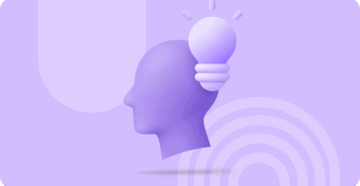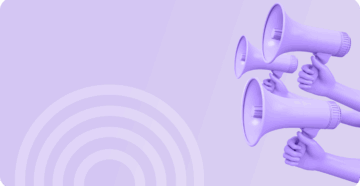Windows 10 Enterprise End of Life: What you need to know & next steps
Windows 10 Enterprise has served as a reliable foundation for businesses over the last decade, but its lifecycle is coming to a close. On October 14, 2025, Microsoft will officially end support for Windows 10, marking the end of an era for the operating system.
For businesses relying on Windows 10—especially in virtual environments, such as Azure Virtual Desktop (AVD) and Windows 365—this marks a critical inflection point. IT teams need to act now to prepare for a secure and seamless transition to supported platforms.
Windows 10 Enterprise end of life date & what it means
While Microsoft has gradually phased out feature enhancements over the years, this milestone marks the final cutoff for all security updates, bug fixes, and technical support. Once EOL hits, any system still running Windows 10 will no longer receive critical patches, leaving it vulnerable to emerging security threats.
It’s important to differentiate between “End of Support” and “End of Life.” End of Support means the end of feature updates and general support, but End of Life ends all patching and maintenance. That distinction becomes a big deal for organizations handling sensitive data or operating in regulated industries, because continuing with unsupported software can lead to major compliance and legal headaches.
Impact of Windows 10 Enterprise EOL on businesses
As support ends, the risks stack up quickly. Without regular updates, virtual desktops running Windows 10 will become targets for cyberattacks, particularly in environments where endpoints are exposed to external traffic or house confidential information. Healthcare, finance, and other highly regulated industries will need to consider not only the technical implications of EOL but also the regulatory consequences of maintaining outdated infrastructure.
Performance degradation is also a concern. Over time, Windows 10 systems will fall out of sync with modern hardware and software releases. This can lead to compatibility issues, decreased efficiency, and a generally slower experience for end users, all of which impact productivity.
Upgrade options: What’s next after Windows 10 Enterprise?
For most businesses, the next logical step is transitioning to Windows 11 Enterprise. It offers enhanced security features, better resource management, and native support for hybrid work scenarios, all of which are critical in today’s enterprise environments. However, organizations should take note of Windows 11’s system requirements, which may necessitate hardware upgrades or a shift to virtual desktop infrastructure such as AVD or Windows 365.
Microsoft will offer Extended Security Updates (ESUs) for a limited time after EOL, but these come at a cost and are best suited for organizations that need temporary coverage while planning a full migration. For teams already leveraging AVD, building a fresh image using Windows 11 multi-session or Windows Server is a strategic way to ensure long-term support and performance.
How to prepare for Windows 10 Enterprise EOL
The first step is to evaluate your current environment. Identify virtual and physical machines still running Windows 10 Enterprise, including AVD session hosts, and assess whether they meet the hardware requirements for Windows 11. From there, build a migration plan that includes testing applications for compatibility, training employees on new features, and updating your deployment workflows to support the latest best practices.
In virtualized environments, this is the perfect time to start fresh. Rather than upgrading legacy images, building a new desktop image from scratch allows you to strip out outdated configurations, apply updated security policies, and ensure everything is optimized for the latest Windows version.
Common challenges & how to overcome them
One of the most common hurdles in this process is legacy hardware that doesn’t meet Windows 11’s requirements. While on-premises environments may require costly upgrades, cloud-based solutions allow organizations to avoid that investment by virtualizing desktops in Azure.
Software compatibility is another key consideration. Older applications might not run smoothly on Windows 11, which is why testing and validation should be done early. Virtual desktop technologies offer some flexibility here—tools, including App Attach, make it easier to deliver legacy apps without baking them into your base image, reducing the need for one-to-one software upgrades.
Additionally, timelines can sneak up quickly. The best migrations are phased, starting with pilot groups and expanding once your new environment is validated. Waiting too long to begin increases the risk of rushed decisions, untested deployments, and unnecessary downtime.
Get ahead of Windows 10 EOL with Nerdio
With the Windows 10 Enterprise EOL date on the horizon, organizations need to start planning now. Whether you’re migrating to Windows 11, leveraging ESUs temporarily, or moving to a cloud-first strategy with Azure Virtual Desktop or Windows 365, the key is to act early and deliberately.
Creating a new AVD image from scratch is one of the smartest moves you can make. Not only does it ensure better performance and security, but it also helps you avoid the baggage of legacy configurations. And with tools, such as Nerdio Manager, the entire process is significantly easier.
Nerdio helps streamline the image creation and management process through features, including CIS Hardened Images, which give you a secure OS baseline out of the box, and Unified Application Management (UAM), which automates deployment and updates of third-party applications. You can also simplify software delivery with App Attach or third-party tools such as Liquidware, making it easy to provide the right apps to the right users without cluttering your base image.
Ready to modernize your virtual desktop environment? Schedule a demo of Nerdio Manager today and take the first step toward a secure, future-ready desktop experience.
FAQs about Windows 10 Enterprise End of Life
Can I continue using Windows 10 Enterprise after October 2025?
Yes, but it’s not advisable. After EOL, Microsoft won’t provide any updates or support, which means you’re accepting security and compliance risks by continuing to use it.
Will Microsoft offer any updates post-EOL?
Only through the Extended Security Updates (ESU) program, and even then, only for a limited time and at an additional cost.
Is Windows 11 Enterprise included with my Windows 10 Enterprise license?
That depends on your licensing agreement. Organizations with Microsoft 365 E3 or E5 often have access to Windows 11 Enterprise, but it’s best to confirm with your licensing provider.