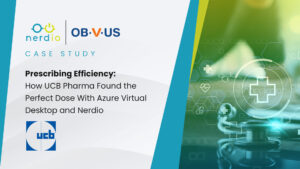The Microsoft 365 (M365) and Office 365 (O365) licensing options can be confusing, especially when it comes to understanding the differences between the two. Both M365 and O365 offer a suite of productivity tools, but the licensing models, features, and pricing structures vary between the two. In this blog post, I will provide a comprehensive comparison of M365 vs. O365 licensing options, including a breakdown of the different plans, features, and pricing structures. Whether you are a small business owner or an enterprise IT manager, this guide will help you make an informed decision when selecting the right licensing option for your organization.
Windows 365 Introduction
With the increasing shift towards cloud-based computing, Microsoft has introduced two new cloud-based offerings for businesses and organizations: Windows 365 and Microsoft 365. While both products are aimed at enhancing productivity, they differ significantly in their scope, features, and intended use cases. See our updated posts on Windows 365.
The first step most Managed Service Providers (MSPs) take to move their customer’s business to the cloud is with Office 365—the cloud productivity suite from Microsoft. Microsoft currently offers two main plans for its cloud productivity services: Office 365 and Microsoft 365.
In this article, we will explain the differences and help you understand when to choose one over the other when building a cloud practice.
1. Microsoft Licensing: Office 365 (O365)
Of the two types of plans, this one is the most popular. Office 365 is the traditional cloud productivity suite that comprises of common Microsoft Office applications like Outlook, Word, Excel, and PowerPoint. Most of these plans offer hosted Microsoft Exchange mailboxes along with various “add-ons” that add increased security and compliance for stand-alone office applications such as Project. The Office 365 suite is divided into two main categories: Office 365 Business and Office 365 Enterprise.
Office 365 Business
Business plans include Essential, Business, and Business Premium. These plans are a great low-cost way to provide key Office 365 services to clients with minimal needs. However, there are a few limitations to these plans which are important to note. For example, Office 365 Business does not include Shared Computer Activation (SCA) for Office products. This means that you cannot use Business plans with a Remote Desktop Environment (RDS) in Azure.
Office 365 Enterprise
Office 365 Enterprise plans include ProPlus, E1, E3, and E5. These plans offer key features that are geared towards Enterprise productivity which include options that are not available under Business plans. All these plans, except E1, include Office ProPlus with SCA and are suitable for use in an RDS environment. The Office 365 E3 plan is the most commonly used level within Enterprise plans as it includes Office ProPlus, Exchange, and important security and compliance features like e-discovery and archiving. In order to provision a Nerdio environment, you will need a minimum of one E3 license.
Other plans
Office 365 also offers various versions of Enterprise plans for various verticals. These include Education, Government, and Non-Profit licensing. Each licensing model caters to specific requirements and has varying costs.
2. Microsoft Licensing: Microsoft 365 (M365)
Microsoft 365 was introduced in late 2017 as a new product bundle that combines the traditional Office 365 features with Enterprise Mobility + Security (EMS) and Windows 10. Though these plans are costlier than Office 365 plans, they provide a complete cloud productivity solution. The most important differentiation is that these plans include a Windows 10 Enterprise license which can be used to license Virtual Desktops in Microsoft Azure through traditional VDI or through Azure Virtual Desktop (AVD). Microsoft 365 is split into three categories: Business, Enterprise, and Education.
Microsoft 365 Business
This plan is focused on SMB deployments. It includes Office 365 Business (not ProPlus), some basic EMS functionality, and Intune for device management. These plans are an “upgrade” from the Office 365 Business Premium plans. A keynote here is that Office 365 Business plan has fewer features as compared to its Office 365 ProPlus version with respect to the limit on the number of users it can be deployed for (currently 300) and zero group policy support. As of April 2019, Office 365 Business through Microsoft 365 Business plans will include SCA for use on an RDS host.
Microsoft 365 Enterprise
Microsoft 365 Enterprise plans not only mirror the traditional Office 365 E3/E5 plans but also add in a Windows 10 Enterprise license along with EMS features. These plans would be an “upgrade” from the Office 365 E3/E5 plans and include critical security features like Azure Information Protection, Office 365 Advanced Threat Protection, and Microsoft Intune. There is also a new F1 plan within M365 Enterprise which is designed for users who need limited access to M365 services. These plans allow users to fully manage their desktop infrastructure either on-premise or in the cloud.
Microsoft 365 Education
Microsoft 365 Education consists of a new level of plans geared specifically for classrooms. These plans are focused on providing productivity tools required for the classroom at a reasonable price point. They are split into A1, A3, and A5 license levels with A1 being a one-time per device license while the A3/A5 licenses are traditional monthly recurring costs. In addition, with most levels, pricing is based on teacher licenses, with students being able to be added to the plan at no cost.
The table below provides a quick comparison between O365 and M365:
| O365 | M365 |
| O365 is a cloud-based suite centered around business productivity, which includes apps like Outlook, Word, PowerPoint, and more. | M365 is a bundle of services that includes Office 365, and several other services. |
| Depending on your O365 plan, subscriptions also include apps and services like Skype for Business, SharePoint, OneDrive, Teams, Yammer, Planner and so on. | An M365 license also includes Windows 10 Enterprise, Enterprise Mobility + Security (EMS), and machine learning. |
| O365 license is a monthly, per-user subscription. You can choose various O365 plans as per your specific business needs. | There are three flavors to M365: Microsoft 365 Business is designed for SMBs with 300 users or less. Refer details at M365 business plans Microsoft 365 Enterprise is made for larger organizations that need stronger security and device management functionality. Refer details at M365 Enterprise plans Microsoft 365 Education is a basic plan designed for students and teachers to enhance learning in the classroom |