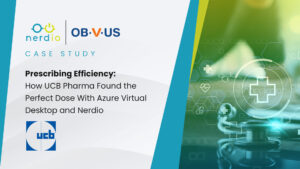Since Azure Virtual Desktop (AVD) entered General Availability in October 2019, it has rapidly gained popularity among enterprises, government, and educational institutions. Beyond the technological advantages that AVD brings to the table, there are a number of nuances that also make it the most cost-effective cloud-based virtual desktop solution.
Multi-Session Windows 10 – aka Windows 10 EVD (Enterprise Virtual Desktop) Edition
A core component of the AVD service is the new Windows 10 EVD, a multi-session desktop-class Windows operating system. This OS is only available in Azure as part of the AVD service and cannot be used on-premises or in another cloud environment. The cost advantage comes from the ability to consolidate many individual users onto a single VM, thereby reducing the cost of cloud infrastructure on a per-user basis to a fraction of what it would be in a one-to-one user-to-VM assignment.
It is certainly possible to use a multi-user operating system in other clouds, but the OS would have to be Windows Server 2016 or 2019. Because this is a server-class operating system, many cloud VDI implementations opt for Windows 10 Enterprise (single-user OS) to give the users a native desktop experience, but are forced to pay for a lot more infrastructure as a result of giving each user an entire VM.
No RDS Licensing Required
Most AVD deployments leverage Windows 10 EVD (multi-session) OS instead of Server-class operating system. Windows 10 EVD is licensed as a subscription that most enterprises already own as part of their existing Microsoft 365 license. Therefore, there is no need to pay anything extra for the RDS license or anything similar since Windows 10 EVD is already included in the subscription. In other clouds, when using multi-session operating systems like Windows Server 2016 and 2019, an RDS license is needed. This adds $6 to $7 per user per month to the cost of the deployment.
Microsoft-Managed Control Plane and Connection Broker
As part of AVD service, Microsoft is providing all of the “infrastructure RDS roles” as a managed service that’s included with the AVD license that comes as part of Microsoft 365 subscription. This includes the connection broker, security gateway, HTML5 client, and other components that must be hosted on dedicated virtual machines when RDS is deployed in other clouds or on-premises. By providing these services at no additional charge and without the need for any dedicated VMs, AVD further reduces the cost of deployment and ongoing management of virtual desktops in Azure.
No Third-Party Presentation Layer Needed
Other cloud providers and virtual desktop hosting services leverage presentation layer technology from vendors such as Citrix, VMware, Teradici and others. These vendors’ technology provides value and improvements to the end-user experience, but adds significant cost on top of the cloud infrastructure. With AVD, Microsoft has refined the RDP protocol and made it perfectly suited for the vast majority of deployment scenarios. When using native AVD with the native RDP protocol, there is no additional “presentation layer tax” that needs to be paid to third party vendors.
Cost of IaaS in Azure
Azure provides the most affordable and highest performance infrastructure for virtual machine workloads, which is what host AVD is based on. Azure Hybrid Benefit reduces the cost of compute by up to 40% when the OS license is provided separately and not rented through the Azure VM. This is exactly how AVD works; the OS license (Windows 10 EVD) comes as part of Microsoft 365 subscription and this allows Azure VMs to be used without paying for the OS through Azure, resulting in significant savings. On other cloud platforms, you still pay for the Server OS on the VMs (e.g. Server 2016/2019) even when you own the license under a different licensing program.
Other Azure IaaS cost benefits include Reserved Instances, which allow customers to commit to compute capacity in a specific Azure region and experience savings of up to 50%. Combining Azure Hybrid Benefit and Reserved Instances savings reduces the cost of a VM by up to 80%, as compared to a pay-as-you-go price. No other cloud provided can even come close.
Auto-scaling is another technology that can significantly reduce the cost of infrastructure of AVD deployments. Nerdio Manager for Enterprise is one such technology that can reduce the cost of Azure infrastructure by up to 75% without the need to commit to Reserved Instances.
Existing Azure Footprint
Many organizations already have a footprint in the Microsoft cloud — whether that’s Office 365, Azure AD, Express Route, or one of the many other Azure services. This means that the hurdle of deploying a hosted VDI environment in Azure is much lower than doing so on another cloud or with a hosted desktop provider. The existing Azure footprint can be utilized to deploy the AVD environment quicker and support it in the same environment as other IT resources. This reduces the time to deployment and engineering costs involved in the process.
Cloud-Native Management Tools
Azure Virtual Desktop was created as a cloud-first (really cloud ONLY) technology and built from the ground up to be an Azure-native technology. Alongside AVD, management tools like Nerdio Manager for Enterprise were created to simplify the speed-up the process of deploying, managing and auto-scaling Azure Virtual Desktops and democratize the use of AVD technology. A fully functional environment can be stood up with Nerdio Manager for Enterprise in just two hours, which is incrediblyfaster and simpler than any other cloud desktop solution.
Other “legacy” virtual desktop technologies were created before the cloud and certainly not exclusively for the cloud. Therefore, they have to be retrofitted to work in the new world of the cloud and their complexity and difficulty to use make it very apparent.
At Nerdio, we empower IT professionals to deploy, manage, and auto-scale large Azure Virtual Desktop environments with the Nerdio Manager for Enterprise; the most secure and intuitive AVD management platform available today. If you would like a free 30-day trial of Nerdio Manager for Enterprise, click the button below to get started.