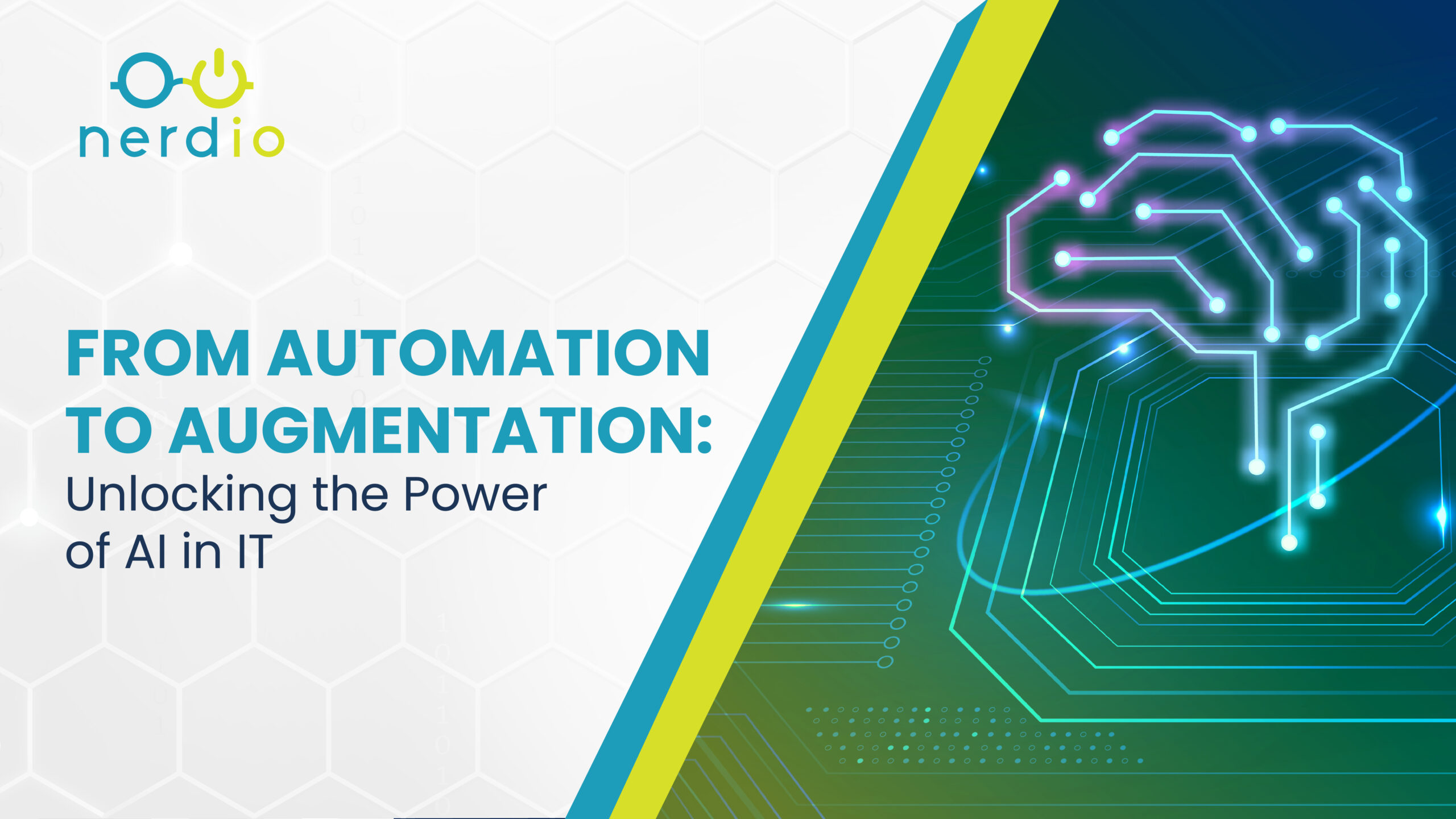The most common question we hear from Managed Service Providers (MSPs) about Azure Virtual Desktop (AVD) is how to understand pricing and the resulting impact on an MSPs’ business.
To answer this question, it is important to break AVD down into its sub-components and consider the costs of each.
To get started, we must understand that AVD is not a packaged virtual desktop service offered by Microsoft. Azure Virtual Desktop is a set of Azure technologies that facilitates building virtual desktop infrastructure in Azure. These services make Azure Virtual Desktop highly customizable in how it’s deployed. Some AVD services are free with licensing entitlements, while others are charged based on resources provisioned. The following article outlines resources used to deploy AVD and the costs associated with each.
The building blocks of Azure Virtual Desktop
When talking about Azure Virtual Desktop pricing, it’s important to consider these three primary building blocks:
1. AVD Management Services (i.e. Control Plane)
2. Azure infrastructure to run desktops and apps (i.e., AVD session hosts)
3. Software licensing (i.e. Windows 10 or 11 Enterprise)
The following information examines the costs associated with each of these.
1. Azure Virtual Desktop Management Service (i.e., Control Plane)
The job of a control plane is to orchestrate the creation and management of the VM’s used to host desktop sessions known as session hosts. It also facilitates remote desktop and application services and authenticates users accessing remote desktops or applications. The management service brokers connections between resources and users in an AVD environment.
The AVD control plane is a PaaS service. For those who have used Remote Desktop Services (RDS), it replaces the RDS roles of Web Access, Connection Broker, and Gateway. It is no longer necessary to install and manage any of these roles as they are now part of the AVD Management Service. The AVD management service is hosted in Azure and operated by Microsoft to allow secure access to AVD from anywhere in the world. The AVD Management service is controlled via the Azure Portal, RestAPI, PowerShell, and the Command Line Interface.
There is no charge for the AVS management service. The rights to use the service are included in the Windows 10 or 11 client enterprise licensing.
2. Azure Infrastructure to Run Desktops & Apps (i.e., AVD Session Hosts)
Personal: a 1-to-1 assignment between a user and a session host
Pooled: a man-to-1 assignment between users and a session host
Azure Virtual Desktop delivers individual applications or the full desktop experience. Session hosts are used to deliver these remote applications and desktops. The session hosts use a single-user OS such as Windows 10 or 11 enterprise, or a multi-user OS such as Windows 10 or 11 multi-user. The multi-user version of the Windows client OS is only available on VM’s in Azure. A supported, but less common configuration is to use Windows Server OS for session hosts.
The session host VMs require infrastructure resources to run in Azure. These resources include storage, networking, and internet access. There are other services that may be required depending on the environment. Below is a list of factors to consider when estimating the cost of an AVD deployment:
- Average number of users per vCPU (e.g. 3 users per vCPU)
- Average GB of RAM per user (e.g. 1GB RAM per user)
- Azure VM family (e.g. B, Dsv3, Esv3, NVv2)
- Type of storage used by each VM (e.g. Premium SSD, Standard SSD, Standard HDD)
- OS disk capacity of each VM (e.g. 128GB, 256GB, 1TB)
- Amount of file storage for FSLogix profiles
- Amount of data transferred out of Azure per user (e.g. 25GB/month)
- Other infrastructure services such as backup, replication, VPN, etc.
- Reserved Instance use (e.g. pay-as-you-go, 1-year or 3-year reservations)
Microsoft provides the Azure cost calculator to help estimate the cost of Azure resources. The Azure calculator is helpful in identifying the cost of a specific set of resources. Although helpful, it can be overwhelming to identify each resource required for an AVD deployment. This is especially true for MSP’s new to AVD or to Azure.
Nerdio can help accurately calculate the cost of an AVD deployment with the Nerdio Cost Estimator. The Nerdio Coast estimator includes a comprehensive list of Azure resources based on experience supporting many different AVD deployments. The Nerdio Cost Estimator is purpose-built to provide estimates of AVD deployments.
You can use the Nerdio Cost Estimator to better understand and estimate the exact costs as well as model multiple “what-if” scenarios.
3. Software licensing (i.e. Windows 10 Enterprise)
The AVD Management Service is a benefit that comes at no additional cost with a subscription to Windows 10 or 11 Enterprise licensing. There are multiple licensing options available for Windows Enterprise client subscriptions including:
1. Microsoft 365 (E3, E5, A3, A5, Business Premium, Student Use Benefit)
2. Windows Enterprise (E3, E5)
3. Windows VDA E3, E5
3. Windows Education A3
With RDS, the predecessor to AVD, a Windows Server OS supported remote desktop sessions. Just like RDS, AVD can also use a Windows Server OS to support remote desktop and applications. However, this is an uncommon configuration with AVD. The Windows client OS is licensed per user, while the server OS is licensed per core. With AVD, a Server OS would require a monthly per-core fee for each VM and an RDS client access license or RDS CAL for each user that connects to the environment.
Use the Windows 10 or 11 client to avoid the extra fees associated with the client OS. Providing the user has proper Windows 10 or 11 licenses, there is no per-core fee or RDS CAL required. The rights to log into a single, or multi-session Windows client comes with the Windows Enterprise license.
The table below summarizes cost considerations of AVD using the Windows 10 or 11 Enterprise multi-session operating system.
| Azure Virtual Desktop Resource | Cost Consideration |
| AVD Control Plane | No charge for the AVD management service. Entitlement is part of the Enterprise client license. |
| Azure Infrastructure | Costs include: – Azure VMs used as session hosts – Network Bandwidth Storage accounts for FSLogix profiles May also include: – Windows VM used for Domain Controller – Azure AD DS VPN or ExpressRoute for on-prem connectivity – Private DNS resolver – Compute Gallery for image management |
| Microsoft Licensing | Windows 10 or 11 Enterprise subscription: – Microsoft 365 E3, E5, A3, A5, F3, Business Premium, Student Use Benefit – Windows Enterprise (E3, E5) – Windows VDA E3, E5 – Windows Education A3, A5 |
How should an MSP decide on the right path forward?
When it comes to hosting remote desktops in Azure, there are many technical reasons to choose Azure Virtual Desktop. Among these benefits are:
- AVD is a modern platform build on proven RDS technology
- Secure access to organizational resources over the Microsoft hosted PaaS AVD management service
- AVD provides a familiar Windows 10 or 11 desktop experience for the end users
- AVD includes profile management technology with FSLogix, part of the Windows Enterprise client entitlement
- AVD supports OneDrive and indexed search in pooled desktops
AVD vs. On-Premises VDI
For most organizations, the advantages provided by AVD are well worth the effort to migrate away from traditional on-premises VDI. If the primary decision factor is based on pricing, then how would they decide? That depends on existing infrastructure and whether the customer owns a subscription to Windows 10 or 11 Enterprise under any of the Microsoft licensing programs mentioned above.
The customer has an investment in an on-premises environment
An organization may cite an on-premises investment as a reason to delay moving to the cloud. This is true when evaluating cloud hosted VDI solutions such as AVD. On-premises environments have a capital expense with the initial hardware purchase. The hardware typically includes servers, storage, and networking. There are cost associated to hosting the hardware including power, cooling, building or rack space, and physical security. There is also a cost for the virtualization software and other platform management tasks. The hardware and software also required ongoing licensing and maintenance contract renewals.
In many environments, these back-end resources are shared. The shared nature of the hardware and software make it difficult to allocated the cost to specific applications or departments in an organization. It is common for organizations to miss details in the cost of running infrastructure on-premises and, therefore, not fully understand the cost to run services in their own datacenter.
Migrating services and applications from one system to another takes time. There is an expected overlap in the cost of redundant systems as services are moved off the old and onto the new. The same goes for migrating to the cloud. There is an overlap as services are moved off the on-premises systems to the cloud.
Organizations that cite an on-premises investment as a reason not to move to the cloud should consider future cost avoidance as a reason to move to the cloud. Moving services to a cloud provider ends the cycle of evaluating and provisioning new hardware, deploying and upgrading management software, and migrating from the old system to the new. This frees staff, providing more time for activities that add value to the organization.
Another advantage of moving to the cloud is a direct correlation of resources and their cost. There is no need to account for hardware, software, power, and other services to understand the true cost of hosting services. There is a direct cost associated with resources hosted in the cloud.
The customer already owns a Windows 10 or 11 Enterprise subscription or is going to be licensing Microsoft 365 anyway
- AVD is the winner on cost
- There is no additional licensing cost for AVD Management Service
- There is no need for any additional Azure VMs to run the control plane
The customer does not own Windows 10 or 11 Enterprise subscription and is not planning on purchasing it for any reason other than potentially using AVD
- Azure Virtual Desktop offers a cloud-based end-user computing environment with no upfront capital expense, ongoing maintenance renewals, and hardware refresh cycles.
- Windows 10 or 11 muti-user provides a familiar user experience while increasing user density and ultimately lower costs compared providing a dedicated desktops for each user. Azure Virtual Desktop provides a dedicated VM option if that configuration is required.
- Azure Virtual Desktop offers flexibility in how it’s deployed. Pay only for resources used and increase or reduce the size of the environment as needed. There is no need to purchase spare capacity to handle times of peak usage. Simply scale out as needed, and back in as utilization decreases.
AVD holds the promise to simplify virtual desktop licensing and deployment in Azure. With many organizations moving toward Microsoft 365 and Azure, it is a natural and relatively low-cost way to deploy desktops and applications in the cloud, unlike anything else that is available from other public cloud providers.