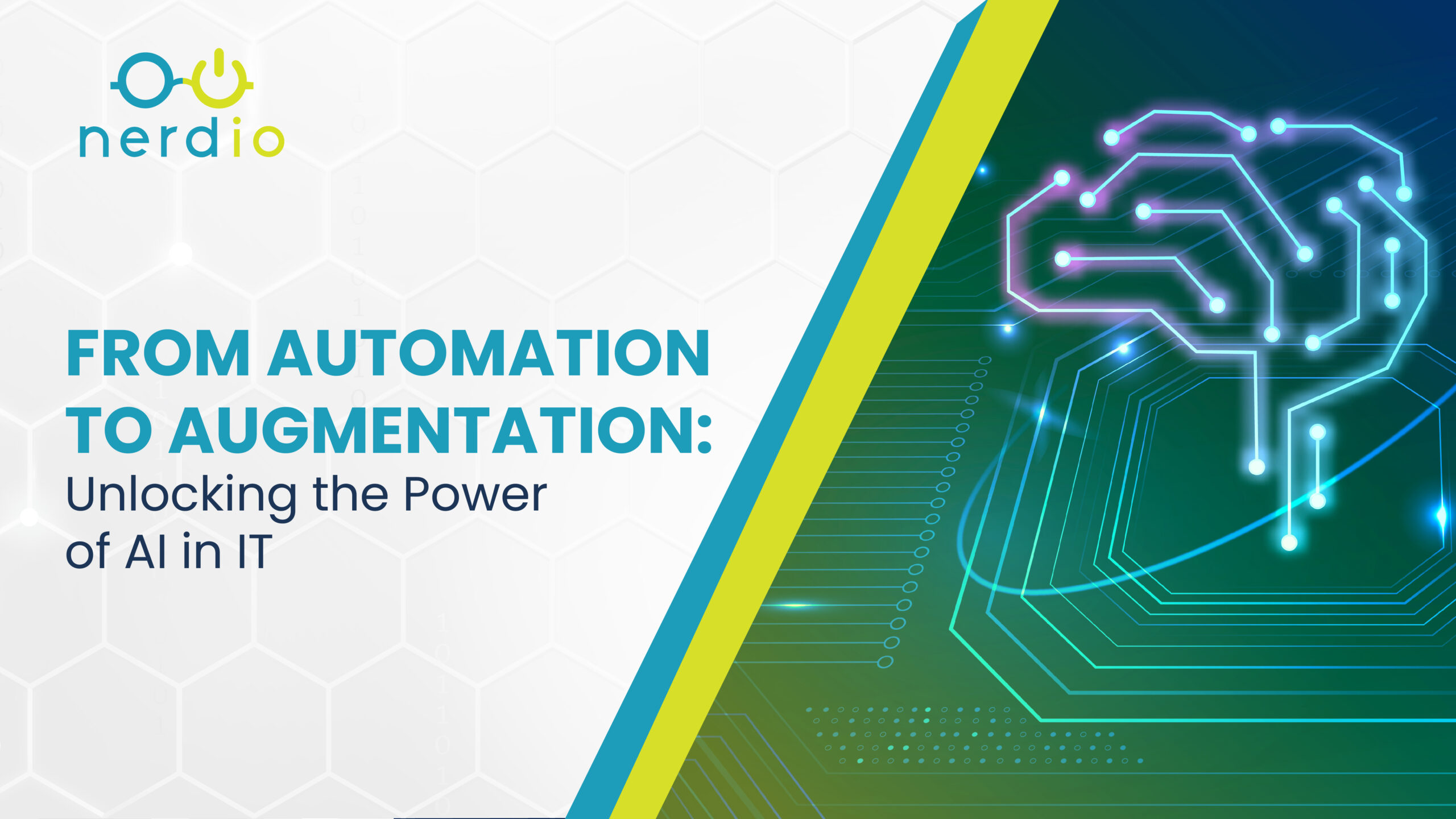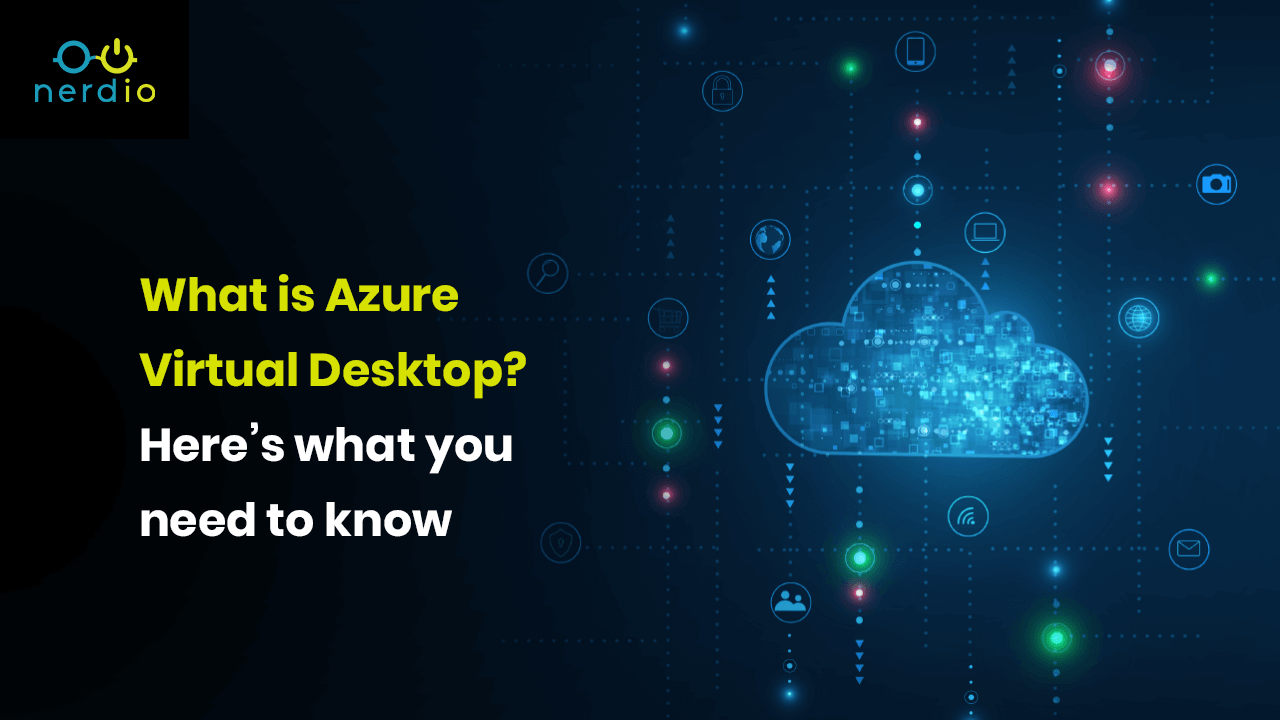On June 7th, 2021, Microsoft announced Azure Virtual Desktop, or “AVD”. If you want to know the technical details behind the marketing, understand whether this a new product or rebranding of the existing WVD, what Microsoft’s vision is for AVD, and what’s new in virtual desktops in Azure, then read on.
Is Azure Virtual Desktop (AVD) a new product?
No. AVD is Microsoft’s attempt to re-align Windows Virtual Desktop (WVD) branding with their vision of the future of virtual desktops. Replacing “Windows” with “Azure” in the product name serves to clarify at least a couple of things:
- Azure Virtual Desktop is likely to not remain exclusive to Windows, whereas Windows Virtual Desktop certainly implied that. This means that other desktop OS support (e.g. Linux) could possibly be introduced in AVD in the future.
- Azure Virtual Desktop is all about Azure. For those of you wondering if the Windows 10 multi-session OS would at some point become available for on-premises or other cloud deployments, I’d say that this is an indication that it won’t.
Microsoft’s vision is for AVD to be a very flexible Azure-based VDI platform for any use case.
What are some of the new features that Microsoft announced together with rebranding WVD as AVD?
There are several important features that Microsoft has been working on for some time based on customer feedback. Some of these were publicly announced on June 7th when Windows Virtual Desktop was renamed to Azure Virtual Desktop. Let’s explore each one.
Azure AD Join
This capability is something that WVD users have been asking for since the day it launched back in late 2019. Currently, AVD requires session host VMs to be joined to an existing Active Directory Domain Services domain. This can be an existing AD domain controller or Azure AD DS PaaS service. This one requirement adds significant complexity to AVD deployments. You need a vNet that can route to a domain controller, correctly configured DNS, AD credentials to join the domain, etc. The AD pre-requisite is also making SSO more challenging requiring users to type in their password twice – once for their Azure AD password to subscribe to AVD feed and then again for their AD password to log into a session host.
Azure AD joined session hosts will not only eliminate the additional complexity of requiring AD but will unlock new features such as single sign-on (SSO), easier integration with Microsoft Endpoint Manager, and new security capabilities from streamlined management of session host VMs via Azure AD. Users who still need to rely on Active Directory will continue to be able to use it and can transition to easier-to-manage Azure AD joined hosts over time.
Microsoft Endpoint Manager support for Windows 10 multi-session
For those who want to manage both physical and virtual desktops through Microsoft Endpoint Manager, it is now possible. Managing personal, single-session desktops has been possible for a few months now and recently multi-session support for MEM was released in preview. This could be an alternative to managing host VMs using images, which we often find to be the easier method, and instead manage each VM as a standalone device. There are some limitations with multi-session VMs in MEM, namely the fact that “User scope policies” aren’t currently supported and all Windows 10 multi-session configurations must be targeted to Azure AD device groups.
Onboarding QuickStart via the Azure Portal
Historically, WVD has been challenging to deploy quickly from start to finish, which is one of the reasons Nerdio Manager was created. Several months ago, Microsoft created the WVD QuickStart to speed up and automate a basic deployment. You specify the needed parameters, and the automation builds out all the necessary components so you can start testing WVD in an hour or two rather than spend days or weeks reading documentation and configuring things manually. The WVD QuickStart was not an official Microsoft product and did not come with Microsoft Support. It seems that now that this QuickStart concept has been formally integrated into the Azure portal to speed up AVD deployments and will be fully supported.
RemoteApp streaming with per-user monthly pricing
Many software publishers (ISVs) are looking to AVD as a platform to deliver their rich, Windows-based apps to customers at scale. ISVs have to solve the technical challenge of how to create a secure, multi-tenant environment for many customers that’s manageable and easy to support, and also figure out the commercial model to estimate the Azure consumption that each customer’s users will drive.
To add more complexity, WVD licensing wasn’t very clear in these ISV scenarios. That’s because WVD is an entitlement of a Windows 10 Enterprise subscription for the customer. If an ISV wants to publish an application, they need to ensure that all users connecting to this RemoteApp have the necessary Win10 subscription in their corporate Azure AD tenant. This is obviously a huge challenge.
The new licensing model for ISV app streaming in AVD will allow software publishers to pay Microsoft for each user connecting to the application via AVD ($5.50/user/month for RemoteApp and $10/user/month for desktop) without having to worry about the user’s existing Windows 10 Enterprise entitlements. This new pricing goes into effect on January 1st, 2022, and until then ISVs can publish applications with no additional licensing needed under a “promotional period”.
It’s very important to note that no technical changes are being made to AVD as part of this remote app streaming announcement. This is simply a new licensing model for a specific ISV use-case. For those familiar with RDS in the SPLA program, this will look very familiar. Also, the Azure consumption (i.e. VMs, storage, bandwidth, etc.) is not impacted by this either.
With Azure Virtual Desktop, do I still need Nerdio Manager?
We certainly think so. If you want to save 50% to 75% on Azure costs, increase the reliability of your deployment through no-code orchestration, and reduce IT admin time and Azure skills required for ongoing management, then yes, Nerdio Manager remains the best way to go.
LEARN MORE ABOUT NERDIO MANAGER FOR ENTERPRISE AND IT PROFESSIONALS HERE.