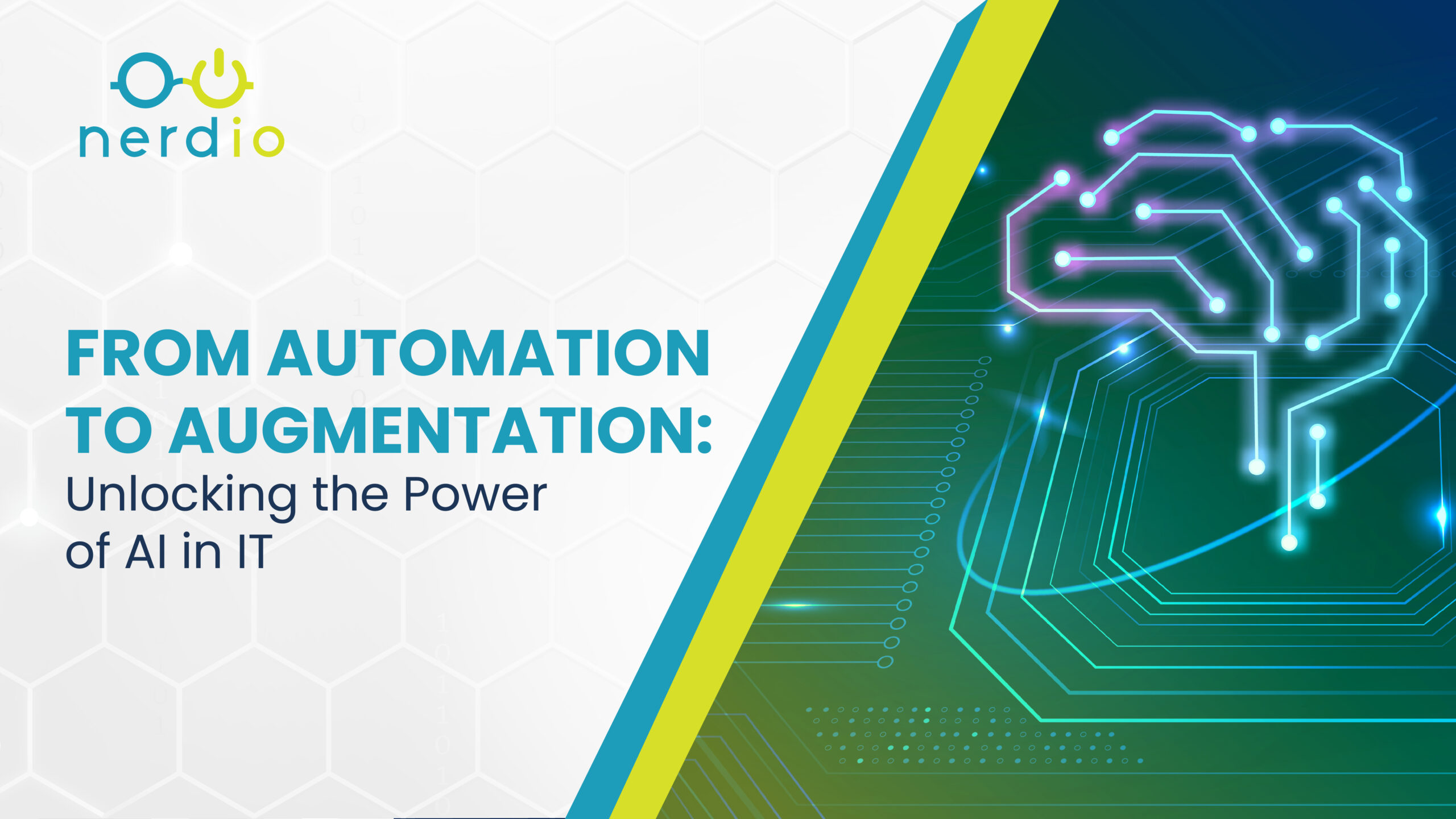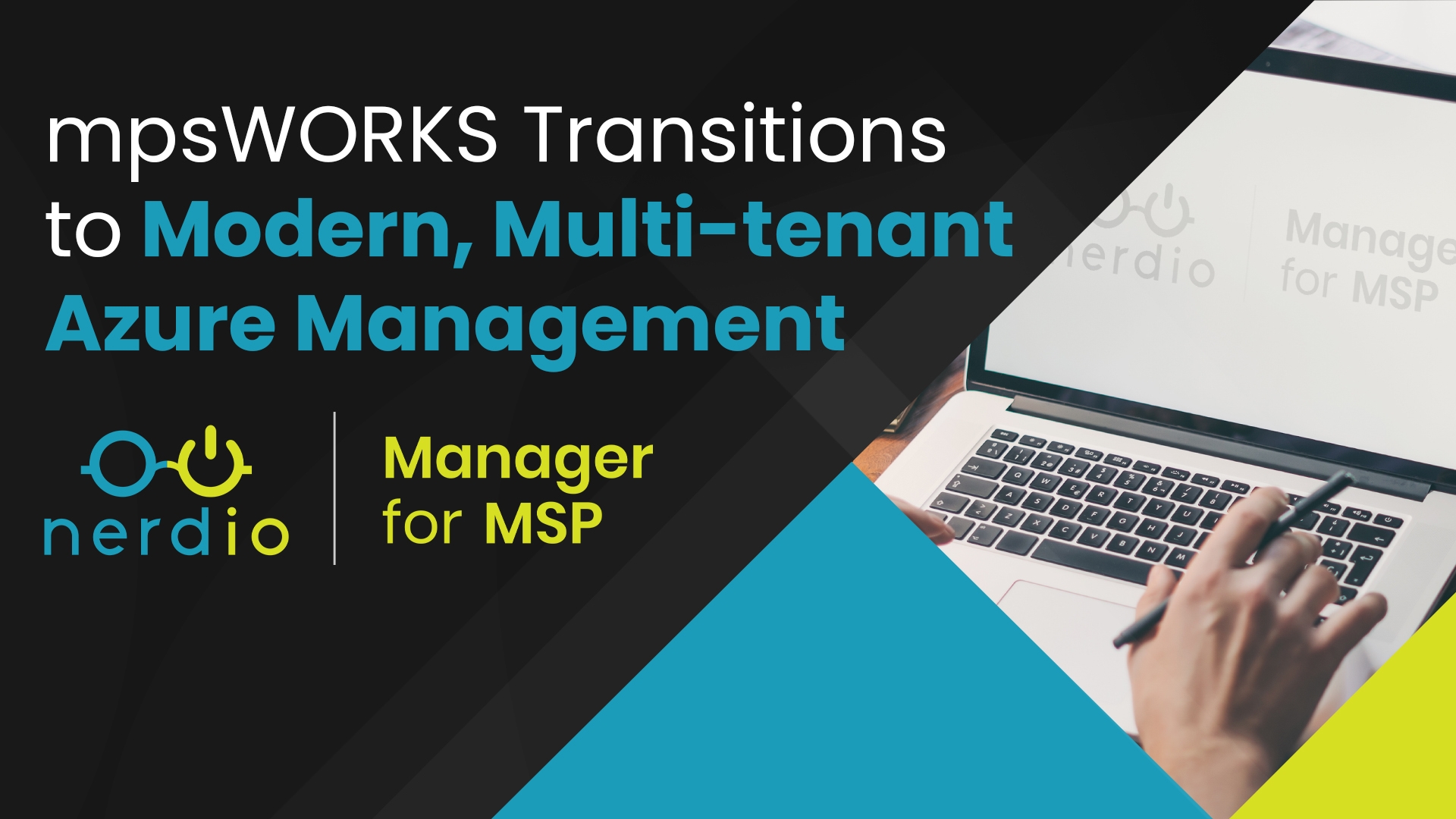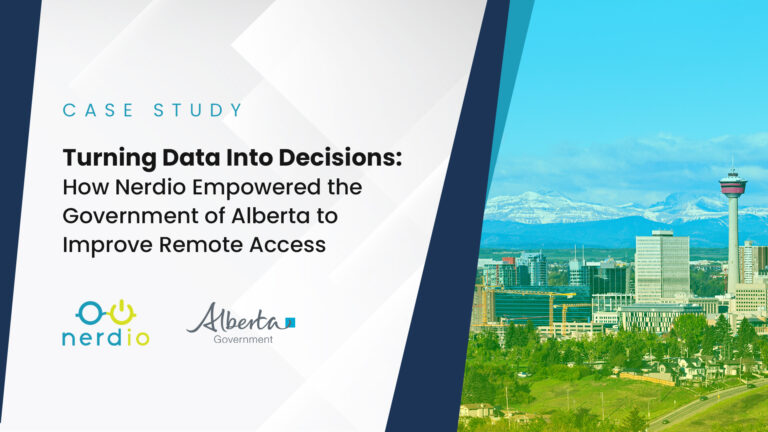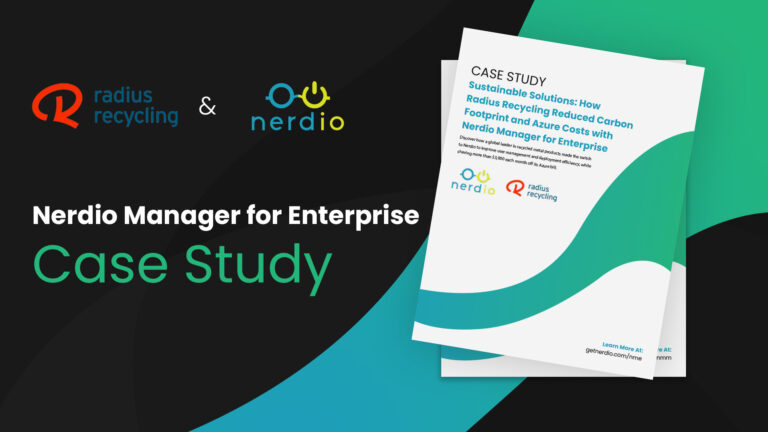As we continue to see a huge shift in MSPs (Managed Service Providers) moving toward cloud-based infrastructure and cloud-delivered Windows, we in tandem are seeing savvy MSPs who have been in the cloud for years and are now looking to optimize and toward “what’s next.”
We sat down with Robert Bohacek, owner of mpsWORKS, a Florida-based MSP serving the Tampa Bay area, to better understand how transitioning to Nerdio Manager for MSP from Nerdio for Azure has helped him improve his Azure practice and operations.
Tell Us about How You Initially Approached the Migration to Nerdio Manager
At the time we moved to Nerdio Manager for MSP we already had six accounts, totaling just shy of 50 seats, managed using Nerdio for Azure. So, we knew Nerdio’s team and products to be very innovative and helpful.
The assets created to help partners transition between Nerdio’s MSP products, as opposed to from on-prem or another Azure or AVD (Azure Virtual Desktop) management tool, made the journey more streamlined. After all, migrations can be complex even if you have the most cutting-edge tech.
There’s a spreadsheet the Partner Solutions team put together that we used to collect documents and the information we needed for the migration. We went one step further by adding a simple technician checklist to the end to ensure the tech who performs the migration for each of the accounts, or with future accounts, is not missing certain steps. This kind of thing is something I’m seeing from Nerdio too with Approvals Workflows and product features that help to eliminate human error.
What Assets Have Helped You Streamline Your Transition to Nerdio Manager for MSP?
The planning for a migration guide and the discovery document found on Nerdio’s MSP Knowledge Base not only allowed us to complete the migration successfully, but it also allowed us to take a step back and look at the setups of our different accounts. I’m proud to say that we have also experienced and utilized the migration to a point to actually realize some very important cost savings.
I would encourage anyone embarking on the transition from Nerdio for Azure to Nerdio Manager for MSP to look at them because the guides allow you to peek inside of the migration process, and you will realize that the steps are not very complex. The guide is split up into detailed sections and each section has a certain number of tasks that you should perform – recommended practices for a successful migration. And some steps will feel very familiar and intuitive because of the day-to-day tasks that you perform in Nerdio for Azure already.
Did You Encounter Any Specific Challenges During the Migration to Nerdio Manager?
Some migrations had different identity sources. Some used domain federation identities, some dual tenant identities, and others standard AD DS.
I do want to point out that I did not have the automation button that migrates Nerdio for Azure accounts directly to Nerdio Manager for MSP. I’ve heard a lot of great things, but we were a bit earlier in our migration and did so before the button was available.
Which really wasn’t a problem, I just point it out as the lack of the button led us to go back and review each of our accounts. I was glad to do that because it allowed me to sort of sit back and evaluate if the different resources we had allocated in each were appropriate.
From the Other Side of Migration, What Are Some of the Benefits You’re Seeing?
Once you get through the migration, you now have a platform that requires even less maintenance and management. As I mentioned earlier, we’ve found important cost savings by standardizing our accounts managed by Nerdio.
Nerdio Manager for MSP, an ARM-based system, seems to generate a lot less issues with users and FSLogix profiles. We’ve seen a decrease in help desk tickets since switching to the platform. The image templates and other templates seem to work so much better with the newest version of AVD which is ARM-based. The way Azure Files stores and reacts together with hosts seem to work very well, and the handshake between the entire ARM-based system is great.
I also love the Nerdio Manager interface. The way things happen in the platform is much faster, much more fluid. You don’t have to wait for a certain task, tasks that before you had to go back and check on it. Overall, the interface is very neat, very organized, and there are a ton of features, and new features being added all the time.
Things in Nerdio Manager are automated to a point where, for example, if you do a small update to a session host you can automatically terminate it after whatever time period you choose. Just as you are in control of the session host schedule and when they turn on, you can dictate whether session hosts be turned off in 30 minutes, an hour, two hours. You can schedule the powering off your desktop template. Because I’m sure that’s happened to everyone: that a tech may have unintentionally left the session running overnight. This creates extra costs and significant costs because, you know, the reserved instance (RI) was only applied to the existing host users are using.
For any questions about Nerdio Manager for MSP or to get assistance with your migration away from Nerdio for Azure, please contact our team at nmm.support@getnerdio.com.