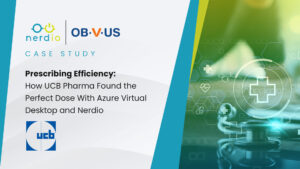Although not the case in every single deployment scenario, for the vast majority of Azure Virtual Desktop (AVD) deployments for SMBs, Microsoft has dropped the price by 25%! As most Managed Service Providers (MSP) cater to the SMB market, this recent development will significantly decrease the cost per-user for the majority of their AVD deployments.
Here, we discuss real-world virtual desktop deployments, the licensing needs of such deployments, and how a little known announcement Microsoft made a few weeks ago is reducing the cost of AVD licensing by 25%.
What does a typical virtual desktop deployment look like for an SMB customer from a licensing perspective? First you need the operating system license, which is either Windows Server plus RDS (in a Remote Desktop Services deployment) or a Windows 10 Enterprise subscription (in a AVD deployment). We’ll be working with AVD here, so let’s assume that we need a Windows 10 Enterprise subscription to cover the cost of the OS and AVD functionality. Windows 10 Enterprise E3 is $7/user/month and is the least expensive license that can be used for this purpose.
What else does a Azure Virtual Desktop user need besides Windows 10? The Office suite, of course! Office can be purchased as a standalone product (e.g. Office 365 ProPlus or Office 365 Business) or as part of a package (e.g. Office 365 E3, Office 365 Business Premium, and Microsoft 365). The tricky thing about Office is that with AVD (and RDS), you’re running it in a multi-session environment where multiple users are using the same virtual machine to launch the Office apps. To enable such multi-session use, Office relies on a feature called “Shared Computer Activation” (SCA). Until recently, only Office 365 ProPlus had SCA. This meant that only enterprise Office 365 packages (e.g. E3, E5, etc.) could be used with AVD because only they include Office 365 ProPlus.
In addition to Windows 10 Enterprise and Office ProPlus, virtual desktop users typically leverage Exchange Online, OneDrive, SharePoint Online, Teams, and other Office 365 services. From a licensing perspective, it is always less expensive to purchase an Office 365 package than two or more of its sub-components. This means that for most virtual desktop users, Office 365 E3 + Windows 10 Enterprise E3 was the most cost-effective option to license all needed functionality. The cost? $27/user/month ($20 for E3 and $7 for Windows 10).
Let’s look at this visually. You could buy Microsoft 365 E3 and get everything you need in a single package for $32/user/month. Or, you could mix-and-match components, for example #10 + #11 for $27/user/month.
Note that the key here is that Office 365 ProPlus must be included since it was the only version that supported SCA. You can’t buy Office 365 Business Premium for $12.50/user/month, which includes Office 365 Business, since that version would not activate on a multi-session virtual desktop with SCA.
With all of that in mind, what did the Microsoft announcement change? Microsoft enabled Shared Computer Activation for Office 365 Business when it is purchased as part of the Microsoft 365 Business package.
Prior to the announcement, it was not possible to use this specific package to fully license a virtual desktop deployment because Office 365 ProPlus was still needed for its SCA capabilities. Now, Microsoft 365 Business can be used to license the entire AVD deployment: Windows 10 + Office suite + Exchange/OneDrive/Teams/SharePoint. All for $20/user/month, which is $7 less than the best alternative available previously. This is a 25% reduction in the per-user-per-month cost. One thing to note is that SCA is available for Office 365 Business ONLY when purchased as part of #1. It is not available with #5 or even #3.
But wait, there is more! Not only do you get Windows 10 and Office 365 for $20, but you also get Enterprise Mobility + Security (EMS), which is a suite of technologies to help with mobile device management and security. Customers can have their primary desktop running securely in Azure with AVD and their local PCs, laptops, and mobile devices managed and protected via Intune.
Microsoft is making many licensing and technology moves in advance of Windows Virtual Desktop entering general availability later this year that are all meant to drive demand for this IT delivery model. It is likely that AVD with desktop VMs running in Azure and leveraging Microsoft 365 SaaS products will be the most cost-effective IT solution for small and mid-size businesses in the very near future. This is a tremendous opportunity for the channel and specifically the MSPs who service these customers.
At Nerdio, we enable MSPs to build successful cloud practices in Microsoft Azure. Contact us to learn more.