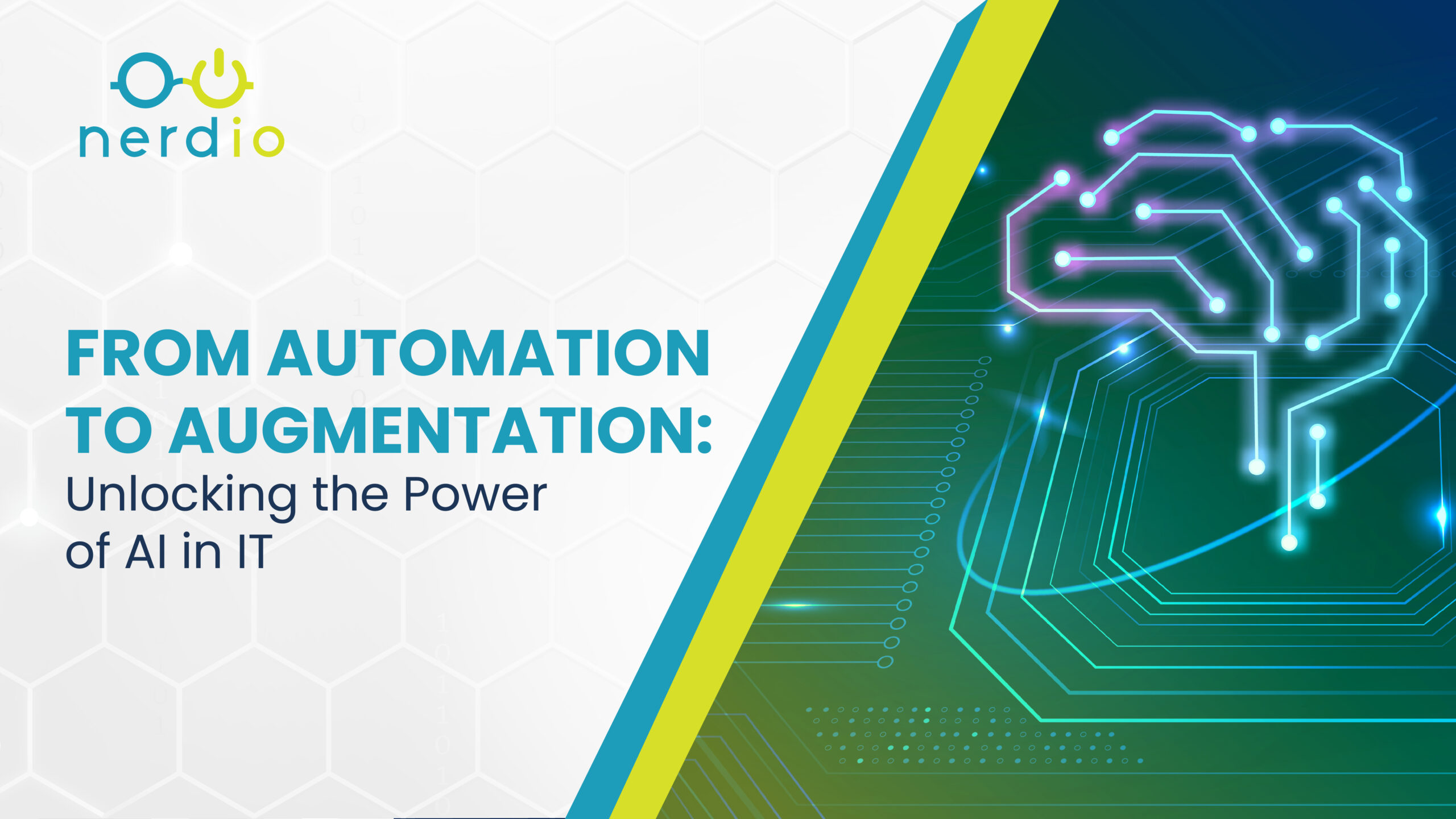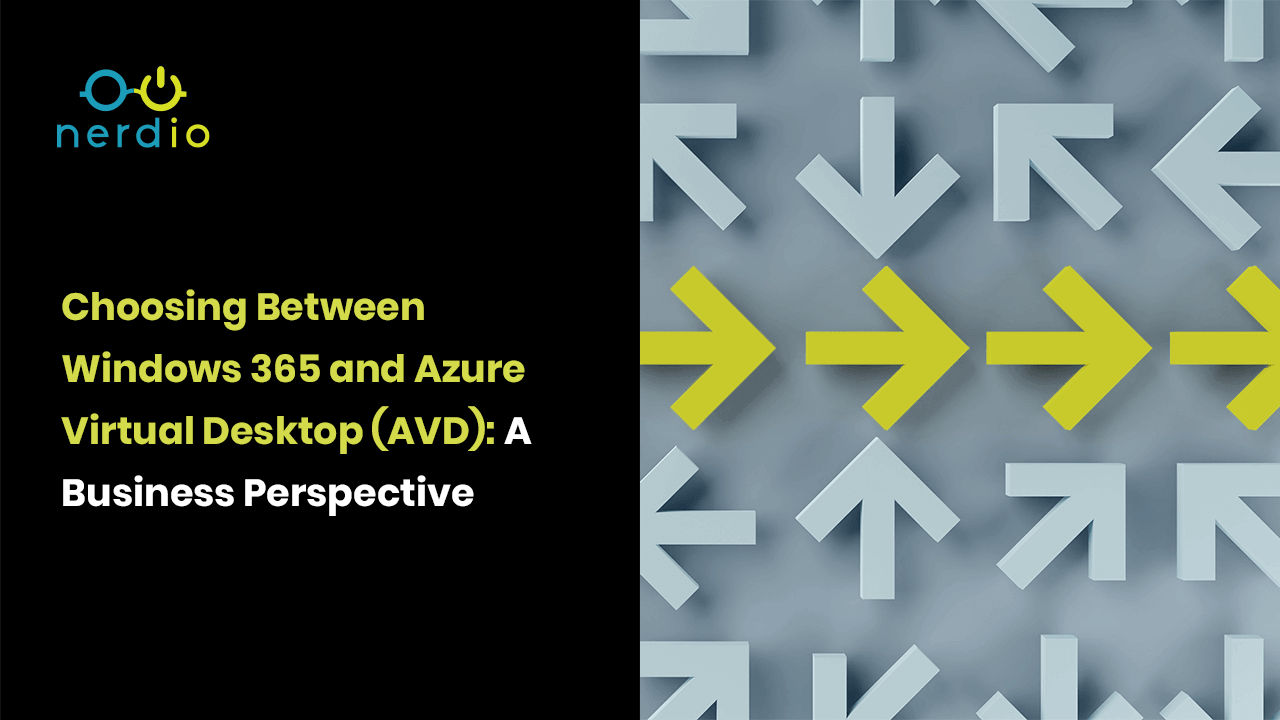Azure Virtual Desktop for Business
What is Azure Virtual Desktop?
If you’re interested in a deep dive comparing Windows 365 to Azure Virtual Desktop across several technical dimensions like architecture, IT administration, end-user experience, and licensing and infrastructure costs then take a look at Windows 365 vs. Azure Virtual Desktop (AVD) – Comparing Two DaaS Products.
In this blog post, we will explore the key factors that can help you make an informed decision when choosing between Windows 365 and Azure Virtual Desktop. By examining critical aspects such as deployment flexibility, scalability, cost efficiency, management capabilities, and integration with existing IT infrastructure, we aim to provide valuable insights and guidance to guide your decision-making process.
Windows 365, the cloud-native virtual desktop solution, offers simplicity and convenience. It seamlessly integrates the familiar Windows experience with the power of the cloud, enabling users to access their desktop, applications, and data from anywhere, on any device. Its user-centric approach caters to businesses seeking a solution that requires minimal setup, centralized management, and simplified end-user experience. We will dive into the specifics of Windows 365, exploring its unique benefits and how it can empower your workforce while optimizing productivity.
On the other hand, Azure Virtual Desktop (AVD) provides a robust and highly customizable virtualization platform built on Microsoft Azure. It offers businesses the flexibility to build tailored virtual desktop environments, accommodating specific requirements and complex scenarios. AVD provides advanced capabilities, such as custom image management, deep integration with Azure services, and the ability to leverage existing investments in Azure infrastructure. We will explore the intricacies of Azure Virtual Desktop, examining how it can cater to businesses seeking highly customizable virtualization solutions that align with their specific needs.
Throughout this blog post, we will compare and contrast the deployment options, management capabilities, scalability, performance, security, and cost considerations of both Windows 365 and Azure Virtual Desktop. Armed with this knowledge, you will be better equipped to choose the solution that best aligns with your organization’s goals, resources, and long-term strategy.
“Is the iPad an oversized iPhone or a small laptop without a keyboard?”
This was the question many were asking when the iPad was first introduced by Steve Jobs in 2010. Today, more than a decade later, we know that it is neither. iPad created a brand-new tablet computing category. It didn’t replace the smartphone and didn’t make the laptop obsolete. It created new use-cases and markets for tablet devices.
With the introduction of Windows 365 in July 2021, a similar question is being asked.
“Is Windows 365 a new type of virtual desktop or a replacement for a physical PC?”
On one hand, Windows 365 Cloud PCs are virtual desktops similar to those delivered by Azure Virtual Desktop and other similar services. On the other hand, it is a personal Windows device that is managed and behaves the way a physical device does. Cloud PC is likely to create a new category of computing. One that will complement both the physical PC and virtual desktop.
In this article, I will compare Windows 365 to the existing Azure Virtual Desktop service that many are already familiar with and analyze several use-cases where Windows 365 is the right choice and somewhere AVD is the way to go. In a future article, we’ll compare Windows 365 Cloud PCs to their physical equivalents.

6 use-cases where Windows 365 is a better fit
1. Fewer than 10 desktops
If there are a small number of desktops in the IT environment, then Windows 365 Business is the perfect choice. It does not require any pre-requisites like AVD does. For example, there is no need for an Active Directory configuration or a storage location for FSLogix containers. Therefore, from an ease of deployment, management, and cost-effectiveness perspective Windows 365 Business is a clear winner.
2. No current/planned Azure footprint
Some organizations have simple, cloud-only IT environments with Microsoft 365 and other SaaS products and no infrastructure footprint in Azure with no plans to add any such infrastructure. In this scenario, Windows 365 Business is an excellent choice because it is easy to assign desktops to users and there is no administrative overhead for IT admins.
3. No prior desktop virtualization experience
Only a small fraction of Windows devices are virtualized today with technologies like AVD. Desktop virtualization is a complex technology requiring a specialized skill set. Many organizations do not possess such a skill set and are not looking to build it. In this scenario, Windows 365 Enterprise is a great option. It does not require knowledge of multi-session administration, profile encapsulation, auto-scaling, and other complex concepts found in AVD. Instead, it provides a simpler way to deploy and manage Cloud PCs alongside existing physical PCs in much the same way.
4. Current investment into Microsoft Endpoint Manager
Organizations that have already made an investment into Microsoft Endpoint Manager to administer physical desktops and laptops will find Windows 365 an easy way to extend their existing environment with Cloud PCs. Similar policies can be used to manage both physical and Cloud PCs.
5. Personalized desktops and local admin rights
Cloud PCs are designed to be dedicated, personalized VMs belonging to each individual user. These users may need the ability to administer their own PCs by installing software or making other configuration changes that require local administrator rights. Windows 365 Cloud PCs make it easy for IT to delegate administration of Cloud PCs to their users.
6. Users need to access desktop 24/7
Auto-scaling is a common way to save on Azure costs when using Azure Virtual Desktop. Cloud PCs, on the other hand, run 24/7 and shutting them down does not save any costs. If users need access to their Cloud PC on a 24/7 basis (or even more than 55 hours per week), then Windows 365 is not just easier to deploy and manage, it is also more cost-effective.
3 scenarios where Azure Virtual Desktop may be a better fit
1. RemoteApp application streaming
Sometimes all that’s needed is a published application rather than a complete Windows desktop session. In these scenarios using a full Cloud PC (or AVD desktop) would be overkill and a published RemoteApp application is a better way to go. Since RemoteApps cannot be published from Windows 365 Cloud PCs, Azure Virtual Desktop is the preferred choice.
2. High fluctuations of number of desktops needed throughout the month
Windows 365 licenses are monthly subscriptions. Once purchased, they are available for use and the cost is incurred regardless of users actually making use of their desktops. In IT environments where numbers of virtual desktop users fluctuate throughout the month, AVD may be a better fit. Azure Virtual Desktop infrastructure costs are only incurred when users are actually consuming the resources whereas Windows 365 costs are incurred as soon as a per-user license is purchased.
3. Cost is primary consideration
When cost is the primary consideration and pooled Azure Virtual Desktops can be used to consolidate several users on a shared VM, then AVD will be the better option since it will be more cost-effective than Windows 365 in this scenario. On average, pooled AVD desktops are up to 58% less expensive than dedicated Cloud PCs. Even auto-scaled personal AVD desktops can be up to 9% cheaper than Windows 365 equivalents if users only utilize their desktop 50 hours per week. Finally, Windows 365 costs are determined by the number of users with assigned Cloud PCs, regardless of actual usage. Azure Virtual Desktop infrastructure cost is determined by the number of concurrent users, which is often much lower than the total number of users assigned to desktops.
Comparing Windows 365 Cloud PC license costs vs. Azure Virtual Desktop Azure consumption
There are several considerations that come into play when deciding on the right virtual desktop technology for your organization. Microsoft provides customers with ample choice and meets customers where they are in terms of admin tooling, existing licenses, and Azure expertise. Here we’ll explore the cost efficiency of different virtual desktop use cases and determine when Windows 365 fixed-price licenses are more cost-efficient than usage-based AVD infrastructure costs. For this discussion, we’ll assume that Windows OS licensing costs are the same in both AVD and Windows 365 scenarios and focus exclusively on the cost of the infrastructure.
Windows 365 license costs depend on the hardware specs needed by a user. Each desktop comes with a certain number of vCPUs, GB of RAM, and SSD storage. If we align the vCPU and RAM configuration of each Cloud PC license with a comparable Azure VM size and managed disk we can then compare their costs side-by-side.
Since Cloud PCs are dedicated, persistent desktops they are most similar to AVD personal desktops. If we compare Cloud PCs with equivalently sized personal AVD desktops, using a VM on a 3-year reserved instance, we’ll see that the prices are very similar and Windows 365 is slightly less expensive for some sizes and much more cost-effective for the largest VMs. On average, Windows 365 is 11% cheaper than a comparably sized Azure VM and managed disk running 24/7 on a 3-year reserved instance.

If we assume that users are using their personal AVD desktops 50 hours per week (10 hours X 5 weekdays) and the VMs are stopped the rest of the time, then there will be cost savings by using personal AVD desktops with pay-as-you-go VM pricing and powering them off outside of the 50 work hours (70% of the time). There are a few scenarios when Cloud PC is about the same cost as an AVD personal desktop, but on average, Azure Virtual Desktop personal desktops are 9% cheaper than Cloud PCs in this use-case.

Let’s take this a step further and assume that not all users need a dedicated personal desktop and groups of users can be pooled together on multi-session AVD session hosts. We can see that there are significant per-user savings with AVD pooled desktops using Reserved Instances (RI). On average, the cost of a pooled Azure Virtual Desktop user on VMs that run 24/7 using 3-year reserved instances is 53% lower than Windows 365.

Combining pooled AVD desktops with auto-scaling provides the deepest savings when using Azure Virtual Desktop as compared to Windows 365. Assuming that users are working 10 hours/day, 5 days/week the average savings is 58% when using pay-as-you-go VMs with auto-scaling.

Another important consideration is that Cloud PCs are priced per-named user. Meaning that a license is consumed for every user who is assigned to a Cloud PC – regardless of whether this user ever connects to the desktop. AVD desktops, on the other hand, only consume infrastructure when concurrent users are logged in. If no users are connected, no session host VMs need to be powered on. As more users log in, more infrastructure is brought online to accommodate the demand.
In most environments, user concurrency is a fraction of the total named users at any given time – often 50% or less. This means that the cost savings in an AVD desktop environment will be even greater than presented in the tables above when concurrency is considered.
In summary, we see that Windows 365 Cloud PCs are most cost-effective when users need dedicated, persistent desktops and will be using them more than 55 hours per week. With users who do not need dedicated, persistent desktops, there is significant infrastructure cost savings by using pooled desktops and auto-scaling technology.