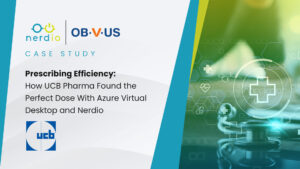The number one reason why many businesses consider switching over to a desktop-as-a-service model has to do with the immediate cost savings they get to enjoy on the technological assets they depend on so heavily each day. In fact, part of the reason why DaaS works so well is because it frees an organization from the restrictions of physical hardware assets in the first place.
When you buy a computer for your office today, it can (and likely will) grow out of date as soon as six months from now. As time drags on, it will continue to get slower, and more issues will develop. Soon, it won’t be able to do what you need it to do anymore, and you’ll either have to invest money in upgrades or buy an entirely new computer in the first place. Multiply these costs by dozens of employees, and you can see what a significant restriction this really is.
But even beyond simply investing in desktop hardware, you also have to think about the purchasing and licensing of servers, the purchasing and licensing of applications, the money that you’re losing literally every day to the depreciation of assets, etc. To say that all of these costs can quickly add up is something of a dramatic understatement.
Azure VDI Pricing Explained
With desktop-as-a-service, on the other hand, these costs evaporate. Your ability to run your mission-critical applications is no longer dependent on the quality of the computer you’re using — it’s dependent on the speed of your internet connection, instead. Desktop-as-a-service resources are usually delivered as a cloud service, right along with all of the apps needed for use on your virtual desktop infrastructure.
Hardware Costs
This means that you’ll be able to use your existing hardware assets for significantly longer periods of time, decreasing your total cost of ownership across the board. Every time a new version of one of your enterprise applications is released, you won’t have to worry about all the features that will “break” because you’re trying to run that program on a five-year-old computer. At that point, the computer itself is totally irrelevant.
Operational Costs
As all of these costs disappear, along with additional expenses like powering, cooling and hosting your own infrastructure, it should come as a surprise to absolutely nobody that using IT support services like desktop-as-a-service can save the average business up to 50 percent of operational costs within five years of adoption.
You get all of this in exchange for what is typically a fixed monthly fee that is easy to scale up and down at will. If you bring on new employees to account for seasonal fluctuations, you don’t have to worry about buying new hardware — you can make a single call to your DaaS vendor, and everything will be taken care of.
You have access to the latest technology at all times, allowing you to miss fewer opportunities and take advantage of the ones that do present themselves as quickly as possible. With one relatively simple switch, you’ve cemented your competitive advantage in your industry for a decade.
For many, these reasons alone make the switch to a desktop-as-a-service infrastructure more than worth it. But it’s also important to understand that there are many other ways in which DaaS can save an organization money, too — particularly in the long term. These are factors that many people don’t necessarily think about, but that doesn’t make them any less important.
The Long-term Costs of VDI
One of the biggest ways in which desktop-as-a-service can save an organization money in the long term ultimately comes down to a single word: productivity. DaaS isn’t just about freeing an organization from the restrictions of hardware in terms of total cost of ownership — because resources are being served up over the internet, users can essentially access the same “machine” from any device or location on planet Earth with an active internet connection.
This means that if one of your employees is halfway around the world on vacation but suddenly needs to contribute to a major project, productivity doesn’t have to grind to a halt while you wait for them to return. Provided that they’ve got internet access, they can be just as productive while they’re sitting in an airport lounge waiting for their flight to take off as they can be in front of the computer in their office. This is because the physical computer itself no longer matters — only the tasks that you can complete with those resources matter, and now you can do them anywhere.
Work from anywhere
This segues nicely into another one of the major advantages of the desktop-as-a-service model: a strengthened sense of business continuity. If your physical workplace suffers some type of catastrophe like a fire, you don’t have to worry about all of the progress that was lost on every project you were working on just because your computers are now damaged beyond repair.
While this will be a challenge to overcome on an organizational level to be sure, desktop-as-a-service offers both centralized data backup and ubiquitous desktop availability in one package — meaning that as far as work is concerned, you can pick back up from anywhere without skipping a beat. Your employees could work from home if they needed to while leadership gets everything else sorted out.
Get the most from your team
The desktop-as-a-service model also has a number of important implications in terms of not just how your employees are able to work, but what they’re actually doing in the first place. Take your own in-house IT team, for example. Because technology is such a fundamental part of your organization, your IT employees are essentially the backbone of everything you’ve already worked so hard to build. With a conventional computing model, the majority of their time is monopolized in reactionary ways. Something breaks, they fix it. Hardware grows out of date; they update it. Applications need patched, they patch them. Rinse, repeat.
The problem is that the people who are largely responsible for your organization’s major competitive advantage are stuck “spinning their wheels,” so to speak. The majority of their attention is devoted to preserving the status quo, not making sure that technology is aligned with your long-term business objectives. With the DaaS model, all of the above tasks — from updates to maintenance and everything in between — are all handled instantly by a vendor. Suddenly, your IT staff has an infinitely larger amount of time each day to devote their attention to other, more proactive matters that deserve it the most.
Security cost savings with Azure VDI
But perhaps one of the biggest advantages of the desktop-as-a-service model ultimately comes down to not the expenses that it saves your organization, but from the costs it helps prevent you from having to endure: namely, those related to cybersecurity.
According to a study conducted by the Ponemon Institute and sponsored by IBM Security, the average total cost of a single data breach came in at an astounding $3.62 million in 2017. This number breaks down to approximately $141 per stolen or otherwise compromised records. Many people fail to realize that oftentimes these breaches are not the product of a team of hackers sitting in a lab somewhere, working tirelessly to penetrate computer systems from afar. They’re the result of people taking advantage of weak, outdated, and otherwise vulnerable software and hardware.
When the developer of a piece of software you’re using for your enterprise issues an update, it’s always important to download and install it as quickly as possible. These updates don’t just add new features — they also patch security holes, fix bugs and address other exploits that people use to execute these types of breaches in the first place. Understanding that this is important is only half the battle — you (or more specifically, your IT team) actually has to do something about it. But under a traditional hardware model, making sure that absolutely everything is patched and updated at all times can be an uphill battle to say the least.
Thankfully, this is not something that you have to worry about with the DaaS model. Because all of your assets are being served up in an “on-demand” capacity over the internet, you and your team have access to the latest versions of everything from drivers to productivity suites at all times. All updates — along with patches, preventative and proactive maintenance — are handled by the third-party vendor of your choosing. You don’t have to worry about whether or not you and your team were updated the next time you read about a massive data breach in the newspaper — you’ll know beyond the shadow of a doubt.
Azure VDI is Here to Stay
Regardless of how you choose to look at it, the desktop-as-a-service model makes a great deal of sense for small- and medium-sized businesses in particular for a wide range of different reasons. For many, the immediate cost savings that come along with freeing themselves from the dependency of hardware resources will more than make up for the initial investment. But the long-term implications — namely the instant boost in productivity you can receive and the cybersecurity-related benefits in particular — make DaaS a step that is more than worth taking.