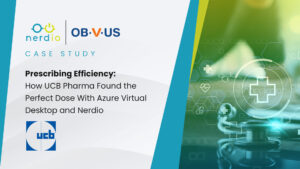Azure Virtual Desktop (AVD) has been the go-to (remote working) virtual desktop solution throughout 2020 and will grow even bigger in 2021 and beyond. I am not telling you anything new here. However, being able to successfully leverage AVD as part of your Azure Cloud practice, keeping costs low and the user experience high is a challenge many MSPs are dealing with.
In general terms, building a cloud practice comes down to a few key pillars: standardization, simplification, and cost control. However, many MSPs think the cloud is risky. Risky because they are not familiar with the (hourly/monthly) consumption model and they have trouble packaging and pricing their Azure services. They’ve always done it the traditional way and don’t feel comfortable with changing their pricing and/or billing model.
Secondly, often MSPs do not know where to start. I mean, Azure offers 1000+ services; how do you know which ones to use and which ones to leave alone? In fact, 95% of all services offered, perhaps more, are irrelevant for an MSP to start out with. Sure, some of these services might become more relevant going forward, but to start building your cloud practice on Azure there are only a few you need to focus on.
What about cost control? It’s one thing that your billing model changes, but how do you make sure to keep your Azure resources from spinning out of control? What about daily management tasks, automation, or shutting down machines when they are no longer needed or utilized by your users — those types of things? The cloud can be expensive if you do not know what to look out for or lack the proper tooling to help with that.
Enter Azure Virtual Desktop.
Simplicity and Standardization
Traditionally, MSPs would build up a Remote Desktop Services (RDS) environment based on Microsoft Server technology; mostly on-premises. They would try to keep costs low by cramming as many users as possible onto a single machine. While the user experience might not be optimal, it proved to be a relatively successful model. At least until now. I say “relative” because there is still a lot of manual labor and guessing involved. So, you could say it worked OK, but not great.
Moving these types of deployments into Azure, based on IaaS (Infrastructure as a Service) virtual machines, for example, also works but requires knowledge of Azure, automation, separate machines that need to be managed, optimized, and so on. Not ideal.
AVD greatly simplifies all of this. AVD is a managed service offered by Microsoft. In short, this means that all the infrastructure and management components (i.e., the backend) needed to run a AVD environment like a database, the broker and load balance service, web interface, etc. which used to be separate virtual machines are now turned into a service for you the MSP to consume.
You no longer must deploy and maintain these machines and services separately; this is all done by Microsoft. They will update, patch, and make sure all components are redundant, resilient, and more. In other words, it’s simple, consistent, and your (customer) deployments – at least from a backend perspective – will always be the same.
In short, you will be up and running quickly and won’t have to worry about ongoing maintenance. All that’s left for you to worry about are your users, data, and applications.
Free Trial of Nerdio Manager for MSP
Azure Virtual Desktop Flexibility
One of the big advantages of leveraging cloud services is that you only consume what you need, and that’s what you’ll pay for. Need a few more machines because user demand increases? No problem. No longer need them a few hours later? Fine. Turn them off and you will no longer be billed for consumption.
As you can imagine, this applies to AVD as well. While all the backend components are taken care of, you will still need to spin up multiple virtual machines as part of your AVD deployment for your users/clients to work on – a published desktop environment, for example, or published applications, a VDI type one-to-one scenario, etc.
From a cost control perspective, this is exactly the flexibility you are looking for. It’s also something that we at Nerdio specialize in. How do you make sure VMs are only running when needed, saving on costs? It’s something we take care of fully automated in the background without your users/clients noticing a thing.
AVD supports different kinds of Operating Systems; from single to multi-user, Windows 10 to Windows Server 2019 and upwards. Even Windows 7 is still supported with free security updates included. This enables you to serve different use-cases with ease and to deliver all types of applications and virtual desktop scenarios to your users/clients.
In fact, Windows 10 multi-session offered as part of AVD is optimized for Office 365 usage offering one of the best Cloud based user experiences up to date.
All this is backed by an enhanced RDP protocol and AVD client allowing you to use any type of end-user device you can think of (Windows, Linux, Android, MacOS, iOS etc.) or to consume AVD applications and/or virtual desktops no matter where you are – another added advantage of cloud based services.
Azure Virtual Desktop Security
From a security point of view, all user sessions run in an isolated state. You can leverage Role Based Access so granular access control can be applied. Also, the overall attack surface has been greatly reduced by introducing a technology named Reverse Connect. Finally, Azure Active Directory helps to secure your AVD environment even more by applying Multi-Factor Authentication and Conditional Access.
So, what is the catch? I read your mind, right?
Azure Virtual Desktop Management and Cost Control
Well, I wouldn’t call it a catch, per se. AVD offers a ton of flexibility, from a management perspective, cost savings, adding simplicity, and so on. However, AVD has also been developed as a platform, or framework for others to build on top of. Like Nerdio Manager for MSP.
In other words, if you use the native AVD service directly from the Azure portal, you will still get all of the above, though from an ongoing (user, VM, image, etc.) management perspective you will still run into a couple of surprises and challenges from time to time.
That’s exactly why Microsoft and Nerdio have partnered together on the development of products that enhance the AVD environment for MSPs. To enable you, the MSP, to leverage all of the added advantages that AVD and Azure offer together with the pricing, deployment, management, and optimization capabilities of Nerdio Manager for MSP.
While AVD makes virtual desktop environments simpler and more efficient, adding Nerdio Manager for MSP to the equation takes it to a whole new level.
Nerdio Manager for MSP
Nerdio Manager for MSP (a brand-new solution build from the ground-up) offers a unique mix of extreme power, unique AVD management, and autoscale capabilities (for AVD as well as IaaS), combined with different forms of automation, auto-deployment options, native Azure integrations, and a pallet of the user, IaaS virtual machine, security, and Microsoft 365 management options. The best thing is NMM is multi-tenant so you can manage all of your customers from a single pane of glass console. You can onboard as many customers as you want while still being able to get to all of them through a single mouse-click once logged in (you only need to log in once) to the main management console.
Nerdio specifically focuses on the Azure services that you, the MSP, needs to efficiently manage and optimize your customer virtual desktop environments. You will save time, money, and we’ll enable over 80% of your IT workforce to work with, manage, and optimize AVD and Azure virtual desktop environments on a daily basis.
We also offer an extensive Cost Estimator that will help you price your virtual desktops, per user, per month. Just about everything you can think of will be taken into consideration.
It includes licensing options, the types of VMs used, user roles, profiles and density, additional IaaS based machines, backup, plus a whole lot more. You will be able to include Reserved Instances, CSP discounts, AHB, etc. and if you are not familiar with these concepts, we’ll be happy to explain them to you to help you on your way towards building a successful cloud practice with AVD.
Our roadmap for 2021 is ambitious, to say the least. Networking, backups, disk management, shadowing users, Azure Files, Role Based Access, MSIX App Attach, and more is all in there, or will be there shortly.
In summary, you will not find a more complete, efficient, and easier to use AVD and IaaS based management platform out there. Brought to you by the power of the Microsoft Azure cloud combined with AVD and Nerdio.
Bas van Kaam
Nerdio Field CTO, EMEA