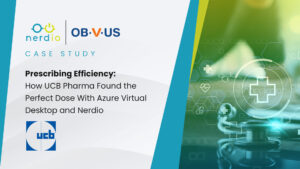One of the most common questions we get from managed service providers (MSPs) who are in the process of building a cloud practice in Microsoft Azure is “what is Azure Site Recovery (ASR) and when should I use it?”
Let’s review this important Azure service from Microsoft and its relevance to MSPs.
Why does Azure Site Recovery exist?
Azure Site Recovery (ASR) is Microsoft’s Disaster Recovery-as-a-Service (DRaaS) solution built specifically for Azure workloads. ASR enables companies to recover from catastrophes quickly with minimal downtime. ASR can also be used as a tool to migrate existing servers into Azure from an on-premises environment or migrate workloads between Azure regions and resource groups.
Who is Azure Site Recovery designed for?
- Companies that need to meet specific requirements or regulations for their industry such as ISO 27001
- Companies who are sensitive to downtime or want to limit impact from region-specific Azure outages
- Companies who wish to migrate current workloads into Azure from an on-premises environment, between Azure regions, or between resource groups
- Anyone seeking a complete business continuity and disaster recovery (BCDR) strategy for their business
When can Azure Site Recovery be used?
- Replication of Azure VMs from one Azure region to another
- Replication of on-premises VMware VMs, Hyper-V VMs, physical Windows and Linux servers, and Azure Stack VMs to Azure
- Replication of on-premises VMware VMs, Hyper-V VMs managed by System Center VMM, and physical servers to a secondary site.
- Replication of specific workloads running on a machine that’s supported for replication
What are some of the key features of Azure Site Recovery?
- A simple BCDR solution – ASR is built into Azure and can be managed entirely from within a single location
- Data Resilience – Data is replicated inside of Azure storage with all the resilience and security provided by Azure
- RTO and RPO Targets – Manage and meet organizational RTO/RPO targets with continuous replication at intervals as low as 30 seconds for Hyper-V servers
- Easy and Flexible Failover– Test failover and disaster recovery scenarios without disrupting replication
- Failovers can also be planned for expected outages with zero-data loss
- Unplanned failovers can happen with minimal data loss and fail back to your primary site can be done easily when it’s available again
How do I setup a basic Azure Site Recovery replication?
- Log into your Azure tenant
- Log into the Azure portal
Enable replication for an Azure VM
- In the Azure portal, click Virtual machines, and select the VM you want to replicate
- In Operations, click Disaster recovery
- In Configure disaster recovery > Target region select the target region to which you’ll replicate
- For this QuickStart, accept the other default settings
- Click Enable replication. This starts a job to enable replication for the VM
Verify your settings
- After the replication job has finished, you can check the replication status, modify replication settings, and test the deployment
- In the VM menu, click Disaster recovery
- You can verify replication health, the recovery points that have been created, source, and target regions on the map
Clean up resources/stop replication
- The VM in the primary region stops replicating when you disable replication for it:
- The source replication settings are cleaned up automatically. The Site Recovery extension installed on the VM as part of the replication isn’t removed and must be removed manually.
- Site Recovery billing for the VM stops
Stop replication as follows
- Select the VM
- In Disaster recovery, click Disable Replication
Where can I get more information on Azure Site Recovery?
- You can learn more about ASR including Pricing details here
- Resources for planning a deployment can be found:
- More information including tutorials for deployment can be found here
- Use ASR to migrate a VM to Azure.
- Visit here for an entire article dedicated to Azure fundamentals, terminology, hierarchy, and resources.