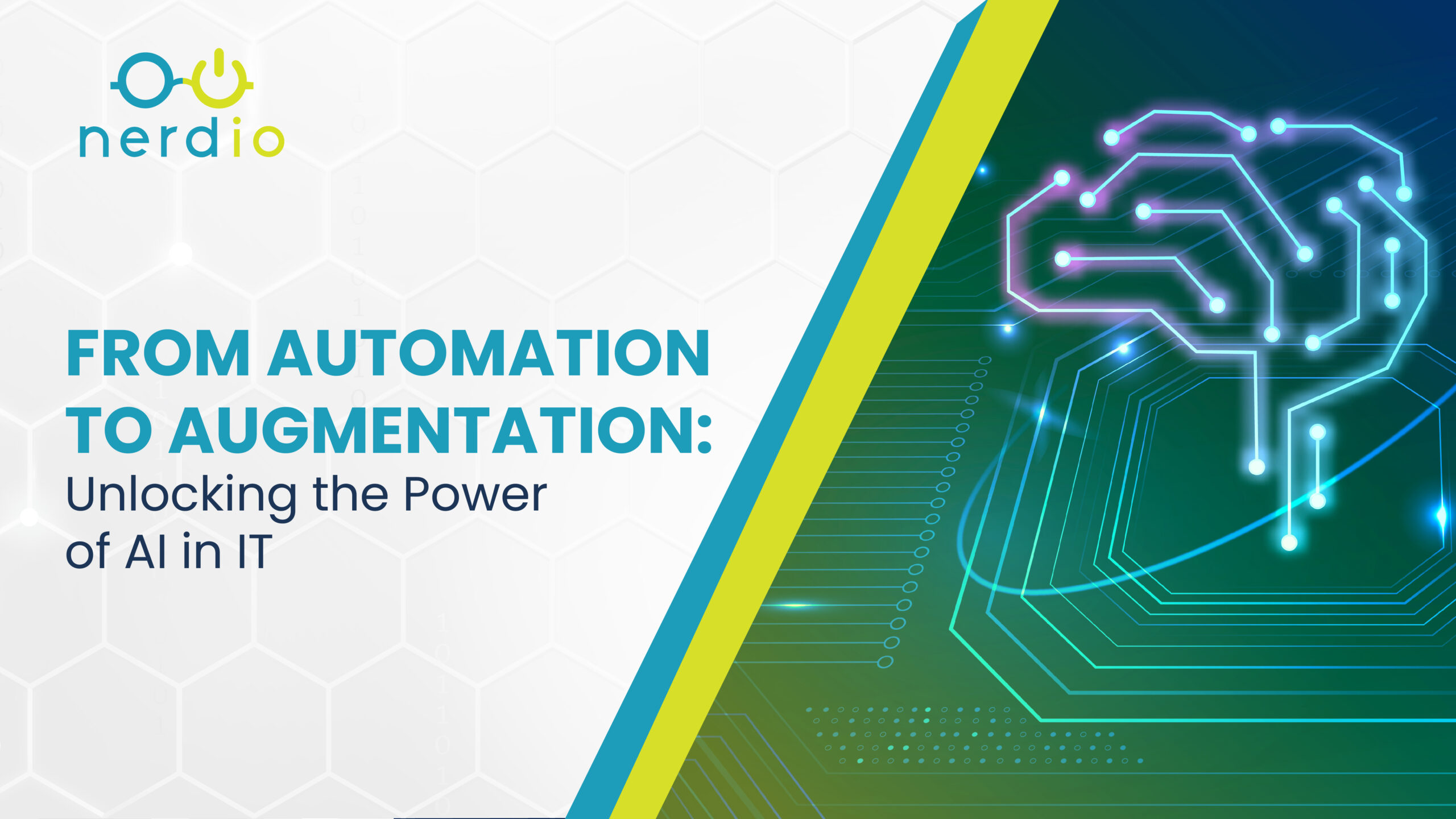In this article, we’ll break down the foundational concepts of Azure Stack HCI, what it is used for, its benefits, use cases, and how Nerdio manages Microsoft Azure Virtual Desktop (AVD) for Azure Stack HCI.
Azure Stack HCI is two different technologies coming together:
- Azure – Microsoft’s cloud platform for centralized management, monitoring, and deployment of workloads
- Hyper-Converged Infrastructure (HCI) – a solution that combines software-defined compute, storage, and networking with hardware
What is Azure Stack HCI?
Microsoft explains Azure Stack HCI as a solution that “allows you to deploy Windows and Linux-based virtualized and containerized workloads on a hyper-converged infrastructure (HCI) cluster in your own datacenter, or in a data center managed by a service provider.” It allows customers to extend Azure into their on-premises environment and manage it via the Azure Portal by leveraging Azure Arc.
Azure Stack HCI enables customers to have dedicated compute and storage in their own data center. This allows them to create private clouds, virtualize workloads, and run modern, cloud-native applications on-premises. You can use Azure Stack HCI to support diverse workloads, including AVD, backup and disaster recovery, databases, big data analytics, Kubernetes, and edge computing. Many organizations utilize it to retain certain data and workloads on-premises, ensuring compliance, security, and performance requirements are met.
Azure Stack vs. Azure Stack HCI: How they differ
Azure Stack is a hybrid cloud platform that allows organizations to deploy Azure services on-premises. It provides consistent development and management experience across Azure and on-premises environments.
Azure Stack HCI optimizes virtualized workloads and utilizes the latest Windows server operating system. It incorporates software-defined computer, storage, and networking technologies. This solution caters to customers desiring on-premises virtualized workloads while leveraging the ease and flexibility of the Azure ecosystem.
The main differences between Azure Stack and Azure Stack HCI are their intended use cases and the services they provide. Azure Stack is designed for hybrid cloud scenarios, allowing customers to run Azure services on-premises and in the cloud, while Azure Stack HCI is optimized for virtualized workloads and provides a hyper-converged infrastructure solution for on-premises data centers.
What is Azure Stack HCI used for?
In the context of this article, the main feature Azure Stack HCI enables is running Microsoft AVD session hosts on-premises, a feature supported with Azure Stack HCI 23H2. By running AVD on Azure Stack HCI, end-users get the same desktops and resources they are used to, but with the increased performance that Azure Stack HCI brings by having dedicated computing, storage, and networking in their own data center.
Additionally, the AVD desktops are located in data centers close to users, providing low-latency connections to AVD desktops and their data. Further, some organizations have mandatory requirements to store that locally and not in the public cloud.
Benefits of Azure Stack HCI
Azure Stack HCI offers several benefits that enhance performance and compliance, particularly in scenarios with high latency connectivity to Azure. Key benefits include:
- Improved performance by deploying AVD session host on Azure Stack HCI hardware located on-premises, reducing the network latency and allowing for faster access to applications and data.
- Compliance and data residency can be strictly enforced with Azure Stack HCI as organizational data remains on-prem.
- Hybrid cloud flexibility: Azure Stack HCI allows organizations to use Azure services with workloads that run on-prem.
- Cost optimization with Windows 10 and 11 multi-session running on-prem.
Use cases for Azure Stack HCI with AVD
Below are the key benefits an enterprise receives when using AVD for Azure Stack HCI 23H2:
a. Hybrid Cloud: AVD for Azure Stack HCI can be used to deploy a hybrid cloud infrastructure where customers can leverage their existing on-premises infrastructure to host virtual desktops and applications and integrate with Azure for identity and access management, backup and disaster recovery, and other services.
b. High-performance virtual desktops: AVD for Azure Stack HCI can provide high-performance virtual desktops for power users and designers who need access to demanding workloads, such as video editing, 3D rendering, and other graphically intensive applications.
c. Regulatory compliance: Some organizations, such as those in the healthcare or financial sectors, have strict regulations around data residency and privacy. AVD for Azure Stack HCI can provide a secure and compliant virtual desktop infrastructure that meets these requirements.
d. Remote work: AVD for Azure Stack HCI can provide a flexible and secure remote work environment for employees who need to work from home or other remote locations.
Overall, Azure Stack HCI with Microsoft AVD provides a versatile and scalable solution for deploying and managing virtual desktops and applications on-premises or in a hybrid cloud environment.
Considerations of Azure Stack HCI
As with any solution, there are also scenarios when Azure Stack HCI shouldn’t be used:
a. Limited scalability within a cluster: An Azure Stack HCI cluster can support a maximum of 16 servers. This is sufficient for small-to-medium-sized organizations. For larger deployments that require more than 16 servers, you can deploy multiple clusters.
b. Management overhead: While Azure Stack HCI simplifies some aspects of deploying and managing virtualized environments, it can still be a complex system to set up and maintain. This can require specialized expertise and additional resources. However, it’s familiar for Hyper-V and server admins, allowing them to leverage existing virtualization and storage concepts and skills. Plus, it works with existing data center processes and tools such as Microsoft System Center, Windows AD, Group Policy, and PowerShell scripting.
c. Additional cost: Azure Stack HCI requires you to purchase Azure Stack HCI and server hardware, while you don’t have to worry about that with Azure. However, Azure Stack HCI utilizes industry-standard hardware (not proprietary) so you can choose the vendor that best meets your needs. Microsoft has a full list of over 550 Microsoft-validated solutions. For example, our partner DataON has over 110 validated Integrated Systems and validated nodes in the Azure Stack HCI Catalog.
d. Limited support: Azure Stack HCI is a relatively new technology, and there may be limited third-party support options available compared to more established virtualization solutions.
e. Dependency on Azure: Azure Stack HCI is tightly integrated with Azure services and requires an internet connection to Azure. For example, AVD on Azure Stack HCI uses the Azure broker service to establish the initial AVD connection. Once connected, RDP Shortpath routes traffic over the local, low-latency network. The dependency on an internet connection can limit its use cases in environments where a connection to Azure is not feasible or desirable.
How Nerdio helps with managing AVD on Azure Stack HCI
Nerdio simplifies the management of AVD in Azure and on Azure Stack HCI.
In previous versions, Nerdio Manager supported AVD on Azure Stack HCI with Hybrid Workers. Microsoft has since rolled out a new option using Resource Bridge. With Resource Bridge, linking your Azure Stack HCI cluster to Nerdio Manager has been simplified.

Nerdio allows IT administrators to manage host pools in Azure and Azure Stack HCI from one management portal.
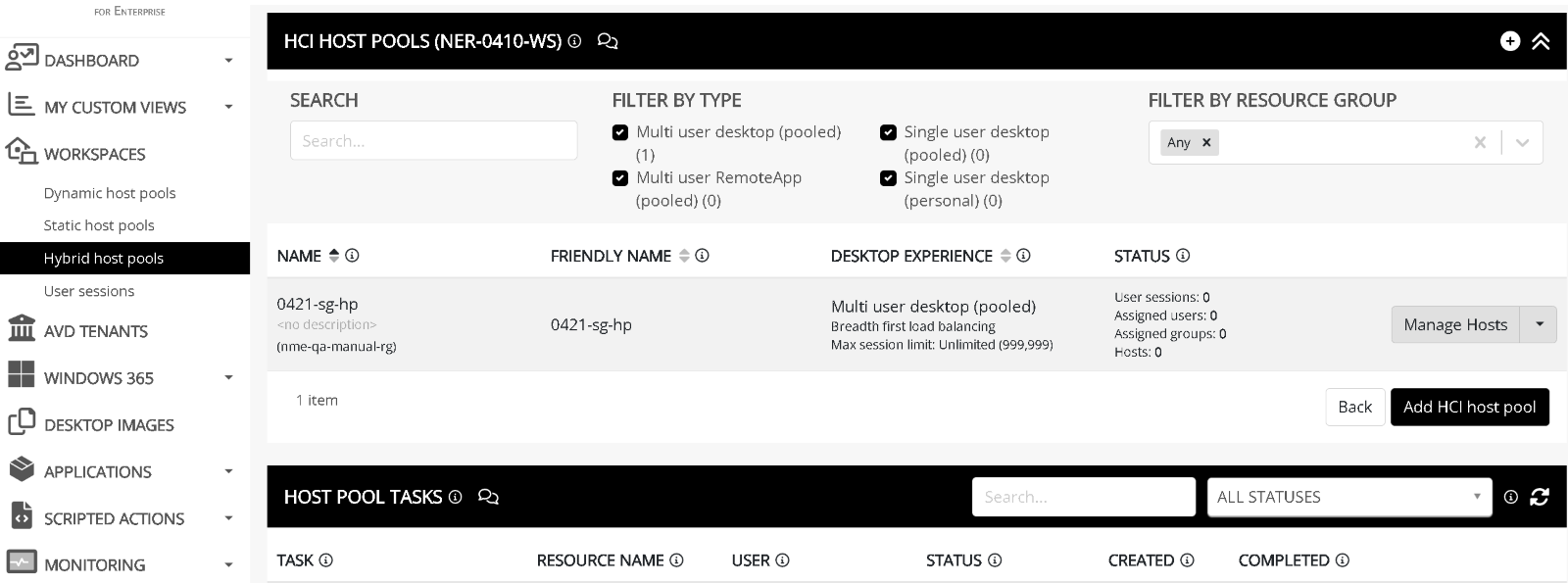
IT administrators can use Nerdio Manager to create, manage, and update images. The process remains the same regardless of where the host pools are going to be hosted. The only difference comes from the extra time needed to “push” the image to Azure Stack HCI.
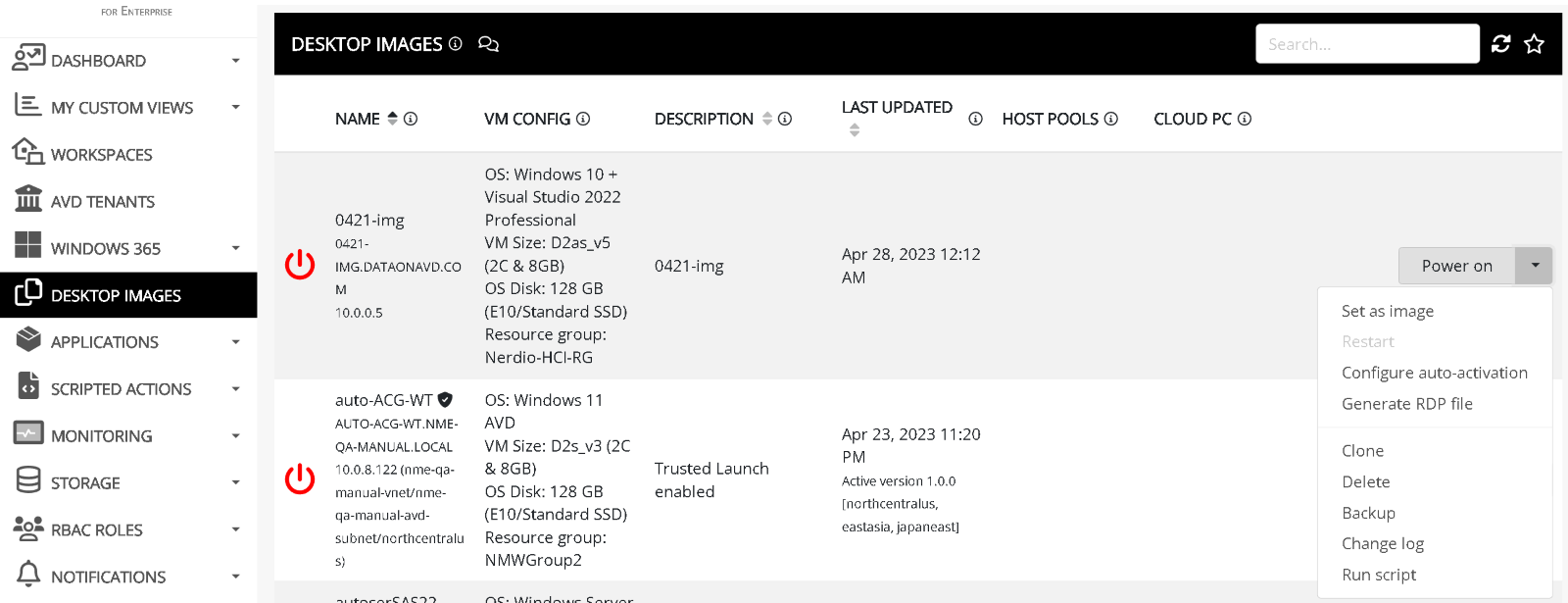
Both Azure Image Gallery and Azure VMs can be used as sources of the image.
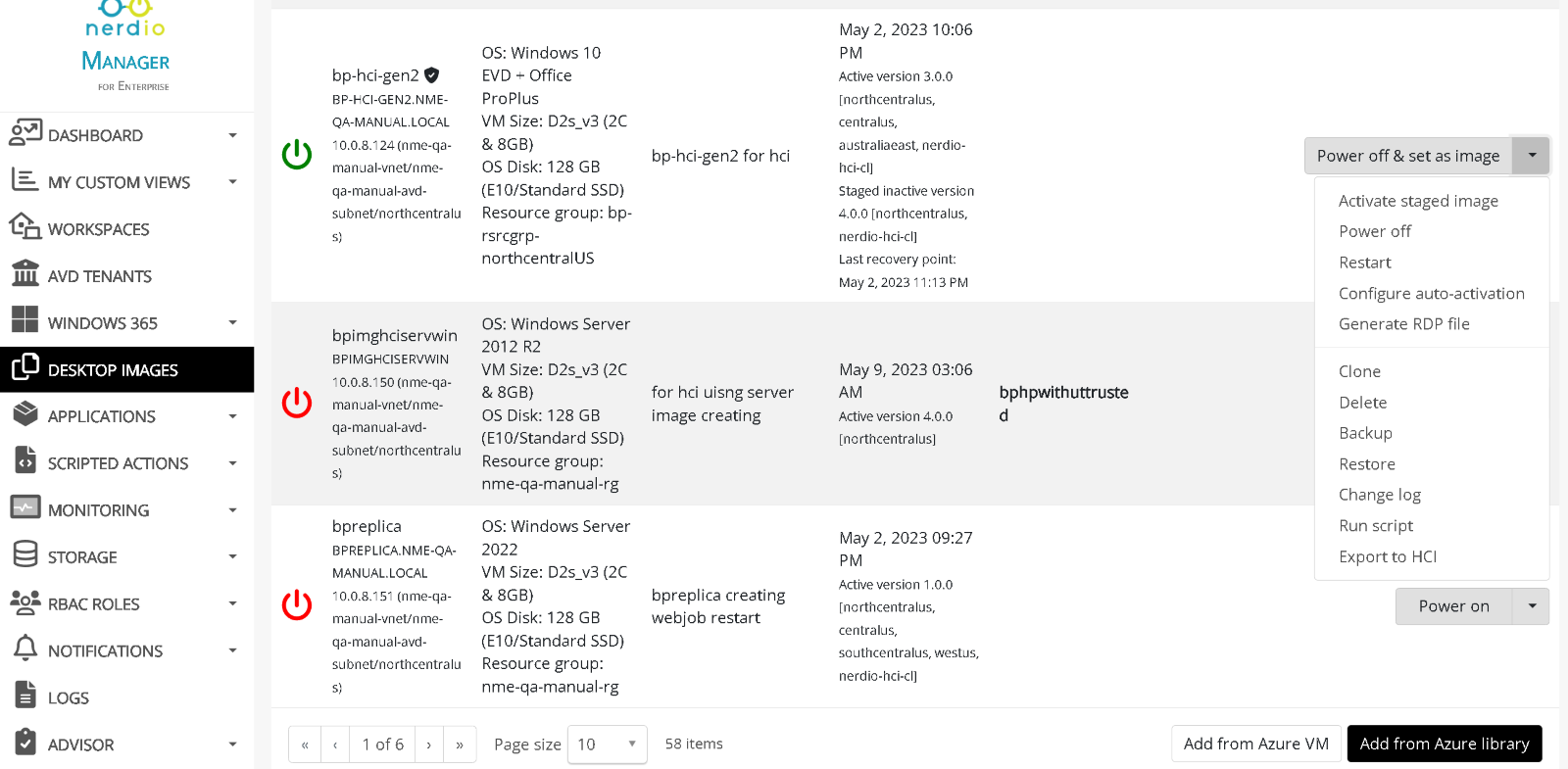
Getting started with Azure Stack HCI
Azure Stack HCI can potentially have significant benefits for your organization. It enables your team to improve performance, ensure compliance, empower remote and hybrid work, and more. If you’re not sure whether it’s the right fit for your organization or you need an expert to help guide you through the deployment process, the Nerdio team is here to assist.
By leveraging Azure Stack HCI in conjunction with Nerdio Manager for Enterprise, organizations can establish a hybrid cloud infrastructure that blends the scalability and adaptability of cloud services with the retention of data and applications on-premises, all while enjoying the full benefits of our robust platform. Key advantages include:
- Streamlined deployment and management of AVD and associated services such as FSLogix, monitoring, identity services, and applications, among others. Nerdio streamlines the setup and administration of AVD infrastructure, while Azure Stack HCI simplifies the management of on-premises infrastructure.
- Cost reduction: Through the utilization of a hybrid cloud infrastructure, organizations can capitalize on the cost-effectiveness of on-premises infrastructure while harnessing the scalability and flexibility of the cloud. When combined with Nerdio’s robust automation and scaling capabilities, this creates a winning solution unmatched by the competition.
- Consistent user experiences: Nerdio ensures uniformity in user experience across on-premises and cloud environments, enabling organizations to deliver AVD workloads seamlessly from any location.
- Efficient scaling of AVD workloads: With Azure Stack HCI and Nerdio, organizations can efficiently scale their VDI workloads to align with their operational requirements, eliminating the need for costly hardware upgrades – a process made simple and flexible.
Interested in learning more about Nerdio Manager for Enterprise and its benefits for organizations like yours? Check out our product page and customer testimonials.