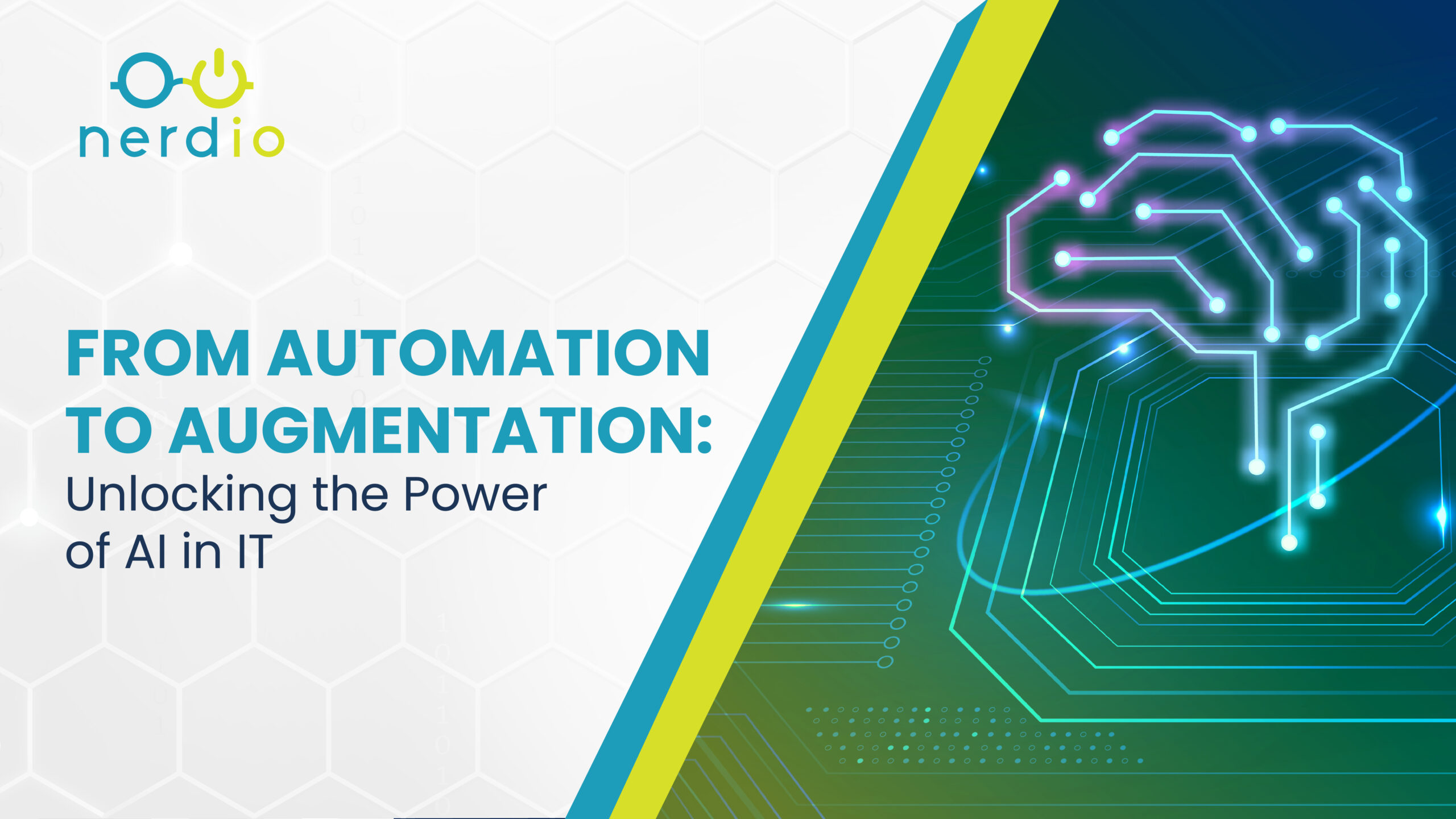If you are a Managed Service Provider (MSP) with a focus on managing hosted infrastructure, then you’ve likely invested in creating a data center of your own in a colocation facility. Such data center deployments can be fun to create and historically have been able to provide significant margin advantages when pricing and selling managed infrastructure services at scale.
With significant technology and pricing changes due to the emergence of public cloud in recent years, it is time to evaluate if maintaining and investing in your current data center is still the best option for your business. Microsoft is making significant investments in driving partner adoption of Azure with programs like Data Center Optimization (DCO).
If you have not yet explored the pros and cons of an Azure data center migration, here are eight reasons why you should consider making the switch.
1. Hardware Refresh
Private data center deployments are typically a CapEx investment for an MSP, which is capitalized and then depreciated over the course of the useful life of the equipment. With warranties on most equipment like SANs and blade servers of 4-5 years, depreciating even sizable investments over 60 months creates a very attractive cost structure on the P&L– until the time comes to refresh the equipment.
When the initial investment is made into compute, storage, and networking equipment, everything is brand new and performing well. As the equipment ages and reaches the end of its useful life, it becomes less reliable with frequent component failures that can affect the production environment. Replacing equipment is not only a significant CapEx (cash) outlay, but the complexity of doing so in a non-disruptive way is quite high.
When you first deployed your data center, you were doing a greenfield deployment with maybe a handful of customers. You now have tens, hundreds, or even thousands of customers relying on the equipment that you need to replace, and the longer you wait, the more you risk an outage — which can create high customer dissatisfaction. Even if the equipment is operating reliably, the risk of having your SAN or blade chassis be out of manufacturer’s warranty is high risk. If a component fails and you can’t get a replacement quickly, that could spell disaster for your customers.
With Azure, the equipment backing your deployment is owned by Microsoft. Microsoft owns the responsibility for the hardware stack, therefore any failures are theirs to fix. You will no longer have to worry about wholesale hardware refresh cycles once you make the switch to Azure. Hardware refresh cycles are painful and migrating to an Azure data center can make them a thing of the past.
2. The Cost Structure and the Average Fixed Cost (vs. Marginal Cost) Fallacy – Azure Data Center
Initially, an efficient data center deployment’s long depreciation period of 60 months can create a cost structure that appears an order of magnitude better than a comparable deployment in Azure. However, this advantage is only superficial. Logic would dictate that Microsoft’s hyper-scale data centers should provide them with significant economies-of-scale cost benefits. You can argue and say that although Microsoft does have a much better cost structure on the infrastructure than you do, they may not decide to pass the savings onto the customer. Or that they will only seek to capture it as their own gross margin and make more money on Azure.
Don’t forget, though, that Microsoft has large and aggressive competitors in the public cloud space (Amazon, Google, and IBM, to name a few) and they are all in a land-grab for as much market share as possible. They are not necessarily in margin-optimization mode today and price-parity (providers matching each other’s pricing) is the rule rather than the exception. If so, it would stand to reason that if Microsoft’s infrastructure margins are thin due to competition, their prices would be as good or better than what a smaller scale MSP can achieve on cost with their own data center. So, why does it seem like your data center cost structure is better than Microsoft’s Azure prices?
The answer comes down to two main things:
- Comparing CapEx costs that are depreciated over a long period with Azure’s Pay-As-You-go list prices
- Confusing average fixed costs with marginal costs
CapEx costs vs. Azure’s Pay-As-You-Go (PAYG) list prices
Let’s take compute as an example. You can buy a Dell PowerEdge M630 server blade with two E5-2698 V4 processors (40 hyper-threaded cores each) and 768GB of RAM for $20K. This doesn’t take the blade chassis, network switch, power, and hosting infrastructure into account. Let’s add another 20% for that. That increases it to $24K all-in, which is $300 per hyper-threaded core with 9.6GB of RAM per core. That’s a $300/core upfront cash outlay that gets depreciated over 60 months and comes out to $5 per core per month (this does not take cost of capital cash flow discounting into account, which would make the cost a bit higher).
Azure doesn’t even come close when looking at their Pay-As-You-Go pricing. The closest comparable VM is a F72sv2, which has 72 CPU cores and 576GB of RAM with a PAYG list price of $4,651/month – that $65 per core per month! Not even in the same ballpark.
However, consider the fact that the cost of your Dell PE M630 does not include any OS licensing and you’re making a five-year commitment by purchasing it upfront. It’s not accurate to compare this to Azure’s PAYG prices, which include the Windows Server OS license for 72 cores and the option of turning the VM off to stop paying for it at any time you wish. A more accurate comparison would be to the price of the same Azure VM but with a 3-year Reserved Instance and Azure Hybrid Usage enabled (a licensing program from Microsoft that includes the Windows Server OS license). The cost then drops down to $806/month or $11 per core per month — still double the cost of the Dell server option –but we’re not done yet.
If you’re a Direct CSP then you get a 5% discount on Azure Reserved Instances (RI). There is currently a global RI incentive in place of an additional 10%. There is also a global accelerator rebate of 8% on Azure consumption, a 2% rebate on new Azure customer adds, and special programs like DCO (Data Center Optimization) which can add an additional 20%. Your starting price of $11/core/month minus 45% in discounts and rebates bring it down to $6/month. Getting closer.
Average fixed cost (AFC) vs. Marginal cost (MC)
Although this is a simple Economics 101 concept, for ease of analysis we often ignore its significant effect on properly understanding the true cost structure. Average Fixed Cost (AFC) means simply taking the total fixed cost (Dell PE M630 for $24k, in this example) and calculating its average cost over the course of 60 months. On average the server will cost you $5/core/month regardless of whether it’s used or not. If you fill it up with billable customer workloads, it will cost you $5/core/month. If it sits idle with no revenue generating workloads, it will still cost you $5/core/month.
Marginal Cost (MC), on the other hand, is only incurred if you have the customer demand to justify spending the money. With Azure, if you have no customers, then your marginal cost will be $0. If you have a small number of customers, you can buy any size VM that supports that size workload and then upgrade as needed. This is true even if you’re reserving Azure capacity for three years given the ability to exchange reservations at no charge.
Why does this matter? It’s very tempting to calculate the AFC of a piece of hardware by dividing the cost into the number of months it’s going to be used. But this doesn’t consider that you won’t fill up every piece of hardware you purchase on day one that it is purchased. Not only that, but you’ll never fill your hardware to 100% capacity even if customer demand is there because you want to have redundancy in case of failure and you want to leave some spare capacity for peak demand. How does this change the math?
Let’s assume you decide that you won’t utilize the server at 100% but rather will keep it below 70% for redundancy and peak demand reasons. You’re also expecting to build up this utilization evenly over time. In month 1, you’ll start out with 0% utilization and at the end of month 60 you’ll be at your peak 70% utilization. This means that the average utilization over the 60 months is 35%. With this new piece of data, we need to reassess our cost comparison between Azure’s $6/core/month cost vs. the Dell server $5/cost/month where we assume 100% utilization throughout the 60-month life of the server. Since our actual utilization is 35% on average and we use Azure’s flexible VM sizing to perfectly fit this utilization, we end up with Azure’s per-CPU cost being about $2/core/month, which is significantly lower than the Dell M630 alternative.
Similar analysis can be applied to other infrastructure components such as storage and bandwidth. Not every analysis will produce such a cost advantage for Azure, but compute is a significant cost component and typically tilts the analysis in Azure’s favor.
With Azure, you get to take advantage of public cloud’s flexibility to closely match the capacity you purchase with the demand from your customers. By leveraging reserved instances and not renting the Windows Server OS via Azure (more on this below), you can achieve a clear cost advantage at a much lower scale than you can with a private data center.
3. Microsoft Owns the Software & Azure Data Center
Microsoft owns the foundational software components of a hosted IT stack, assuming you live in a Windows world. They own Windows Server, SQL Server, Windows 10, and much more. It would stand to reason that Microsoft would use their control over the software stack components to make Azure more cost effective than the alternatives. Remember, today it’s a market share play with Azure trying to grab as much of the market as it possibly can knowing that once a workload is in Azure it’s unlikely to move. Microsoft leverages Windows Server and SQL Server (as an example), which have $0 marginal cost to the company being pure software, to position Azure as the cloud of choice.
Let’s see an example of how this works.
If you run Windows Server on your data center hardware, you’re likely using SPLA to license Windows Server Datacenter Edition on a per-core basis. You’re paying about $28/month for a 2-core license just for the Windows Server OS. That’s two physical cores and assuming hyper-threading you’re paying about $7/month per hyper-threaded core. With Azure Hybrid Usage and Software Subscriptions via CSP you can purchase an 8-core Windows Server OS license for $14/month with a 36 month pre-payment. That’s less than $2/month per core as compared to $7. A big cost advantage.
Microsoft is doing many other things to make Azure the best platform for your workloads. Do you currently have Windows Server 2008 or SQL Server 2008 in your environment? If so, support is ending, and no more security updates will be provided, leaving customers exposed to hackers and malware. You have three options: rebuild your Windows Server 2008 and SQL Server 2008 environments with the latest versions to get updates, pay for extended security updates, or migrate the servers to Azure as they are and get an additional three years of updates for free! Another compelling reason to not spend the money on doing Windows Server OS and SQL upgrade work on premises, but rather lift-and-shift the VMs to Azure.
4. Azure Data Center Global Footprint and Redundancy
Your data center is unlikely to have a global footprint and certainly not anything close to Microsoft’s 54+ global regions. If your current customers are geographically distributed or even if you want to replicate data across data centers in the same country, a local data center strategy is not optimal. Operating a centralized data center leads to unnecessary latency and performance degradation for users who are far away and building and maintaining distributed data centers becomes very expensive quickly. There is no question Microsoft will continue to increase their data center footprint to include more regions and availability zones and they will do so faster than any MSP can ever hope to do with their own data center resources.
5. Market Demand – Azure Data Center
Study after study shows that as cloud acceptance increases, organizations become more and more comfortable moving their IT into the cloud. Whereas a few years ago the market had privacy and security concerns when it came to the public cloud and instead preferred smaller, private deployments, this is no longer the case. The market is predominantly shifting towards a consumption based, hyper-scale public cloud model and more and more customers are asking for a specific cloud by name. As time goes on, it will become difficult to justify running IT workloads in a private data center rather than in a world-class, always up-to-date, secure, and fully certified public cloud like Microsoft Azure.
There will always be niche use-cases for non-public cloud deployments in certain industries and regulated verticals. However, these will become more of an exception than the rule.
6. The “Bus Test”
If you’re like most MSPs who operate a data center, then you have a “guy” or a “few guys” or maybe you are “the guy” who knows the deployment inside and out. Any major issue must be escalated to this person and he or she is the ultimate technical guru when it comes to your data center. The question is does it pass the “bus test”? Can your business survive if this individual would get figuratively hit by a bus — or more likely find another job? Is this a risk to your business you can tolerate? For some, the risk is acceptable, for others who are thinking of continuity, succession, and building long-term business value, it is not.
With Azure, your customers will be using a world-class platform which is well known and understood throughout the IT industry. There are plenty of training courses and certification tracks with more being added each day. An Azure data center deployment can be supported by people other than your “guy.” It may not be easy to find this talent and today it is not cheap, but it’s certainly possible and less risky.
7. Who’s to Blame?
Few things are more stressful to an MSP owner than a widespread data center outage that is affecting customers’ ability to conduct business. When this happens, the rest of your company grinds to a halt, blood pressure rises, and all attention is immediately diverted to resolving the outage. Once resolved, there are scores of customers to talk to about what happened, apologize for the situation, and communicate a plan of how this won’t happen again. Outages can be mitigated with proper setup, maintenance, and redundancy, but it is not possible to completely eliminate them. Even Microsoft and Amazon, who invest billions into their data centers, experience outages. When an outage does happen, do you want the stress of solving the problem and dealing with the fallout?
With Azure, outages are rare, but they do happen. When they happen there is nothing for you to do, no bridge call to set up with all of your engineers, no RCA to write, and really no one blames you for it. There is no negativity that accrues to your company. Azure outages are publicly visible and usually high profile. It is unfortunate when they happen but not having to deal with the consequences of your own data center outage is priceless.
8. Management and Control Plane
Most data center deployments consist of a combination of technologies loosely coupled together. There typically isn’t a common management interface for all the pieces. Virtual machines may be managed in one portal, SAN in another, and network switches in yet another. Since managing most of the components requires specialized knowledge of unique technologies, there are typically very few engineers at an MSP who are given the keys to make changes. This often leads to a bottleneck scenario where all routine changes (e.g. creating a new VM or setting up a VPN) must be escalated to a handful of already busy engineers instead of being done by lower-skilled resources.
With Azure, you can use IT automation tools like Nerdio to simplify the management of the underlying infrastructure through an easy-to-use, single-pane-of-glass portal that can be delegated down to the help desk technician level for basic IT administration tasks without the need to expose admin access to the underlying infrastructure.
Conclusion
There are many compelling reasons to consider moving your data center to Azure. The timing may not always be right such as if you’ve recently built out or refreshed your data center equipment you may want to wait until it depreciates for some time. When you do decide to make the switch, be sure to leave yourself with enough time to architect the proper solution, understand the cost implications, and create a gradual migration plan. Six to twelve months is a good time frame to budget for a sizable migration project. The secular trend of public cloud computing, however, is not something coming down the road—it is here today—and it is important for every MSP to understand the benefits and implications of moving to the public cloud.
At Nerdio, we enable MSPs with technology and resources to build successful cloud practices in Azure. Our Partner Solutions team has extensive experience helping MSPs evaluate and execute transitions from private data centers to Azure.